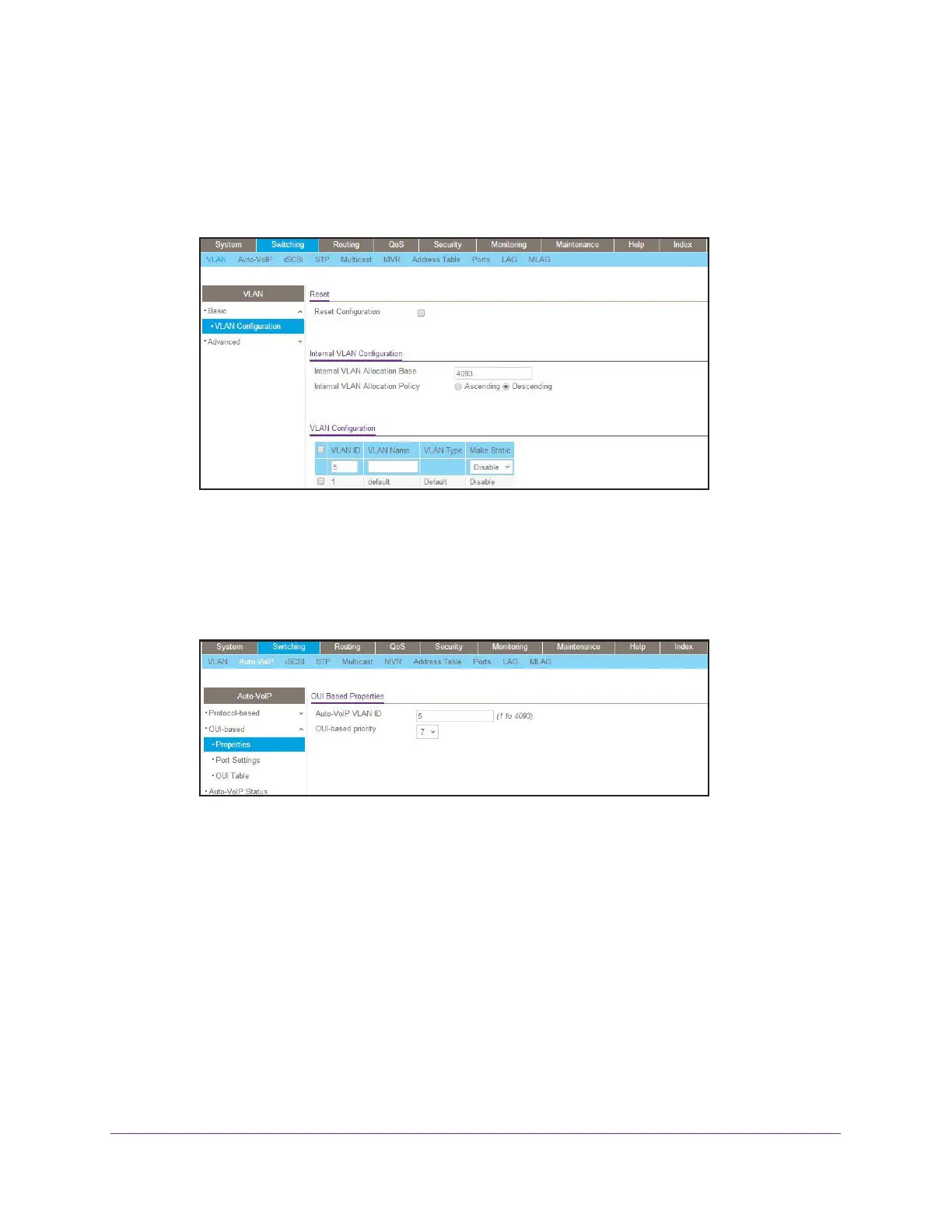DiffServ
260
Managed Switches
Web Interface: Change the Auto VoIP VLAN
1. Create a VLAN 5:
a. Select Switching > VLAN > Basic > Vlan Configuration.
A screen similar to the following displays.
b. In the VLAN ID field, enter 5.
c. Click Add.
2. Assign the VoIP traffic to VLAN 5.
a. Select Switching > Auto-VoIP > Protocol-based > Port Settings.
A screen similar to the following displays.
b. From the VoIP VLAN Id menu, select 5.
c. Click Apply.
DiffServ for IPv6
This feature extends the existing QoS ACL and DiffServ functionality by providing support for
IPv6 packet classification.
