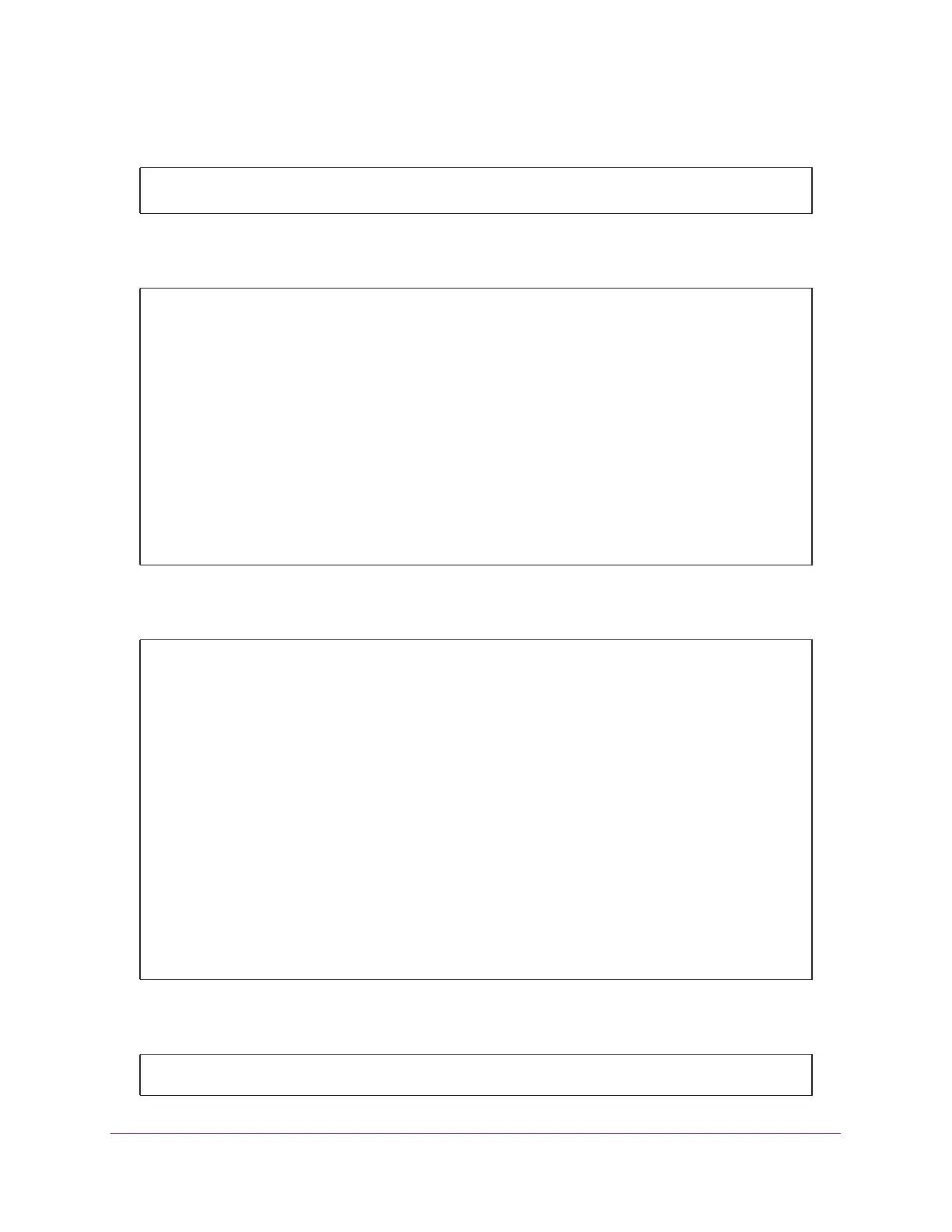DiffServ
277
Managed Switches
3. Apply the policy on port 1/0/25.
4. Let the packets with dot1p priority 3 be placed in queue 3.
5. Enable WRED on queue 3.
6. Configure the queue threshold and enable ECN on queue 3.
(Netgear Switch) (Config)#interface 1/0/25
(Netgear Switch) (Interface 1/0/25)#service-policy in p1
(Netgear Switch) (Config)#classofservice dot1p-mapping 3 3
(Netgear Switch) #show classofservice dot1p-mapping
User Priority Traffic Class
------------- -------------
0 1
1 0
2 0
3 3
4 2
5 2
6 3
7 3
(Netgear Switch) (Config)#cos-queue random-detect 3
(Netgear Switch) #show interfaces cos-queue
Global Configuration
Interface Shaping Rate......................... 0
WRED Decay Exponent............................ 9
Queue ID Min. Bandwidth Scheduler Type Queue Management Type
-------- -------------- -------------- ---------------------
0 0 Weighted Tail Drop
1 0 Weighted Tail Drop
2 0 Weighted Tail Drop
3 0 Weighted WRED
4 0 Weighted Tail Drop
5 0 Weighted Tail Drop
6 0 Weighted Tail Drop
(Netgear Switch) (Config)#random-detect queue-parms 3 min-thresh 60 20 10 10
max-thresh 100 80 70 60 drop-prob 10 10 10 10 ecn
