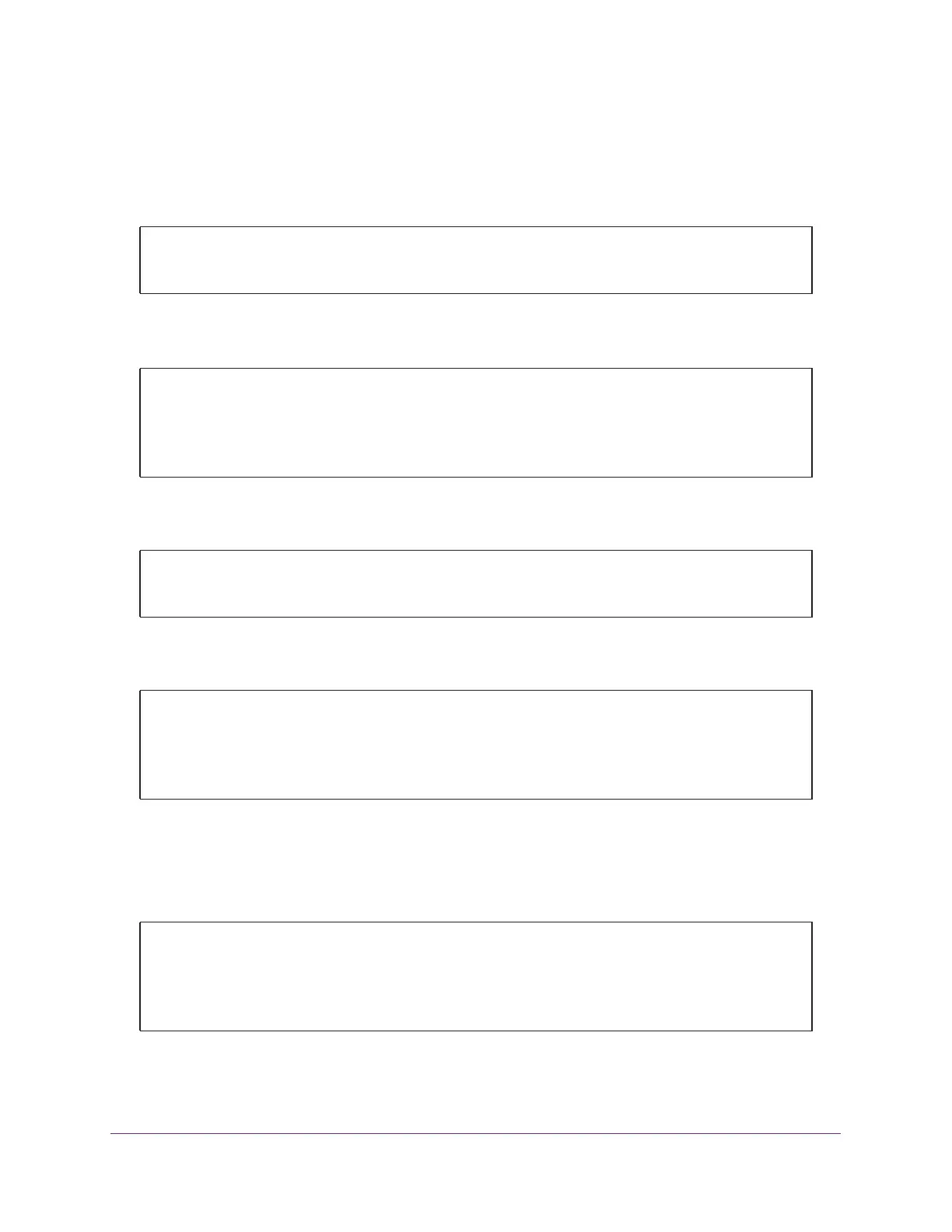Security Management
371
Managed Switches
To configure RADIUS authentication, authenticate a user, and manually disconnect a user:
1. Configure the switch’s IP address (172.26.2.145 on VLAN 1).
The switch functions as the Dynamic Authorization Server (DAS).
2. Configure the RADIUS server.
3. Configure change of authorization (CoA).
4. Configure RADIUS as the authentication method for Telnet.
5. On the Dynamic Authorization Client (DAC), install a RADIUS client.
The following example installs the FreeRADIUS client, which you can download from
http://freeradius.org/download.html on a DAC that runs a Linux operating system.
6. Authenticate a Telnet user with RADIUS server credentials.
(Netgear Switch) #config
(Netgear Switch) (Config)#interface vlan 1
(Netgear Switch) (Interface vlan 1)#ip address 172.26.2.145 /24
(Netgear Switch) #config
(Netgear Switch) (Config)#radius server host auth 172.26.2.20
(Netgear Switch) (Config)#radius server key auth 172.26.2.20
Enter secret (64 characters max):12345678
Re-enter secret:12345678
(Netgear Switch) (Config)#aaa server radius dynamic-author
(Netgear Switch) (config-radius-da)#client 172.26.2.167
(Netgear Switch) (config-radius-da)#auth-type all
(Netgear Switch) (Config)#aaa authentication login test1 radius
(Netgear Switch) (Config)#line telnet
(Netgear Switch) (Config-telnet)#login authentication test1
(Netgear Switch) (Config-telnet)#exit
(Netgear Switch) (Config)#exit
[root@localhost root]# cd /usr/local/etc/raddb/
Create test.txt file using vi.
[root@localhost raddb]# vi test.txt
User-Name = "aaa"
Framed-IP-Address= "172.26.2.155"
