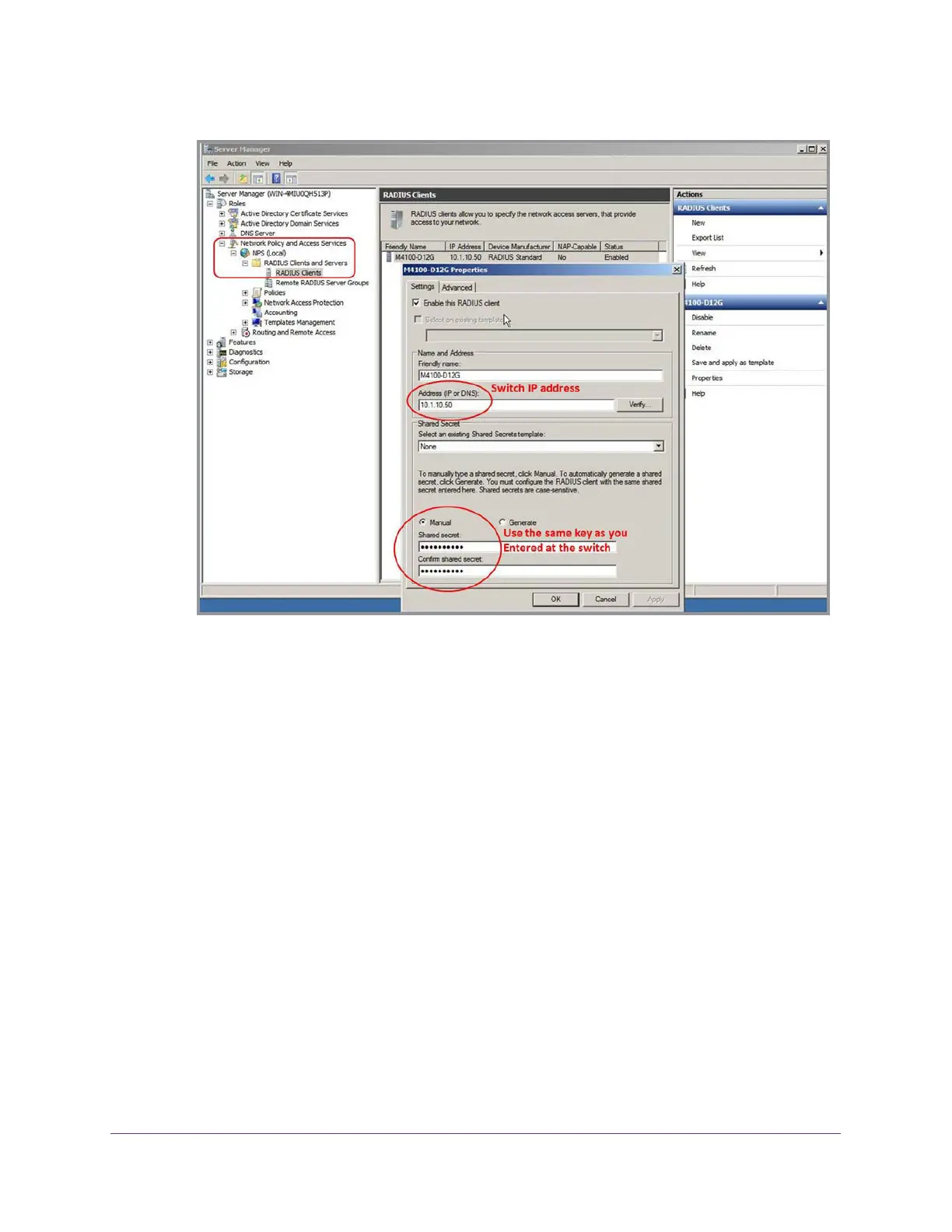MAB
382
Managed Switches
b. Configure the following settings:
• In the Friendly name field, enter the switch name (in this example, enter
M4100-D12G).
• In the Address (IP or DNS) field, enter the IP address of the switch that connects
to the network policy server (in this example, enter 10.1.10.50.
• In the Shared secret field and Confirm shared secret field, enter the secret key.
The shared key between the switch and the server must match.
4. Configure the connection request policies for the network policy server:
a. Click Network Policy and Access Services > NPS > Policies > Connection
Request Policies.
b. Double-click Secured Wired (Ethernet) Connections.
The Secure Wired (Ethernet) Connections Properties pop-up screen displays with the
Overview tab selected:
