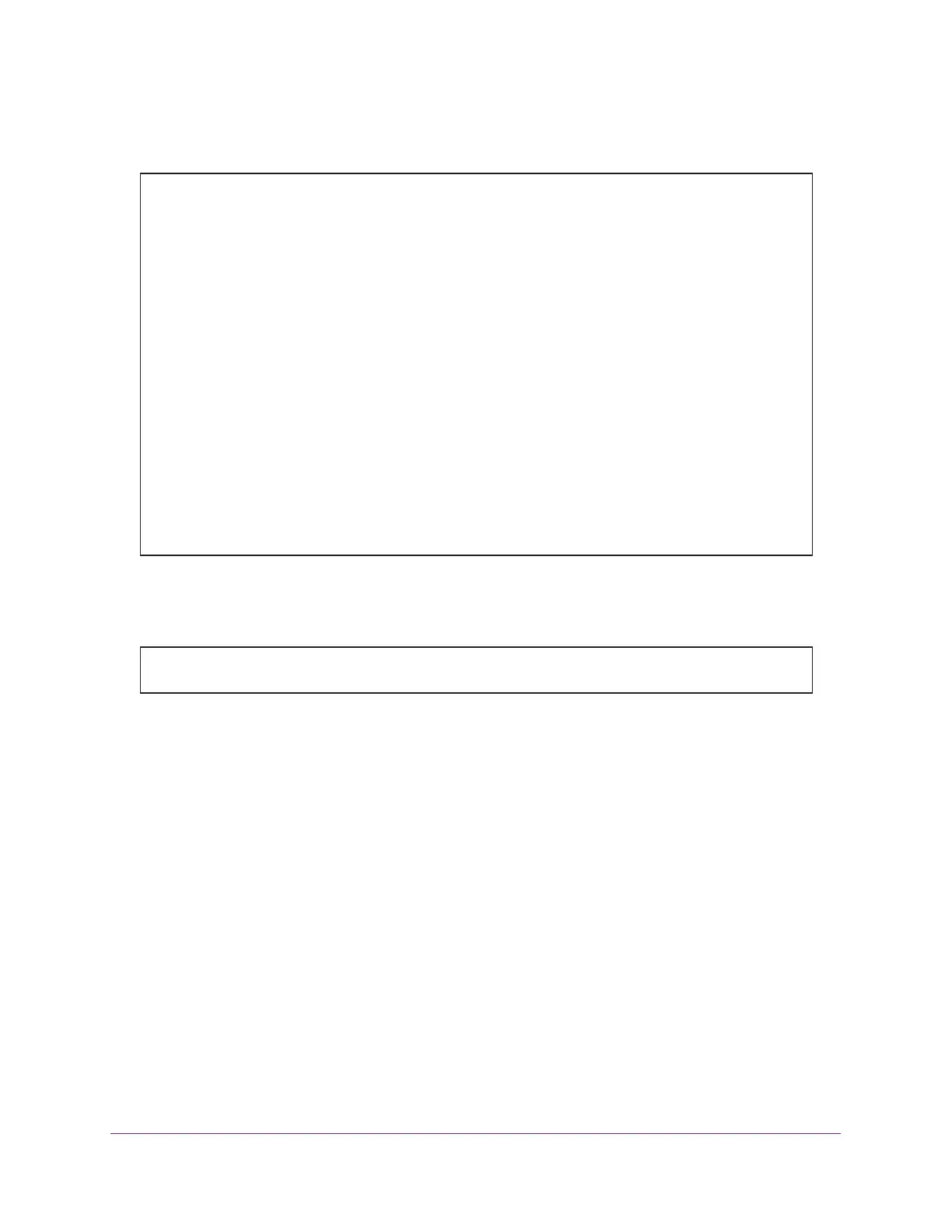STP
512
Managed Switches
3. Verify the PVSTP status.
4. Enable the FastUplink and FastBackbone features to speed up the selection of a new root
and indirect ports, respectively.
(Netgear Switch) #show spanning-tree vlan 1002
VLAN 1002
Spanning-tree enabled protocol pvst
RootID Priority 33770
Address 6C:B0:CE:19:AE:3D
Cost 0
Port This switch is the root
Hello Time 2 Sec Max Age 20 sec Forward Delay 15 sec
BridgeID Priority 33770 (priority 32768 sys-id-ext 1002)
Address 6C:B0:CE:19:AE:3D
Hello Time 2 Sec Max Age 20 sec Forward Delay 15 sec
Aging Time 300 sec
Interface Role Sts Cost Prio.Nbr
--------- ---------- ------------- ----------- --------
1/0/1 Designated Forwarding 20000 128.1
1/0/2 Designated Forwarding 20000 128.
(Netgear Switch) (Config)#spanning-tree uplinkfast
(Netgear Switch) (Config)#spanning-tree backbonefast
