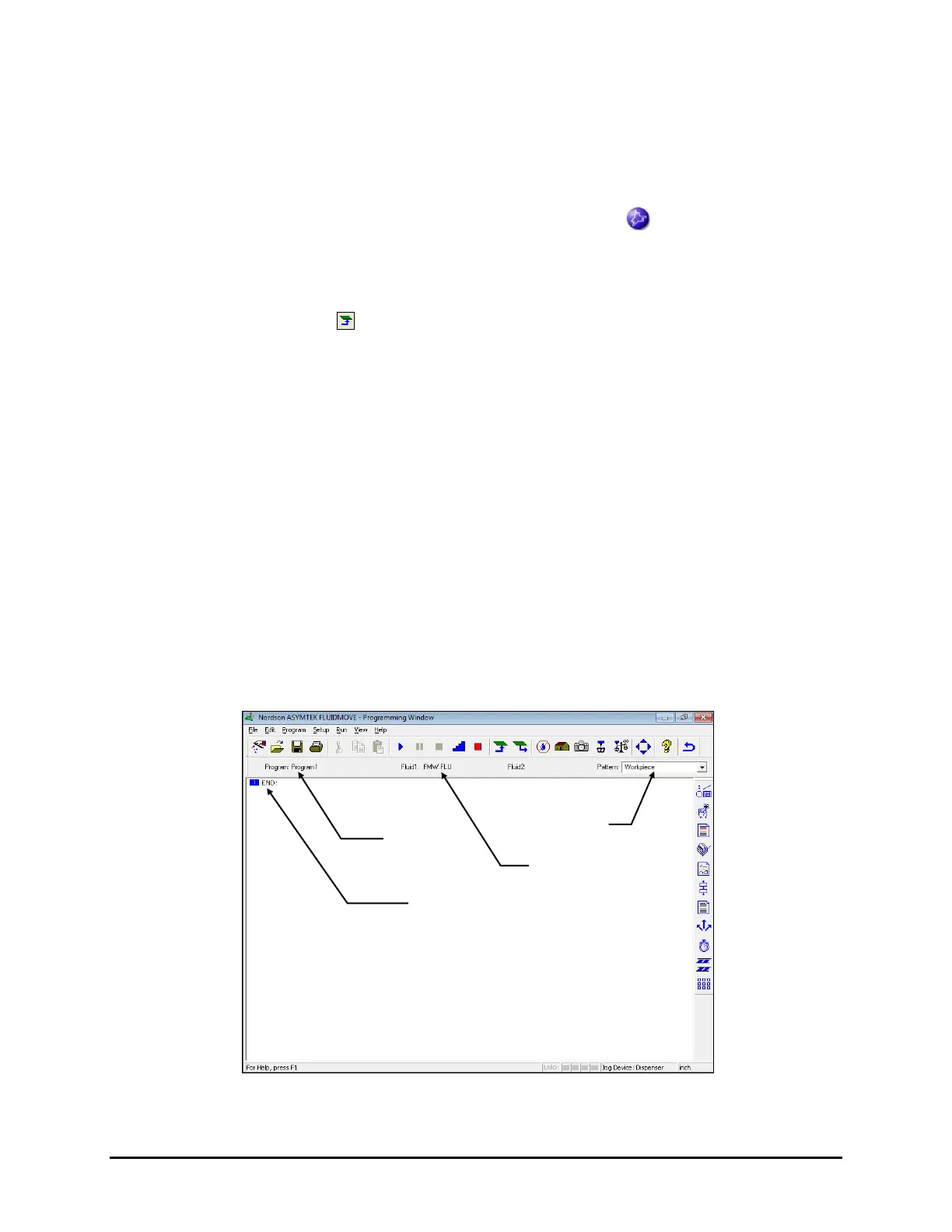4-28 Operation
4.10.2 Performing Valve Offsets
If valve offsets have not been defined for the current valve, a new needle/nozzle has been installed, or
hardware locations have changed, a Valve Offsets procedure must be performed. See 4.9 Valve Offsets.
4.10.3 Loading the Workpiece
1. In the Fluidmove Main Window, click on Teach a Program .
The Programming Window opens (Figure 4-24).
2. Place the substrate on the conveyor.
3. Click on the
Load icon to load the substrate into the dispense station.
The substrate will be lifted off the conveyor and clamped into place. The substrate
should be evenly clamped and level.
4. Adjust the clamping mechanism as necessary to achieve a level dispensing plane.
When using heated tooling with pedestals, the parts are NOT clamped but held in place
with vacuum and the tool itself must be leveled.
NOTE The dispensing sequence MUST be taught with the part raised and clamped as necessary.
Failing to load the substrate in this manner results in the camera being out of focus.
4.10.4 Creating the Program
To create a program:
1. Select
Teach a Program from the Main Menu.
The Programming Window opens (Figure 4-24).
The last saved program opens when you start Fluidmove.
Figure 4-24 Programming Window
