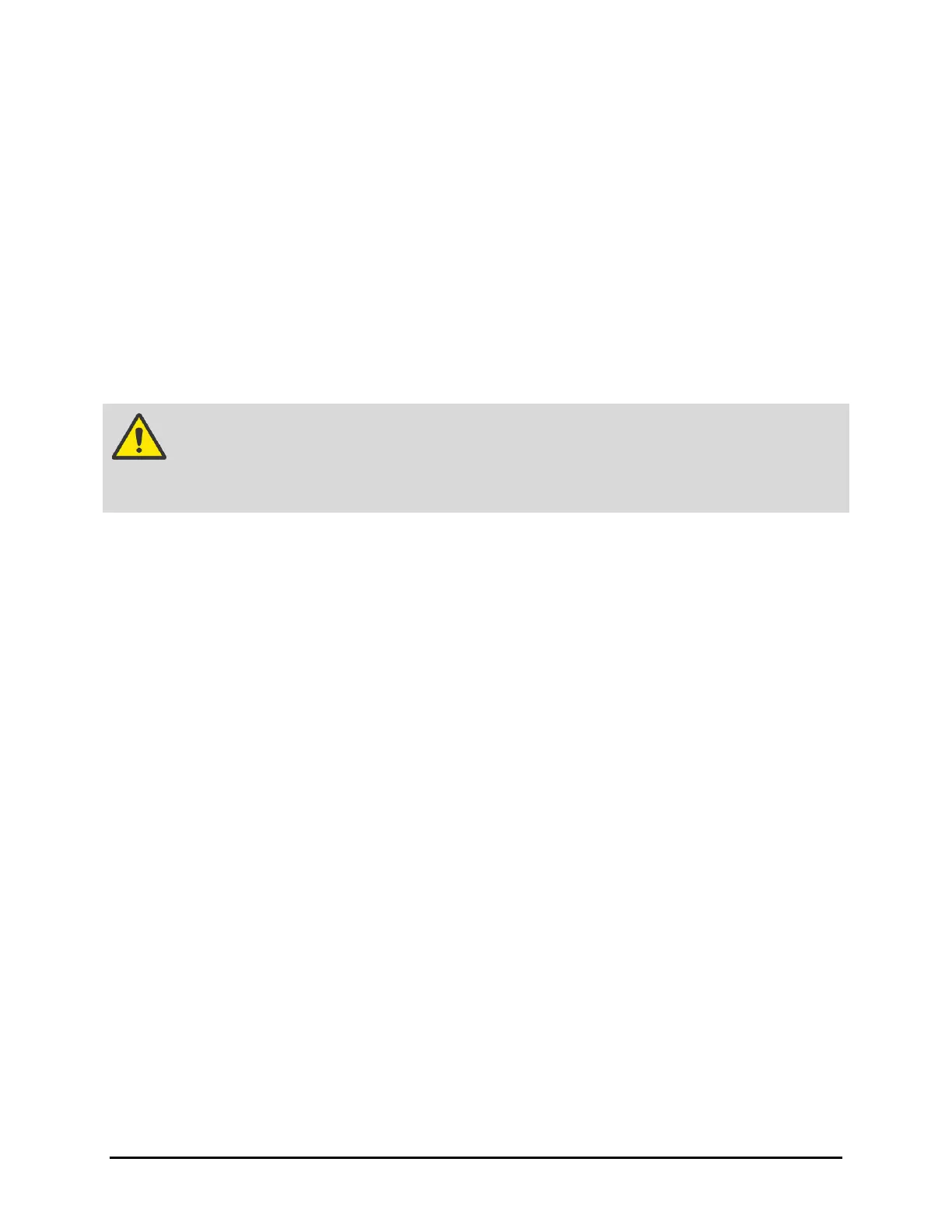3-4 Installation
10. Remove bag and plastic wrap from the machine.
NOTE Location of packaging materials to be removed is indicated by the presence of
red warning tags.
11. Remove all shrink-wrap and other packing material from the perimeter of the dispensing
system.
12. Remove all perimeter packaging material from the dispensing area.
NOTE Remove all shrink wrap and packing foam from the system prior to moving it to
a cleanroom. Also, remove the protective plastic film from the front door. If
necessary, clean the system thoroughly.
3.6 Unpacking the Dispensing Chamber
CAUTION! If the dispensing system is being installed in a cleanroom, remove all packaging
material and follow facility-recommended procedures before moving
components into the cleanroom.
To unpack the dispensing chamber:
1. Remove all tie wraps, tape, foam packing material, and warning tags from the following
areas:
• Dispensing Head
• Conveyor
• Service Station
NOTE Location of packaging materials to be removed is indicated by the presence of
red warning tags. The amount, type, and arrangement of packaging materials
will depend on your system’s configuration.
2. Use a 3 mm hex key to loosen the setscrews on the X- and Y-axis dispensing head stoppers.
3. Remove the stoppers and retain them in a safe place.
4. Remove the shipping bracket and warning tag attached to the Z-head by loosening the
screws.
Retain bracket and hardware for future shipping purposes.
NOTE The camera is installed and connected at the factory prior to shipping.
5. Remove the tape covering the service station.
6. Remove the front cover by first removing the two screws from the ends of the cover. See
Figure 3-3.
7. Lift the cover up and away from the machine.
