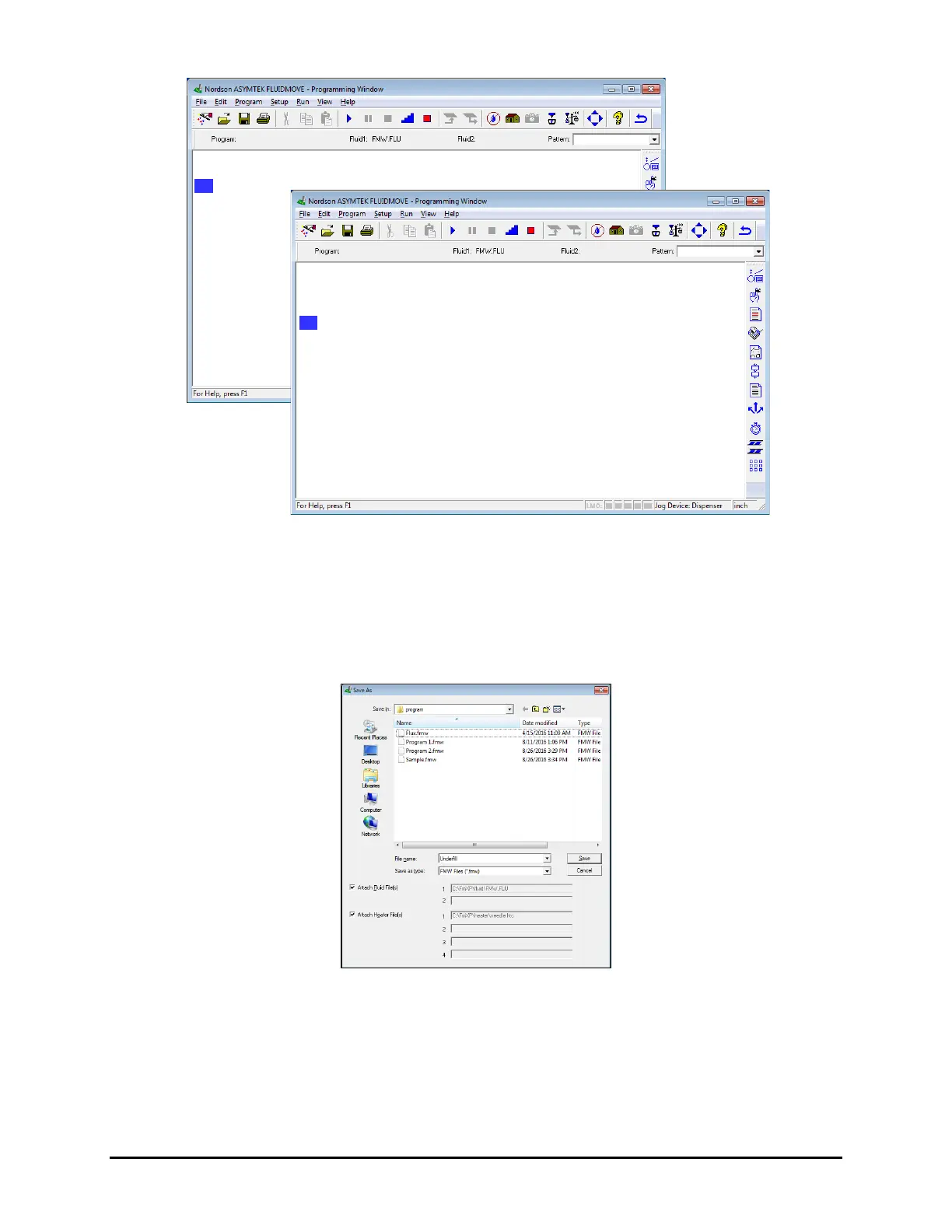Operation 4-45
1 FIND SUBSTRATE HEIGHT: (X, Y)
2 DO: Lines AT (2.450, 1.297)
3 END:
3
Sample Workpiece
Sample
Lines
1. MOVE TO LOCATION: PURGE
2. Line: 1, Start: (0.000, -0.036), End: (0.407, -0.036)
3. Line: 1, Start: (0.407, -0.036), End: (0.407, -0.274)
4. WEIGHT CONTROL: 10.000, 1, …
5. END
5
Figure 4-41 Placing a Pattern
4.10.12 Saving the Program
To save the program:
1. Select
File > Save or Save as in the Programming Window.
The Save Window opens (Figure 4-42).
Figure 4-42 Save Program
2. Enter the program name.
3. Select
Attach Fluid File and Attach Heater File (if program requires heat).
The fluid and heater files will be automatically be loaded with the program. This
ensures that the correct files are loaded when you open the program.
4. Click on
Save.
