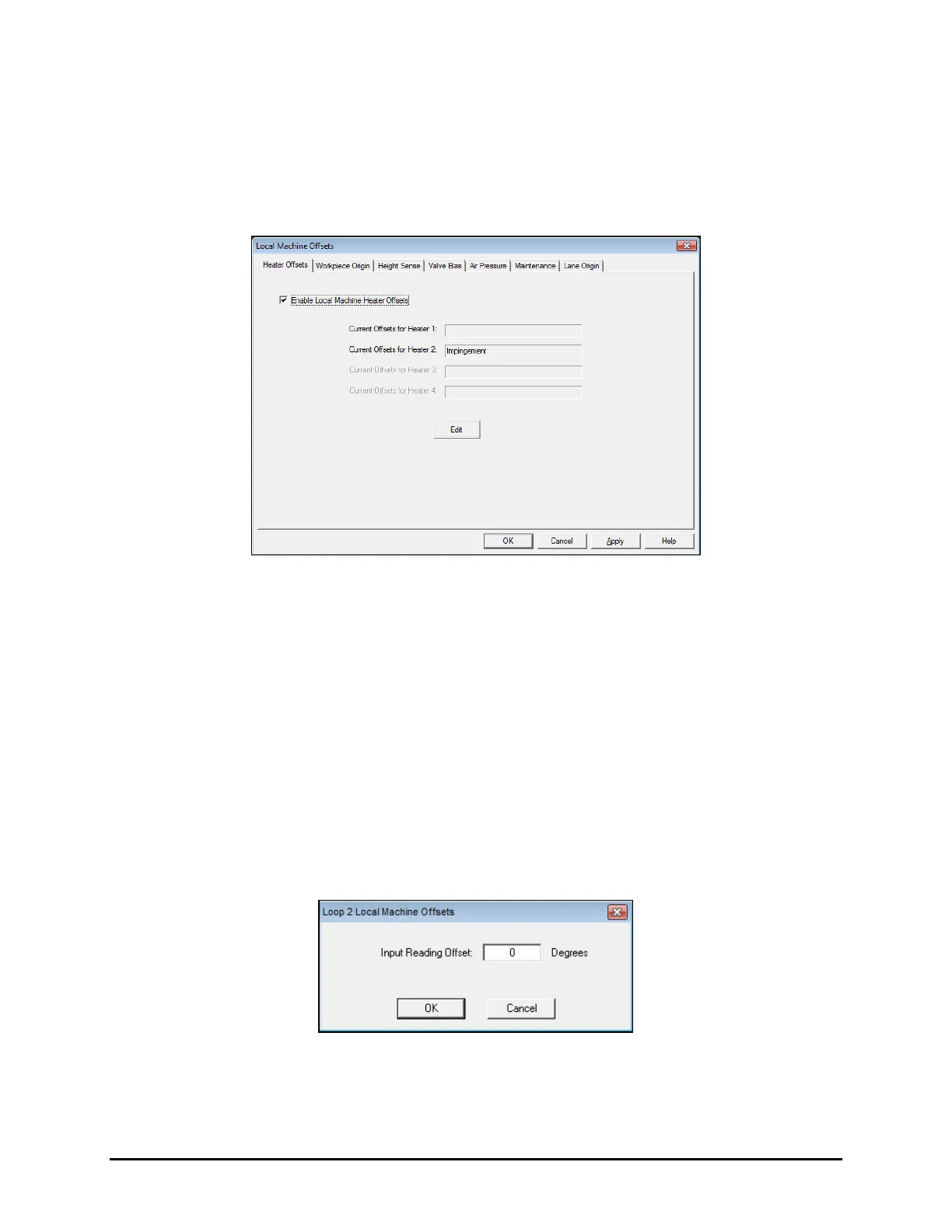5-24 Calibration and Adjustment
5.14.2 Heater Calibration
To calibrate the heaters:
1. In the Fluidmove Main Menu, select
Configuration > Setup Runtime Preferences >
Local Machine Offsets
.
The Local Machine Offsets Window opens (Figure 5-26).
Figure 5-26 Local Machine Offsets - Heater Offsets
2. Enable Local Machine Heater Offsets.
A checkmark in the box indicates Local Machine Heater Offsets is enabled. If not
checked, click on the box to enable it.
3. Select
Edit.
4. Select the heater to be calibrated (Heater 1, 2, 3 or 4).
The Heater Control window opens (Figure 5-24).
5. Double-click on the channel name.
6. Enter the temperature offset value in the Input Reading Offset prompt (Figure 5-27).
The temperature offset value is the difference in degrees between the heater setpoint
and actual measured temperature.
Figure 5-27 Input Temperature Offset Value
7. Perform the heater verification procedure again to verify calibration. See 5.14.1 Verifying
Heater Calibration.
