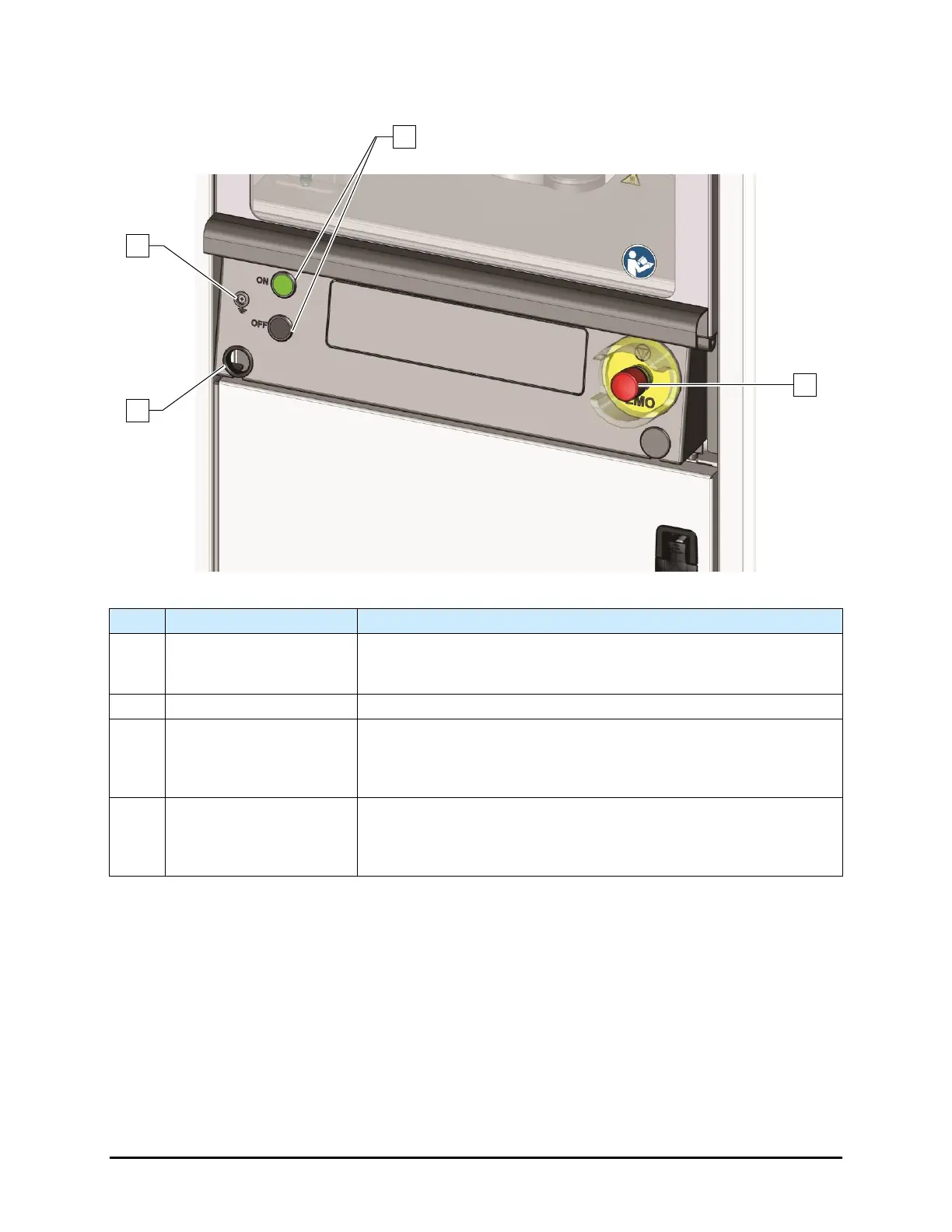1-18 Introduction
1.11.5 Front Panel
Item Name Description
1 Grounding Strap Jack
Grounding straps worn by the operator plug into this jack to prevent
electrostatic discharge (ESD) damage to workpieces during
maintenance operations.
2 Computer Connection Connects the dispensing system to the laptop computer.
3
Front EMO
(Emergency Machine Off)
The Front EMO is a built-in safety feature located on the front panel
of the dispensing system. Activating the EMO vents all pressure in
the pneumatic system, de-energizes the servo power, and cuts
power to all system components except the computer and monitor.
4 ON/OFF Buttons
The green
button illuminates and switches ON power to the
dispensing system mechanics. The black OFF (0) button shuts down
the dispensing activity and vents the air pressure. The laptop
computer power remains ON.
Figure 1-6 Front Panel
