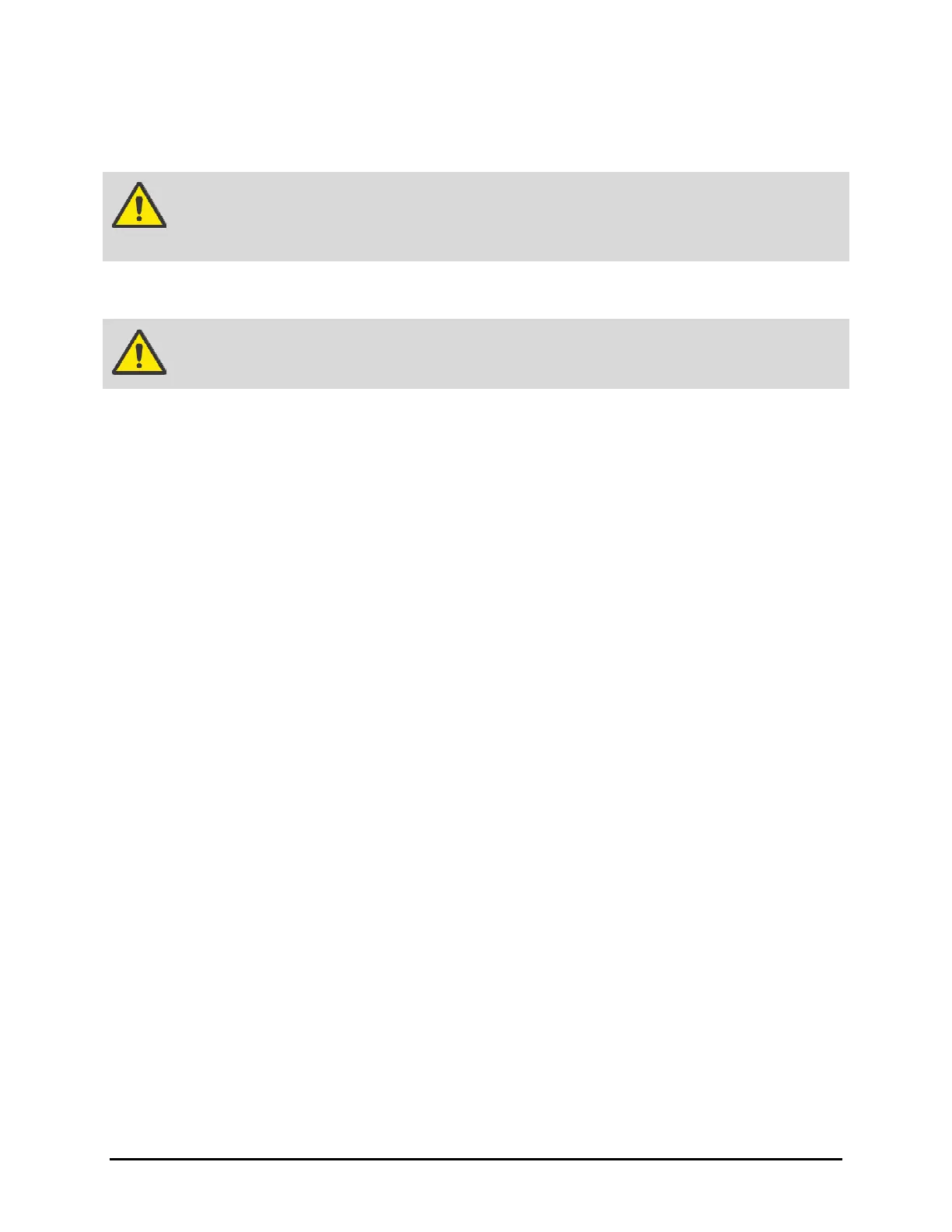8-14 Parts Replacement
8.13.4 Panel-Mounted Fuses
These glass fuses are located on the front panel of the Conveyor/Heater module. The fuses protect the
module from damage caused by power surges from the heater tooling (Figure 8-11).
CAUTION! Always replace fuses with fuses of identical rating and size. Failure to do so may
not protect components from damage.
To remove and replace panel-mounted fuses:
WARNING! This procedure should be performed by a trained service technician only.
1. Perform a service shutdown as specified in 2.13 Service Shutdown.
2. With your fingers, gently push in and turn the fuse holder counterclockwise until the head
of the fuse holder pops out enough to allow you to grasp it (Figure 8-11).
3. Pull the fuse holder out of its socket.
4. Measure the fuse impedance.
5. If the fuse impedance reads infinity, the fuse is bad.
6. Discard the damaged fuse.
7. Verify that you will be installing the correct replacement fuse and then insert the new fuse
into the fuse holder.
8. With your fingers, simultaneously push and twist the fuse holder clockwise into the socket
until it locks into place.
9. Power on the dispensing system as described in 4.3 Powering on the Dispensing System.
