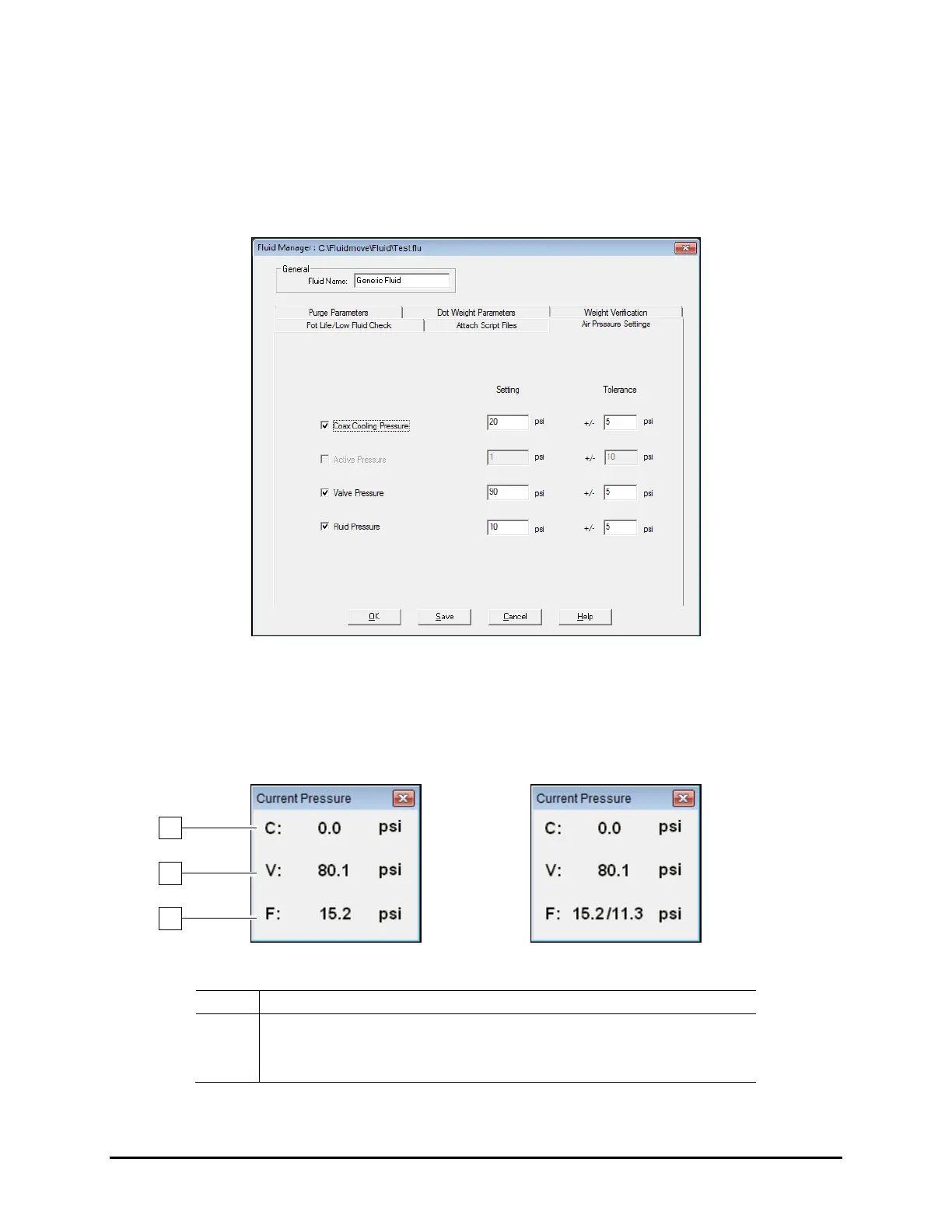Operation 4-9
Using the Air Pressure Settings in the Fluid Manager:
1. In the Fluidmove Main Menu select
Configuration > Setup Fluid Manager > Air
Pressure Settings
tab (Figure 4-8).
2. Click to select the appropriate setting and enter the desired value.
3. Click
Save to save the settings in the fluid file.
Figure 4-8 Fluid Manager - Air Pressure Settings
To view the Current Air Pressure Settings:
1. Press [Ctrl + P] in any Fluidmove Window to toggle the Current Pressure window
(Figure 4-9A) ON and OFF. Fluid pressure for both valves will be displayed for dual valve
systems (Figure 4-9B).
Figure 4-9A Single Valve System
Figure 4-9B Dual Valve System
1 C = Cooling/Coaxial Air Pressure
3 F = Fluid Air Pressure
Figure 4-9 Current Air Pressure Window
