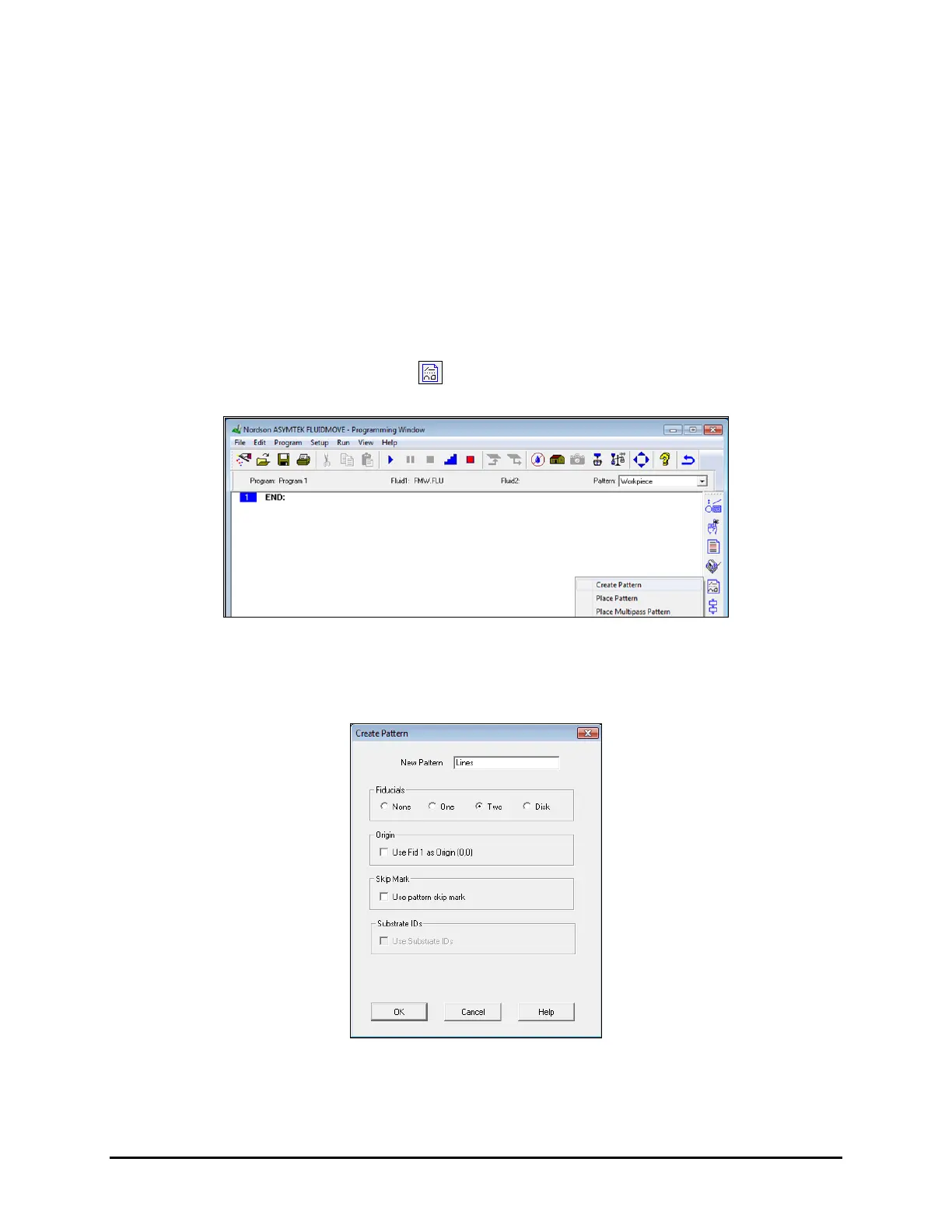Operation 4-43
4.10.10 Creating Additional Patterns (Optional)
All Fluidmove programs include a Workpiece Pattern. Instead of including program instructions in the
Workpiece pattern, you have the option of creating additional patterns. Generally these patterns are
executed from the Workpiece Pattern, however you may execute a pattern from another pattern.
The Workpiece pattern typically contains:
• Dispensing Instructions
• Pattern Placement Instructions
• Procedures
• End Command
To create a pattern:
1. Click on the
Create a Pattern button on the Program Commands toolbar (Figure 4-34)
in the Programming Window.
Figure 4-38 Creating a Pattern
2. Select Create Pattern (Figure 4-38).
The Create Pattern window opens (Figure 4-39).
Figure 4-39 Create Pattern Window
3. Enter a pattern name and number of fiducials for the pattern.
You will be prompted to define the pattern origin and pattern fiducials.
