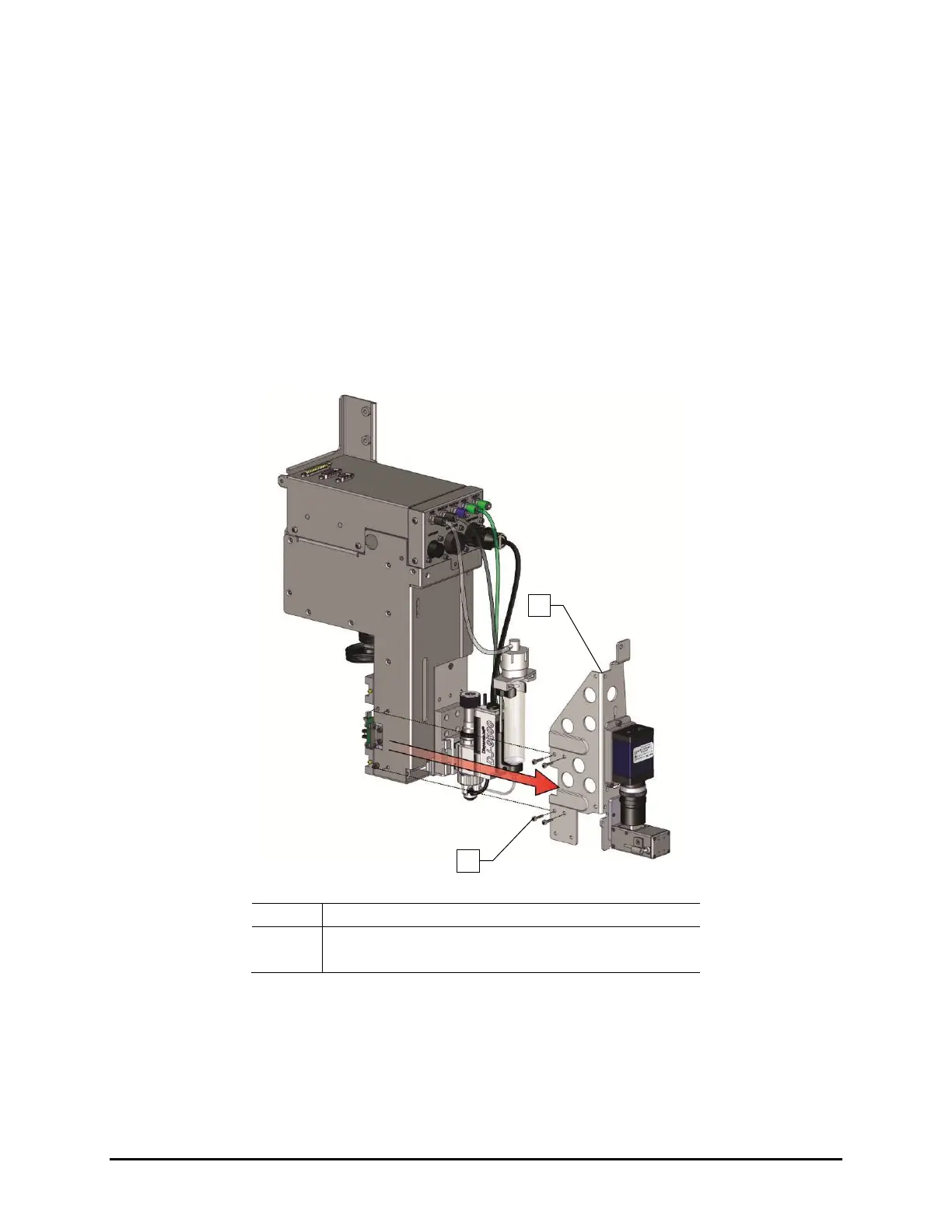Calibration and Adjustment 5-11
5.9 Adjusting the Z-Head Counterbalance Force
The Z-head Counterbalance Force prevents the Z-head (dispensing head) from crashing down upon
disengagement of the motor. It can be set to accommodate various payloads.
To adjust the Z-head counterbalance:
1. Power down the system as described in 4.13 System Shutdown.
2. Disconnect the camera and light source cables.
3. Remove the four (4) screws securing the camera and bracket to the Z-head and carefully
remove the camera and bracket (Figure 5-12) and place to the side.
NOTE If the dispensing head is configured with a tactile height sensor assembly, it is
not necessary to remove it to adjust the Z-head counterbalance force.
.
2 Bracket Mounting Screws
Figure 5-12 Removing the Camera and Height Sensor
4. Loosen the Z-head Counterbalance Force adjustment screw (Figure 5-13).
5. Slide the screw assembly to the desired position. See Table 5-1.
6. Tighten the Z-head Counterbalance Force adjustment screw.
