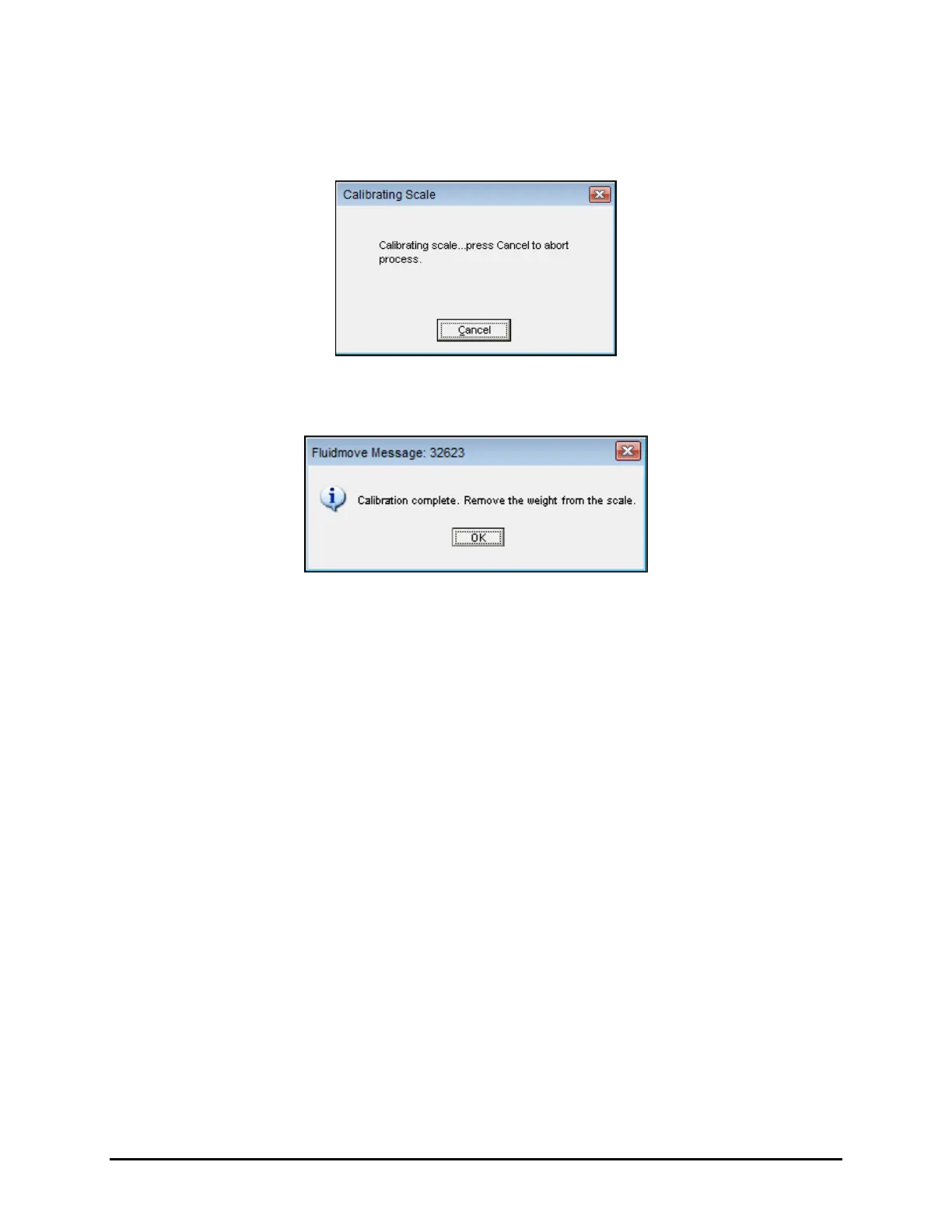5-10 Calibration and Adjustment
7. Using gloves or tweezers, place the 50 g calibration weight on the pedestal.
8. Replace the scale cover and click
OK.
Fluidmove will display the following message (Figure 5-10):
Figure 5-10 Fluidmove Calibrating Scale Message
9. Upon completion, Fluidmove displays the following message (Figure 5-11):
Figure 5-11 Fluidmove Calibration Complete Message
10. Remove the scale cover.
11. Remove the weight from the scale and click
OK.
12. Replace the cup.
13. Replace the cup and scale cover, wait 10 seconds, then click
OK.
