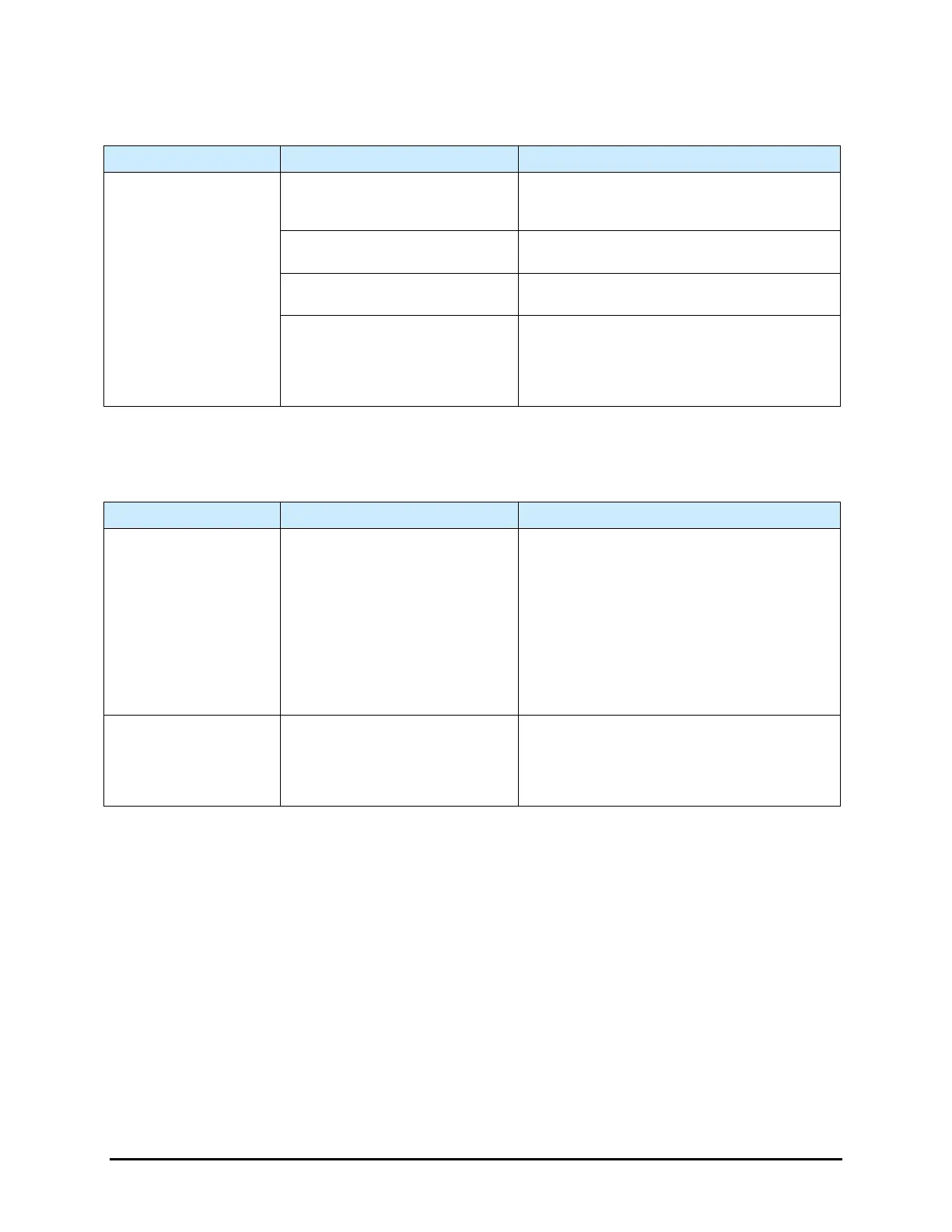7-12 Troubleshooting
7.4.12 Needle Heater
Table 7-12 Needle Heater Troubleshooting
Symptom Possible Cause Recovery
No needle heat
Set Point (SP) value below Present
Value (PV) or the heater is in an
idle state.
Change the SP value within the Heater Controls
Window. See 4.10.8 Setting the Heaters.
Disconnected heater.
Verify the needle heater cable connections are
securely attached to the correct ports.
Failed DHC power.
Verify DHC indicator lights for 3.3V, -12V, and
12V are illuminated.
Failed heater.
Verify the needle heater electrical parameters.
The resistance between pins 4 and 5 for the
heating element should be 100 ohms +/- 5 ohms.
The resistance of the RTD sensor between pins
6 and 7 should be 108 ohms, +/- 5 ohms.
7.4.13 Tactile Sensor
Table 7-13 Tactile Sensor Troubleshooting
Symptom Possible Cause Recovery
During setup routine,
error indicates that the
tactile sensor is already
engaged
Tactile sensor cap is stuck in the
down position.
Visually inspect the sensor cap for fluid buildup.
If there is fluid, clean as specified in 7.4.13.1
Tactile Sensor Error. If there is no fluid, call a
service technician.
The tactile sensor signal can be tested from the
Fluidmove Tools > IO menu. Select IO and
inputs. Locate the tactile cap signal display and
monitor its state as the cap is depressed and
released. If the state does not change, the
precision switch may have failed.
Needle-to-height-sensor
offset is inaccurate
Fluid build-up on probe tip or tactile
sensor cap may have caused
inaccurate height sensor
calibration.
1. Clean probe tip/tactile sensor cap. See
7.4.13.1 Tactile Sensor Error.
2. Perform a “Valve Offsets” routine in
Fluidmove. For assistance, refer to the
Fluidmove User Guide or Online Help.
