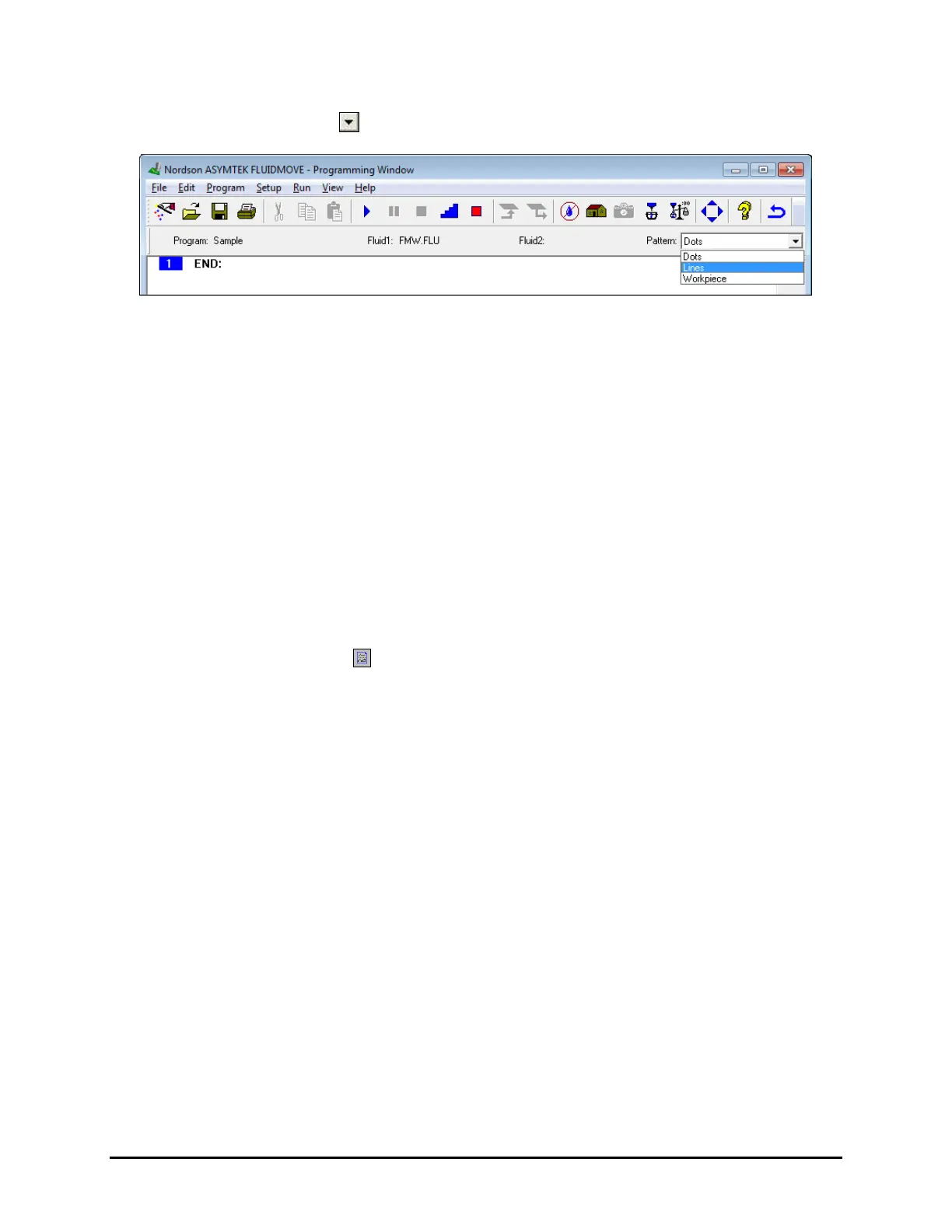4-44 Operation
To add program commands to your pattern:
1. Click on the arrow
in the Pattern textbox and select the desired pattern (Figure 4-40).
Figure 4-40 Selecting a Pattern
2. Insert program instructions into the pattern by clicking the appropriate icons on the Program
Commands Toolbar and following the screen prompts. See 4.10.9 Entering Program
Commands. Refer to the Fluidmove User Guide or Online Help for programming
instructions.
4.10.11 Placing Additional Patterns
Once the pattern has been created, its location on the workpiece must be defined. Placing a pattern is the
process of defining the pattern location (placement points) on the workpiece in relation to the workpiece
pattern origin. You can place the same pattern at different locations on the workpiece by teaching two or
more pattern placement points for the pattern.
To place a pattern:
1. Make sure the Workpiece pattern is selected. Follow the steps above for instructions on
selecting a pattern.
2. Click on the
Pattern button on the Program Commands toolbar (Figure 4-38).
3. Select
Place Pattern.
A Teach Window opens prompting you to select a pattern and teach the
placement point.
4. Follow the screen prompts and click on
Done when finished.
A DO <pattern name> instruction is placed in the program.
Sample programs are shown in Figure 4-41.
