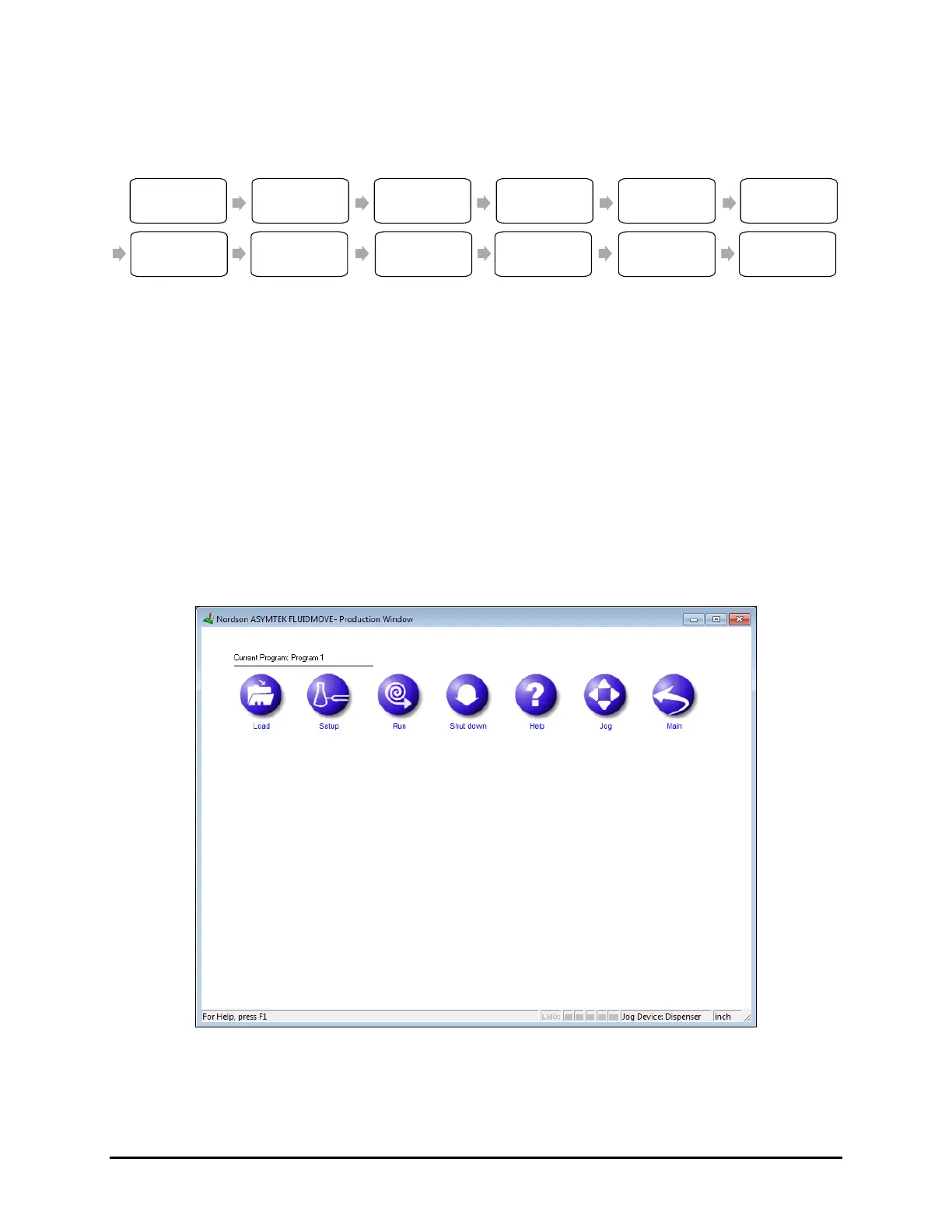Operation 4-47
4.11 Running Production
Running production consists of the steps shown in Figure 4-44.
Install Dispensing
Valve and Needle
Install Fluid Syringe
Clear Dispensing
Area
Check Purge/Scale
Cups
Verify Air Pressure
Settings
Focus Camera
(if necessary)
Load Workpiece
Verify Heater
Temperature
(if heat required)
Load the Dispensing
Program
Run the Program
Run Prompted
Setup
Monitor Production
Run
Figure 4-44 Production Run Flow Chart
To start a production run:
1. Install the dispensing valve. See 4.5 Installing the Dispensing Valve.
2. Install the fluid syringe.
Follow the instructions in the applicable dispensing valve manual.
3. Clear the work area of any obstacles that might interfere with dispensing head movement.
4. Verify that the purge station and weigh station contain disposable cups.
5. Load the dispensing program.
a. In the Fluidmove Main Window, select
Run a Program.
The Production Window opens (Figure 4-45).
Figure 4-45 Production Window
