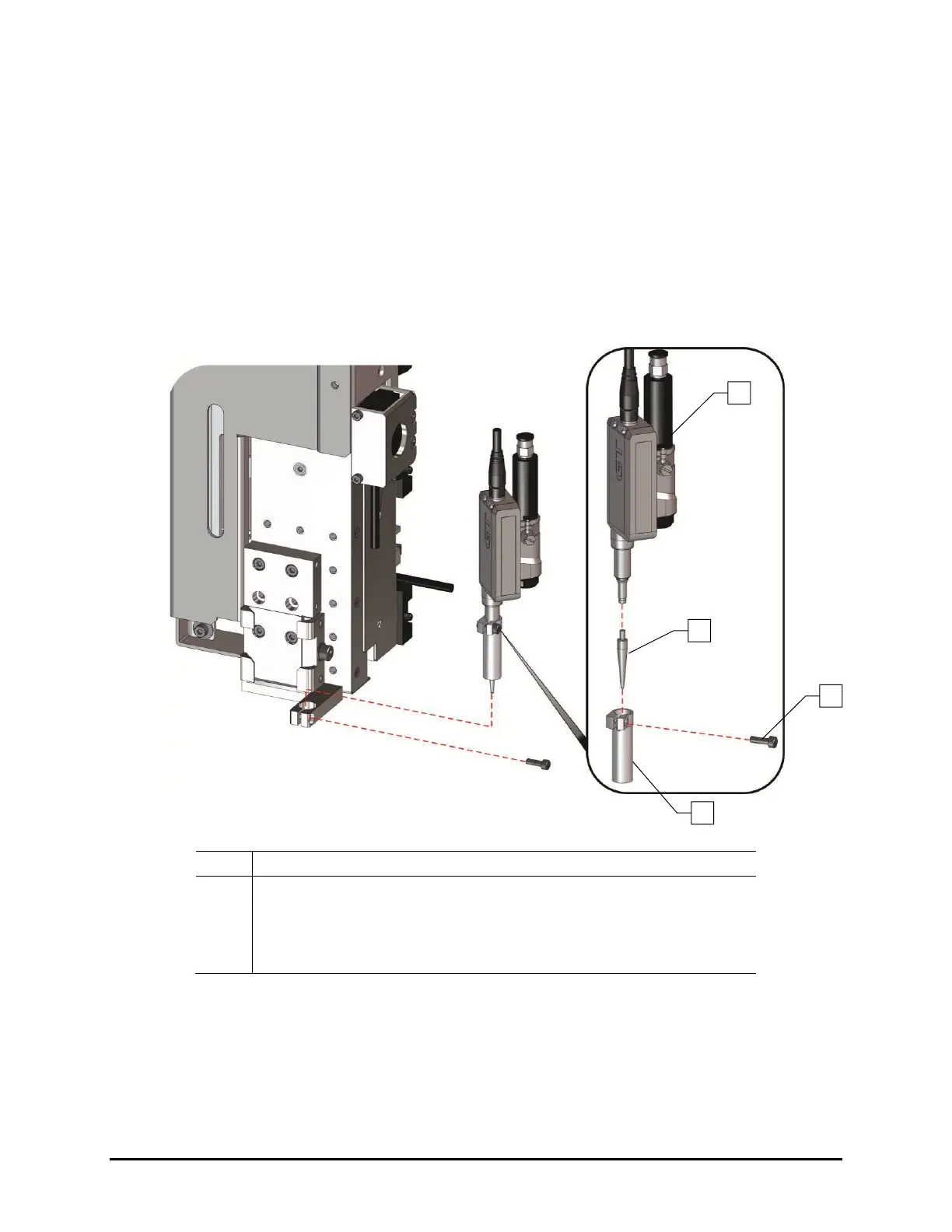8-10 Parts Replacement
8.12 Replacing the Mechanical/Tactile Height Sensor Probe
To replace the Height Sensor Probe:
1. Pull the height sensor probe down (Figure 8-7).
2. Loosen the height sensor locking screw on the front of the height sensor assembly and
remove the height sensor sleeve.
3. Remove the height sensor probe by turning it counterclockwise and sliding it out.
4. Install a new height sensor probe and turn it clockwise to tighten it.
5. Replace the height sensor sleeve and tighten the locking screw.
Item Description
1 Height Sensor Assembly
2 Height Sensor Probe
3 Height Sensor Probe Locking Screw (front)
4 Height Sensor Sleeve
Figure 8-7 Replacing the Height Sensor Probe
1
2
3
4
