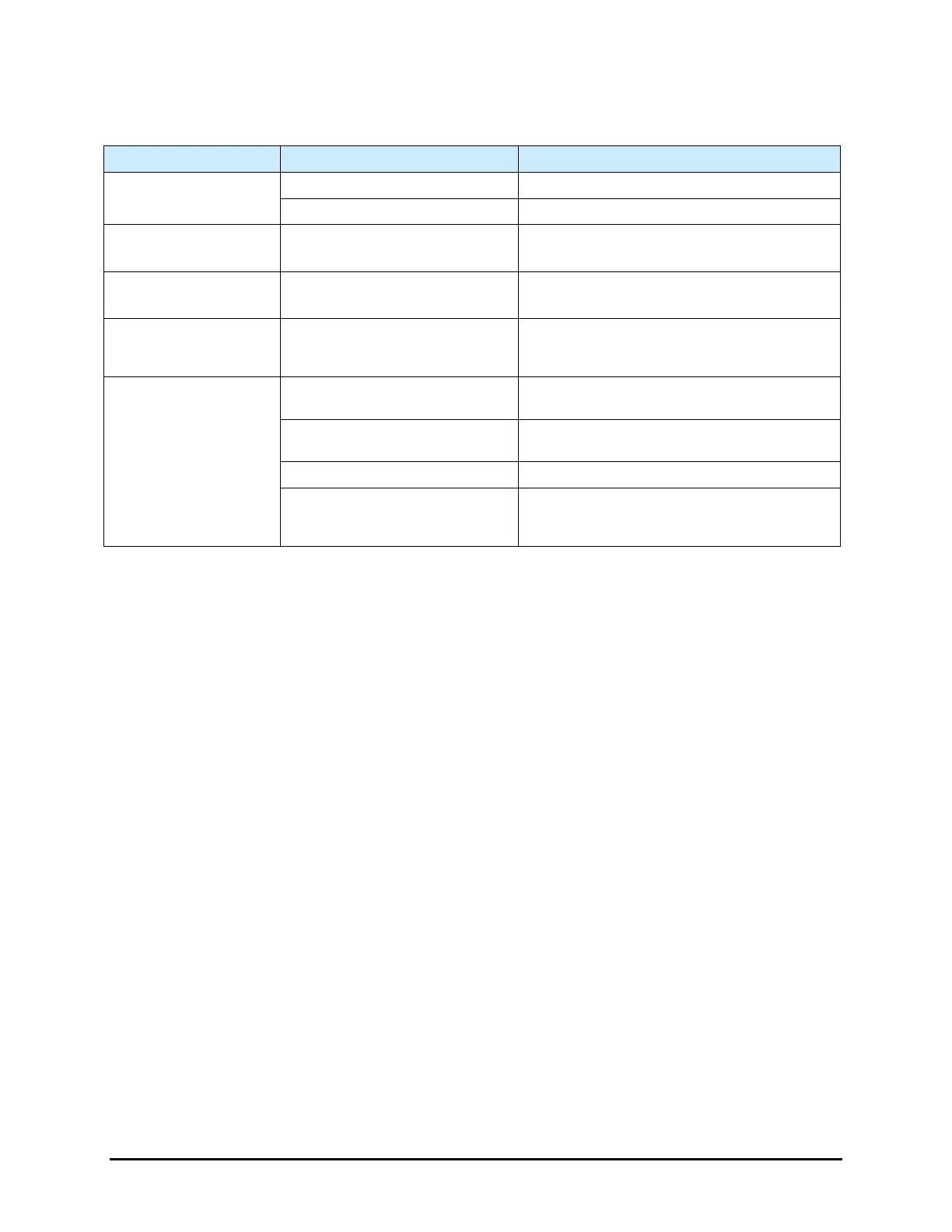7-8 Troubleshooting
7.4.9 Substrate Heaters
Table 7-9 Substrate Heater Troubleshooting
Symptom Possible Cause Recovery
Hissing air leak
Missing vacuum hole screw(s). Replace screw(s).
Other pneumatic leaks.
Contact Nordson ASYMTEK Technical Support.
Erroneous temperature
display
Wrong display unit. Change display unit to C.
Workpiece part not held
steady
Check for improper open or
plugged vacuum holes.
Remove and install screws as applicable.
Vacuum does not start or
fails to work properly
System has low or no air pressure.
1. Verify air is connected to facility air supply.
2. Set main air regulator to approximately
620 kPa (90 psi).
Hot plate does not heat
Set Point (SP) value below Present
Value (PV).
Change the SP value within the Heater Controls
Window. See 4.10.8 Setting the Heaters.
Disconnected heater.
Verify the heater cable connections are securely
attached to the correct ports.
Hardware or software failure. Contact Nordson ASYMTEK Technical Support.
Blown fuse on the Conveyor/Heater
Controller.
Check the fuses by the heater power
connections on the conveyor controller and
replace if necessary. See 8.13 Replacing Fuses.
