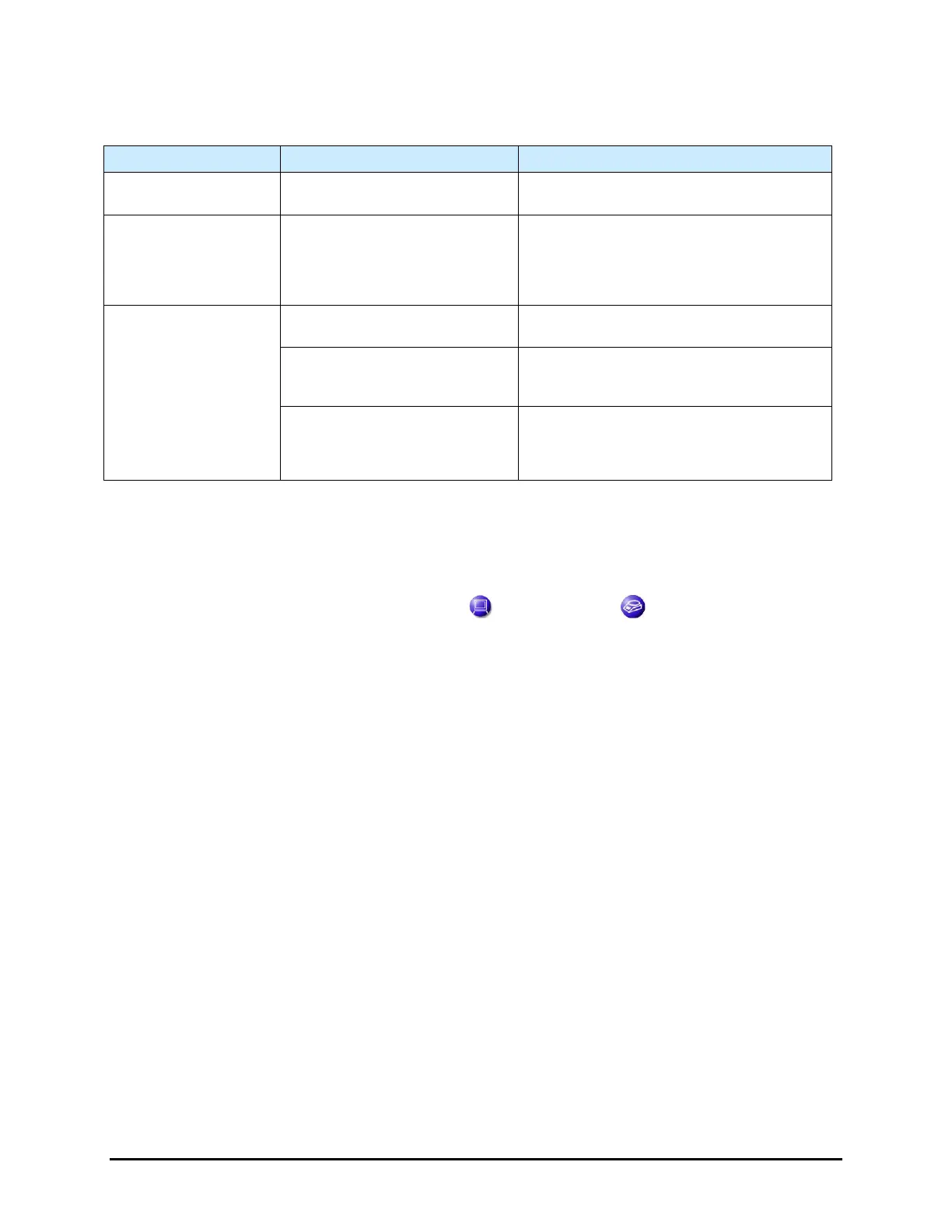7-10 Troubleshooting
7.4.11 Scale
Table 7-11 Scale Troubleshooting
Symptom Possible Cause Recovery
No scale communication No power.
Check power (+24V) and RS-232
communications cables.
Scale Error No. 54
(Figure 7-2)
Pedestal not installed.
You will typically receive a Fluidmove error
message when the pedestal is not installed on
the scale. There is a minimum weight that must
be placed on the scale in order for it to read
properly.
Unstable scale
Lid not on scale.
Verify that the scale lid is installed. Air
turbulence will cause scale instability issues.
Dispensing system hatch open.
Verify that the front hatch of the machine is
closed. Slight air turbulence can cause unstable
readings.
Floor vibration.
In some rare cases, vibration through the floor
can cause scale instability issues. This is most
common where the S2-900 is not installed on a
concrete floor.
NOTE The scale can also be tested from the Fluidmove Terminal Mode. See instructions below.
To test the scale from the Fluidmove terminal mode:
1. In the Fluidmove Main Window, select
Tools.
2. In the Tools menu, click on
Terminal and then on Scale .
3. VERY CAREFULLY use the following commands to check the scale responses:
ESC+P (escape key and capital P) Outputs the current scale value to the terminal
screen.
ESC+S (escape key and capital S) Restarts the scale, but gives no response.
ESC+T (escape key and capital T) Tares and Re-zeroes the scale.
4. If the scale does not respond to these commands then there may be a software configuration
issue. Verify the scale is configured from the configuration menu. The scale type selected
should be
SART-WZ (Figure 7-1). For detailed instructions, refer to the Fluidmove User
Guide or Online Help.
