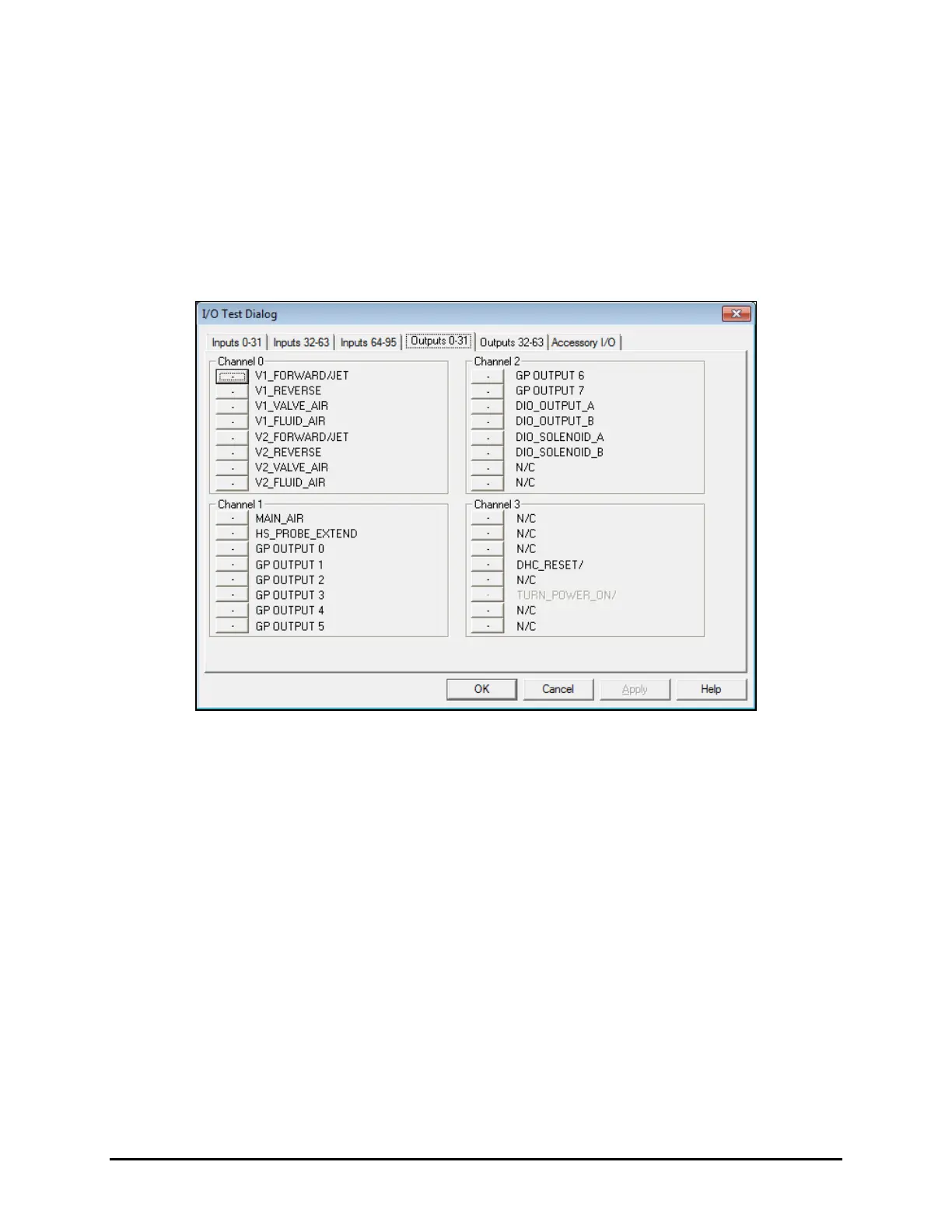Calibration and Adjustment 5-13
5.10 Adjusting the Height Sensor Probe (Option)
The Height Sensor Probe must be adjusted each time a different type of dispensing valve or a different
length of needle is installed.
To adjust the Height Sensor Probe (Mechanical/Tactile Height Sensor):
1. Power on the dispensing system and start Fluidmove.
2. Select
Tools > I/O Test > Dispenser from the Fluidmove Main Menu.
The I/O Test Dialog window opens (Figure 5-14).
Figure 5-14 I/O Test Dialog
3. Click on HS_PROBE_EXTEND to extend the height sensor probe.
The bit should change from 0 to 1.
4. Manually move the dispensing head down to provide access to the height sensor
locking screws.
5. Loosen the two height sensor probe locking screws (Figure 5-15A).
6. Move the probe to the desired location; approximately 6 mm below the nozzle or needle tip
in the gear down position (Figure 5-15B and Figure 5-15C).
7. Tighten the height sensor locking screws. Do not over-tighten.
