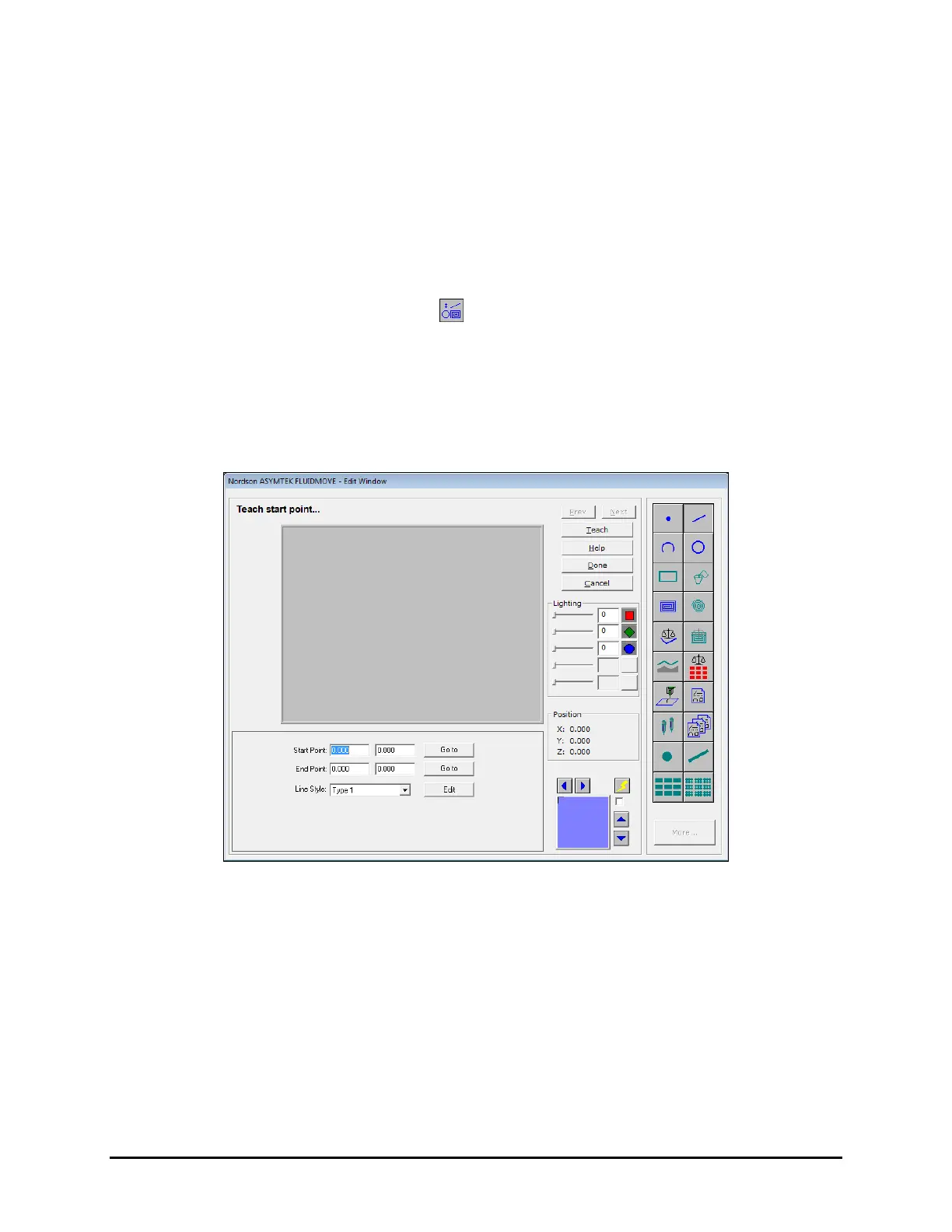4-38 Operation
4.10.9 Entering Program Commands
Program commands dictate the actions to be performed. They may consist of maintenance functions as
well as dispensing instructions. Each command has a line number and the program is executed
sequentially. You may rearrange program commands by cutting and pasting them. Ultimately, you want
to program the workpiece so that the commands are executed in the fastest way possible.
To enter a dispensing command:
1. Select
Teach a Program from the Fluidmove Main Window.
The Programming window opens (Figure 4-24).
2. Select the
Dispensing Elements from the Program Commands Toolbar (Figure 4-34).
An Edit Window opens (Figure 4-33).
3. Select the desired dispensing element from the Dispensing Elements toolbar (Figure 4-35).
You will be prompted to teach your coordinate(s).
4. Select the Line or Dot Style.
Figure 4-33 Line Edit Window
5. Follow the screen prompts to teach the coordinate(s).
6. Click on
Done when finished.
Fluidmove inserts the command into the program at the cursor location.
NOTE Dispense gaps, retract distances, velocities, and special dispense instructions are accessed
from the Edit Menu (Line and Dot Parameters). These parameters are saved with the fluid
file. Refer to the Fluidmove User Guide or Online Help for further information.
