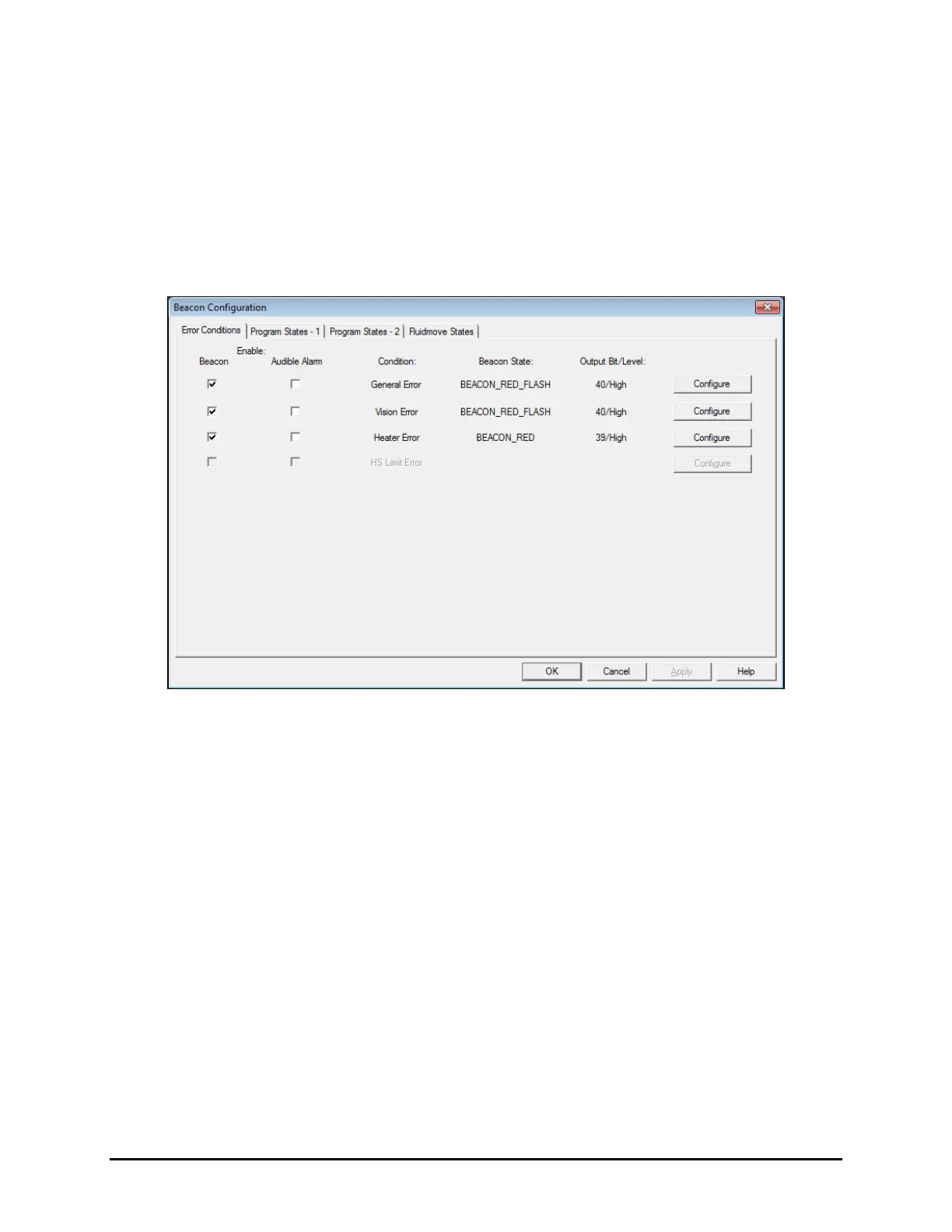5-34 Calibration and Adjustment
5.18 Configuring the Light Beacon
Beacon configuration allows you to easily configure beacon and audible alarm states for various
Fluidmove and dispensing system operational conditions.
To configure the desired beacon state and audible alarm:
1. In the Main Window, select
Configuration > Setup Runtime Preferences > Beacon
Control
.
The Beacon Configuration window opens (Figure 5-39).
Figure 5-39 Beacon Configuration Window
NOTE Click on the desired tab to select one of the following categories (Figure 5-40):
• Error Conditions
• Program States - 1
• Program States - 2
• Fluidmove States
