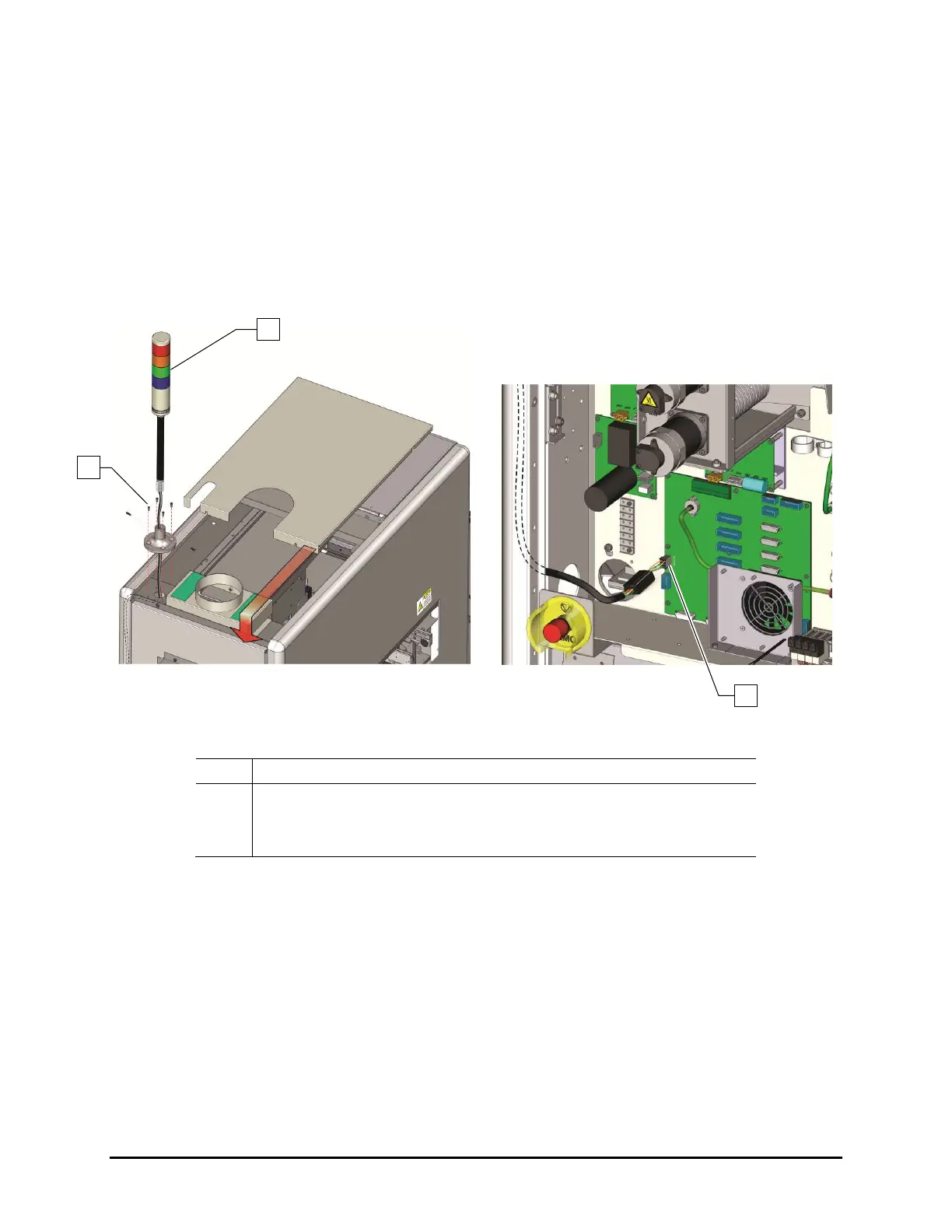Installation 3-9
3.9 Installing the Light Beacon
1. Remove the Light Beacon from the storage area behind the front door panel.
2. Remove the dispensing system top cover (Figure 3-9A).
3. Attach it to the top panel using the four (4) screws temporarily installed (Figure 3-9A).
4. Make the beacon electrical connection (Figure 3-9B).
J24 on the Main Board.
1 Light Beacon
2 Screws (4)
3 Beacon Electrical Connection
Figure 3-9 Installing the Light Beacon
