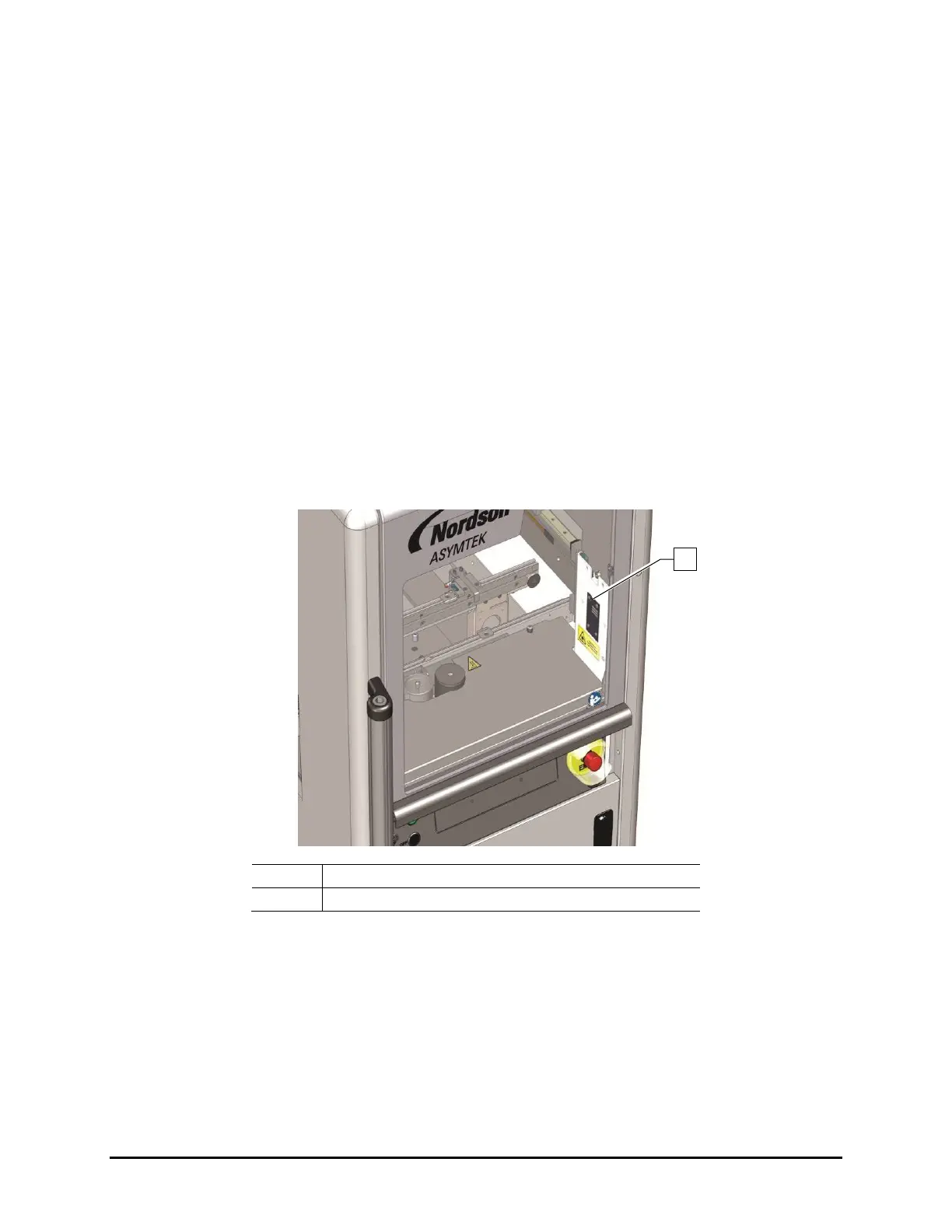3-10 Installation
3.10 Installing the Laptop Computer
1. Remove the laptop computer from its packaging.
2. Remove the keys from the lock and give them to the person responsible for the machine.
The keys are used to lock the laptop computer to the dispensing system tray.
3. Power on the laptop computer.
The laptop computer is shipped from the factory fully charged.
4. Open Windows Explorer.
5. Follow the steps below to verify the serial number of the dispensing system and the laptop
computer are the same.
a. Locate C:\Asymtek\Recovery\SNXXXXX.ACL.
b. Compare the serial number located in the name of the ACL file with the serial number
on the dispensing system (Figure 3-10). If the numbers are not the same, contact
Nordson AYSMTEK Technical Support.
Figure 3-10 Dispensing System Serial Number Label
6. Power off the laptop computer.
7. Move the laptop tray arm bracket on the dispensing system so that the laptop tray is facing
forward.
8. Attach the USB and Network cables and grounding wire attachment to their respective ports
on the computer.
9. Attach the power cable to the rear of the computer.
