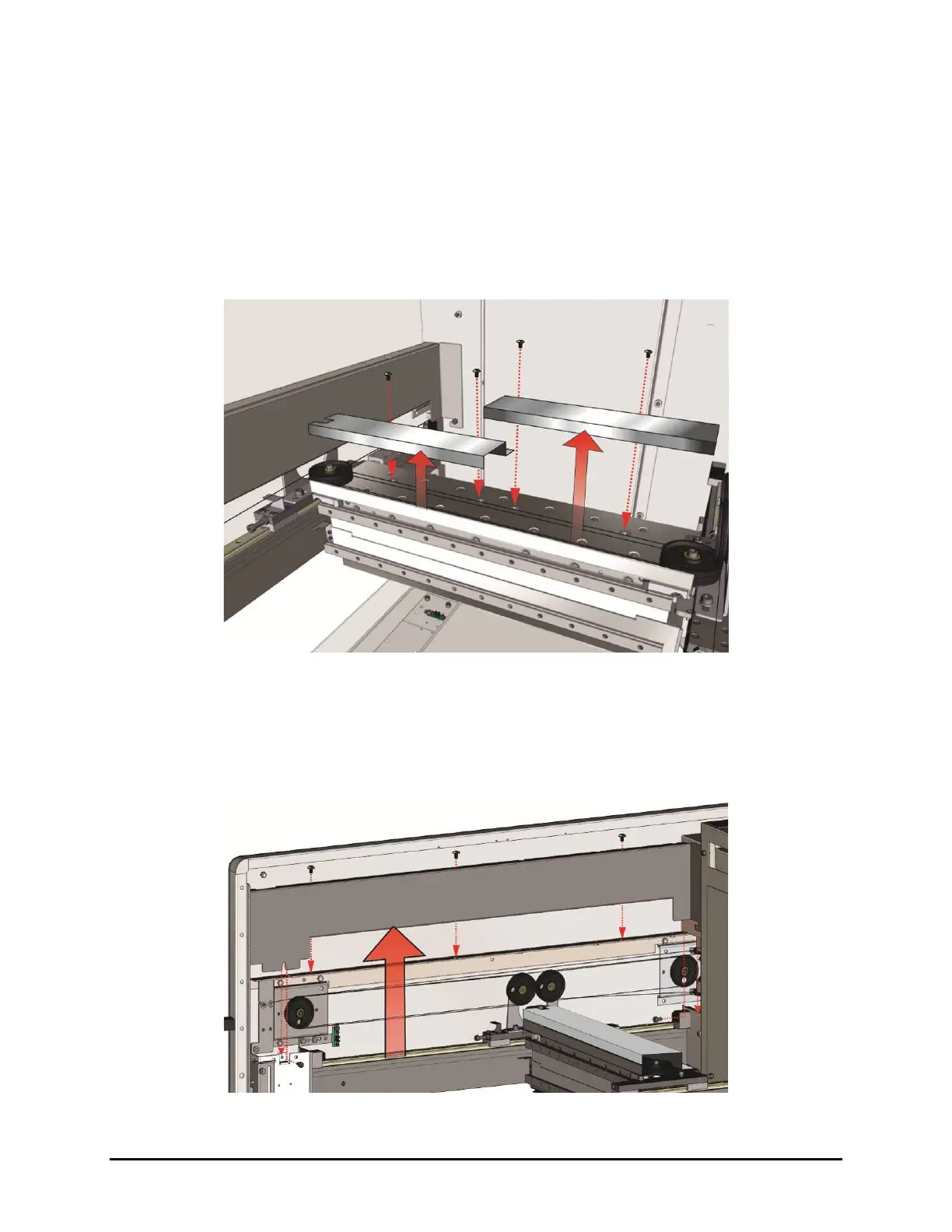Maintenance 6-11
6.9 Removing the Axis Covers
In order to lubricate the cables and linear guides and to tension the cables, it will be necessary to remove
the X-axis, Y-axis, and rear cable covers. Before removing the axis covers, perform a service shutdown as
specified in 2.13 Service Shutdown.
To remove the X-axis covers:
1. Use a 5 mm hex key to loosen the four (4) M-6 screws (Figure 6-6).
2. Lift off the covers and set aside.
Figure 6-6 Removing the X-Axis Covers
To remove the Y-Axis covers:
1. Use a 5 mm hex key to loosen the five (5) M-6 screws (Figure 6-7).
2. Slide out the covers and set aside.
Figure 6-7 Removing the Y-Axis Covers
