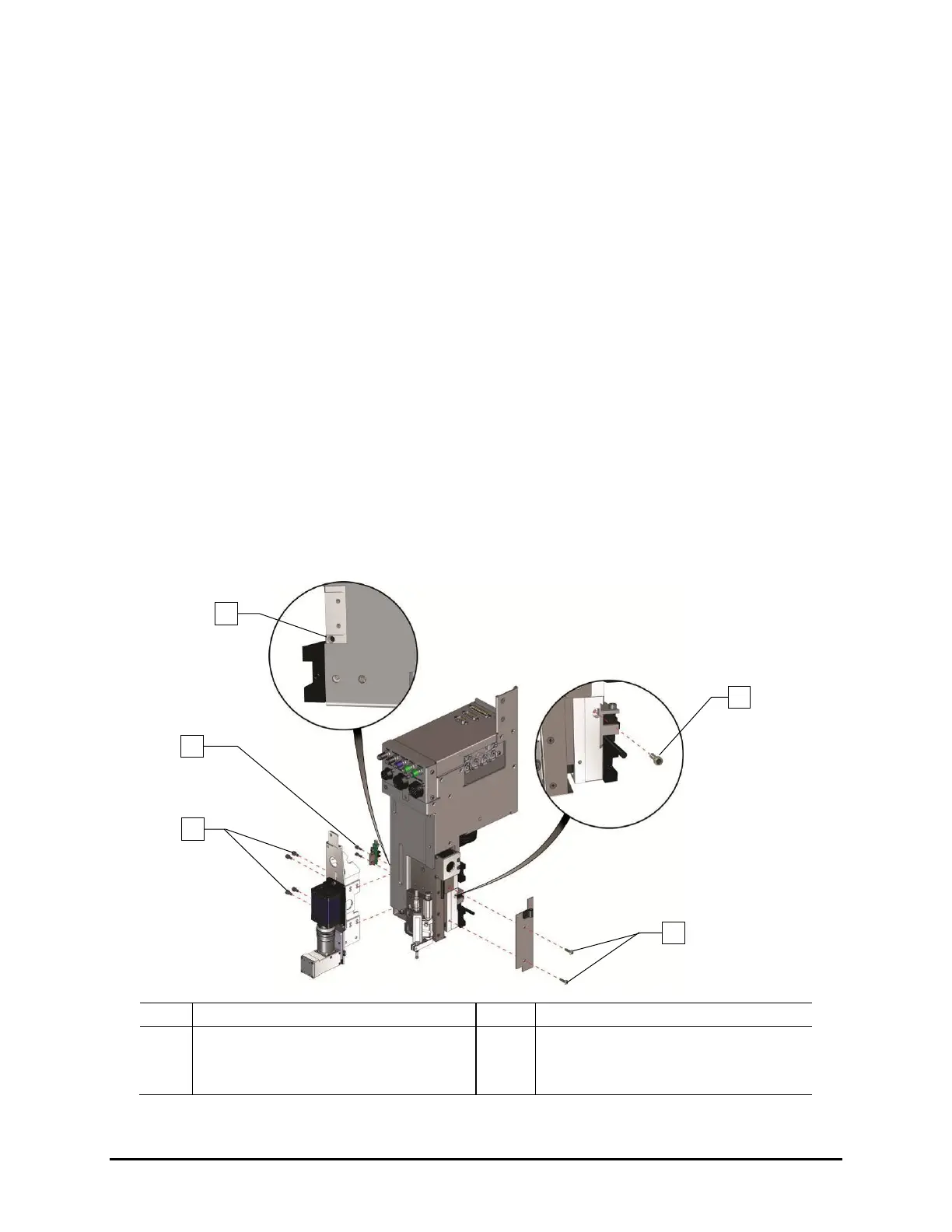Maintenance 6-19
6.12 Adjusting the Linear Encoders
Tools and Materials Needed:
• 0.8 mm gauge (included with linear encoder)
• Loctite thread locker 242
•
• Torque wrench 0-100 inlbs
6.12.1 Adjusting the X-Axis Linear Encoder
To adjust the X-Axis Linear Encoder
1. If necessary, power ON the dispensing system.
2. Exit Fluidmove.
3. Open the dispensing system hatch.
4. Verify that the light beacon is yellow and that all axes move freely by hand.
5. To gain access to the X-axis linear encoder (Figure 6-13):
a. Use a 3 mm hex key to remove the four (4) screws on the camera bracket, two (2)
Z-head home switch screws, and two (2) Z-head panel screws.
b. Remove one (1) encoder mounting bracket screw securing the encoder mounting
bracket to the Z-head.
In order to remove the encoder mounting bracket screw, you will need to install and
tighten one (1) M4 setscrew on the left of the Z-head below the on-switch.
Encoder Mounting Bracket Screw
Z-Head Home Switch Screws (2)
Camera Bracket Screws (4)
Figure 6-13 Accessing the Linear Encoder
