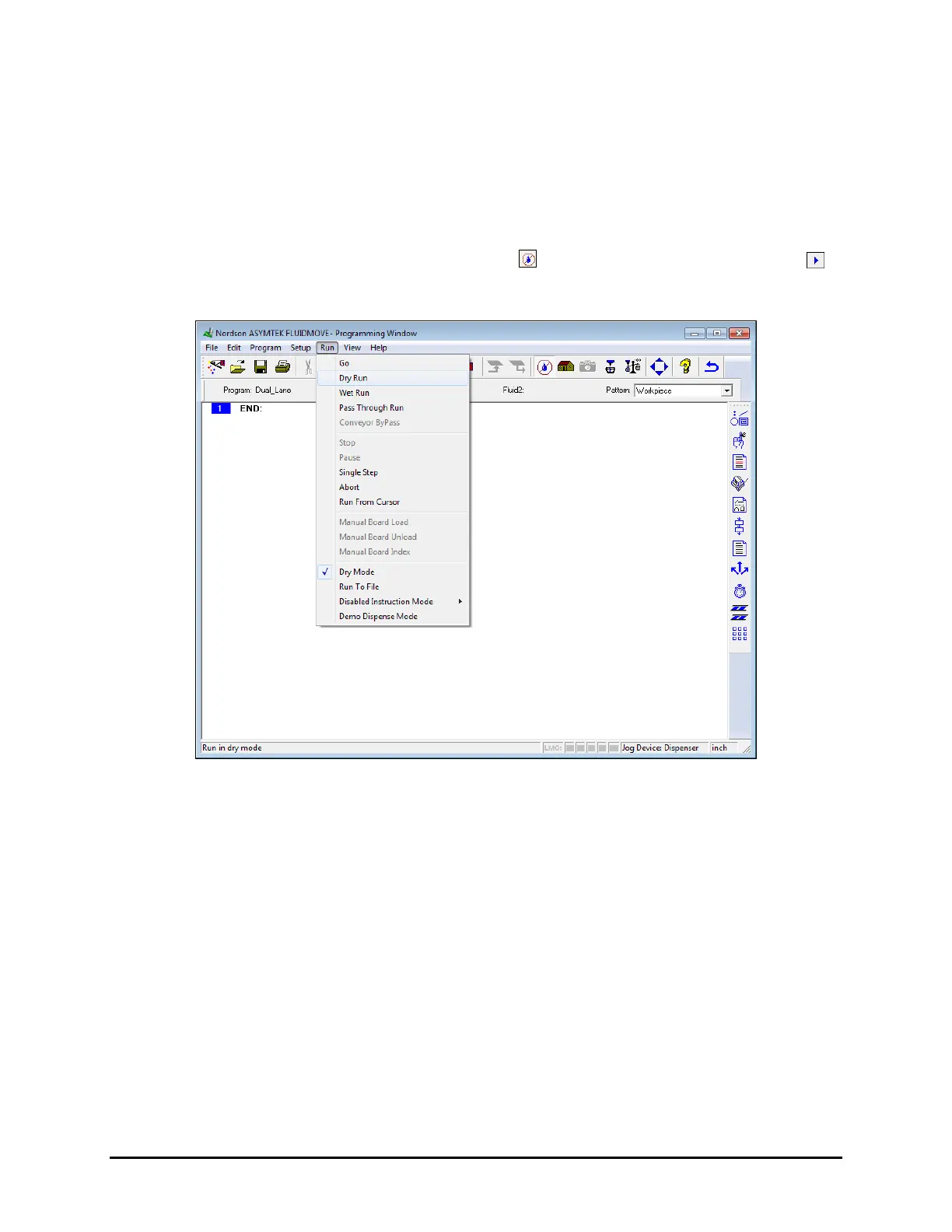4-46 Operation
4.10.13 Testing the Program
Once the program is written, it is helpful to run the camera through the program first (dry run) to visualize
where the needle tip will go when dispensing. The Vision Window opens and shows a live image of the
dispensing path the system will make during a wet run.
To run the program in dry mode:
1. Select
Run > Dry Run from the Programming Window.
Alternately, you may click on
Dry Mode button on the toolbar and then on Run .
The system will locate fiducials, perform height senses, and simulate dispensing.
Figure 4-43 Dry Run
To run the program with fluid:
1. Install the fluid syringe.
Follow the instructions in the applicable dispensing valve manual.
2. Ensure that dry mode on the Run menu is not checked (Figure 4-43).
3. Click on
Run.
Alternately, you may click on
Wet Run.
The system will locate fiducials, perform height senses, and dispense fluid. All system
functions from purging to measuring flow rates will be performed.
