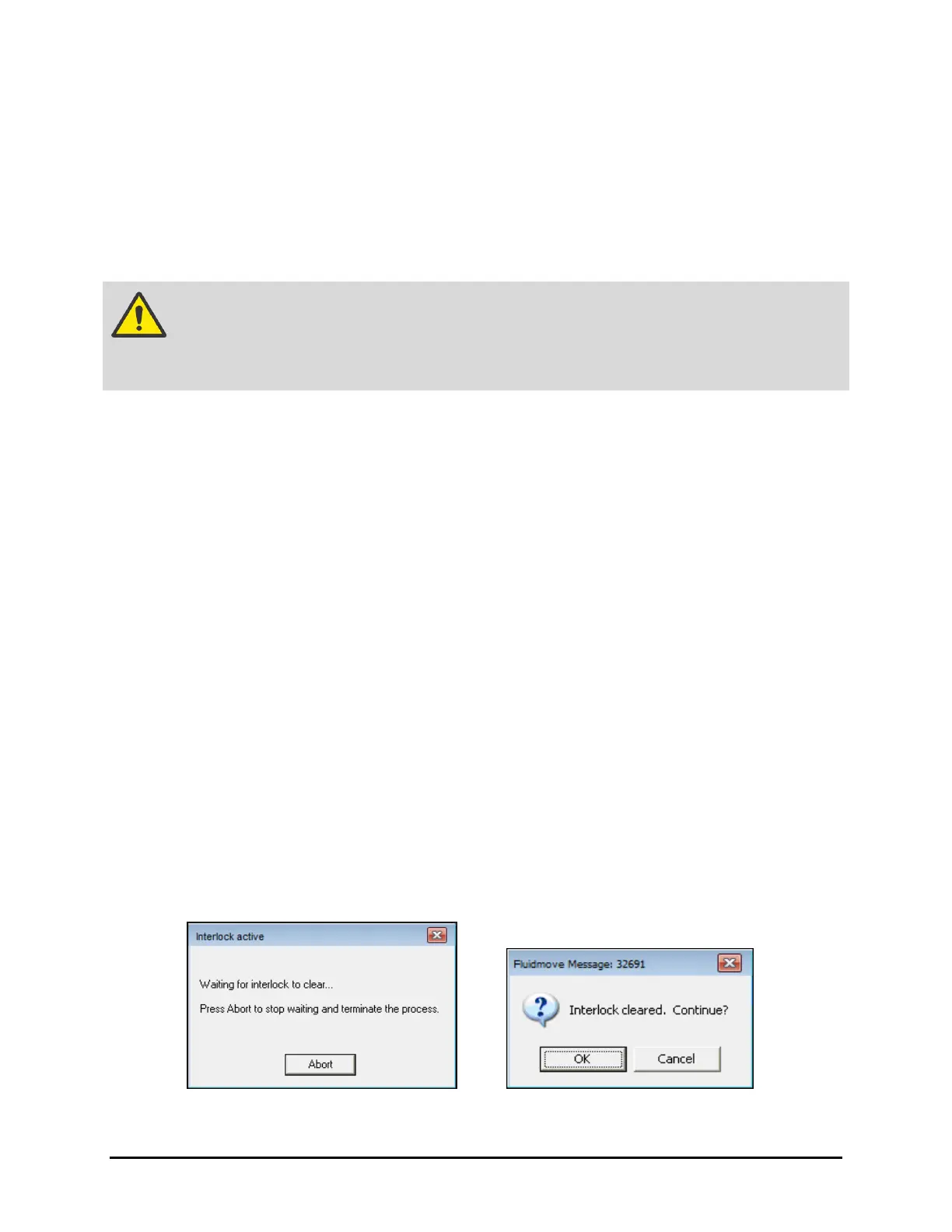Safety 2-15
2.11.1 Emergency Shutdown Situations
As a minimum, activate the EMO in the following situations:
• If anyone is in immediate danger of being injured by moving parts, hazardous materials, or
electrical shock.
• If valuable dispensing system components or the workpieces are in danger of being damaged.
2.11.2 Emergency Shutdown Recovery
WARNING! Do not restart the dispensing operation until the condition that caused the
emergency shutdown has been corrected. Failure to comply could cause serious
injury to the user and/or serious damage to the dispensing system.
NOTE If the main circuit breaker has been tripped, you will need to restart the dispensing
system. See 4.3 Powering on the Dispensing System for instructions.
To recover after an Emergency Shutdown:
1. Locate and remedy the cause of the emergency shutdown. If necessary, refer to
Section 7 - Troubleshooting.
2. If applicable, close the dispensing area doors.
3. Turn the EMO knob clockwise until it pops back into position.
4. Press the
ON (I) button on the front panel.
5. Restart your dispensing program.
2.12 Interlock
The Interlock is an electronic connection that immediately cuts the power to any motion and pneumatic
actuators. If the dispensing area hatch is opened during dispensing, the interlock is activated and all
dispensing activity immediately stops to protect the operator from injury.
2.12.1 Interlock Recovery
When the Interlock has been triggered, Fluidmove will display an Interlock Active message (Figure 2-11).
To recover from an interlock shutdown, close the dispensing area hatch. When the Fluidmove Message
32691 appears (Figure 2-12), click
OK to continue dispensing or Cancel to abort.
Figure 2-11 Interlock Active Message
Figure 2-12 Interlock Cleared Message
