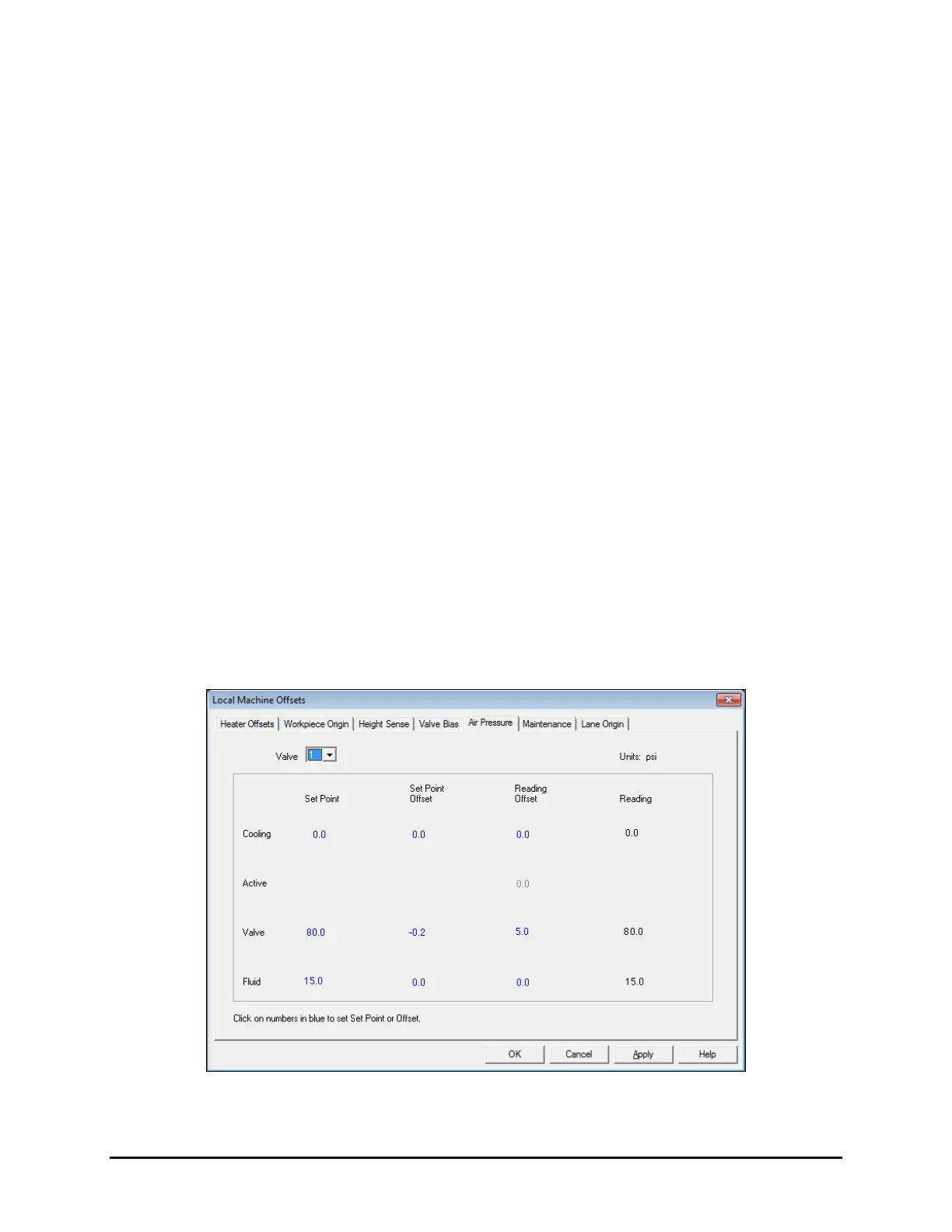4-8 Operation
4.6.4.2 Electronic Pressure Control Utility
The S2-900P features programmable fluid and valve pressure. Electro pneumatic regulators control the
valve pressure, fluid pressure and cooling/coaxial pressure. These regulators have been integrated into the
platform. All the pressure set point values are set through Fluidmove (as opposed to manual regulators).
This reduces possibility of operator error when setting the regulators manually. It also allows the user to
import a recipe that includes all the pressure set points. Programmable fluid and valve pressure is standard
on the S2-900P and optional on the S2-900.
There are two locations in Fluidmove where air pressure can be adjusted:
• Electronic Pressure Control Utility (E/P)
• Fluid Manager
Air pressure values set in the Electronic Pressure Control Utility are the default settings and are only used
if the fluid file does not contain E/P settings. Fluidmove initializes the E/P regulators to these default
values at startup.
Settings established in the Fluid Manager override pressure settings in the E/P Utility and are applicable
whenever the fluid file is loaded.
NOTE The following procedures assume the dispensing system is on and Fluidmove is running.
Using the Electronic Pressure Control Utility:
1. In the Fluidmove Main Menu select
Configuration >Setup Runtime Preferences >
Electronic Pressure Control Utility
(Figure 4-7).
2. Click on the numbers in blue and enter the desired set point. For more information,
See 5.13 Calibrating the E/P Controllers.
3. Click on
OK when done.
Figure 4-7 E/P Utility
