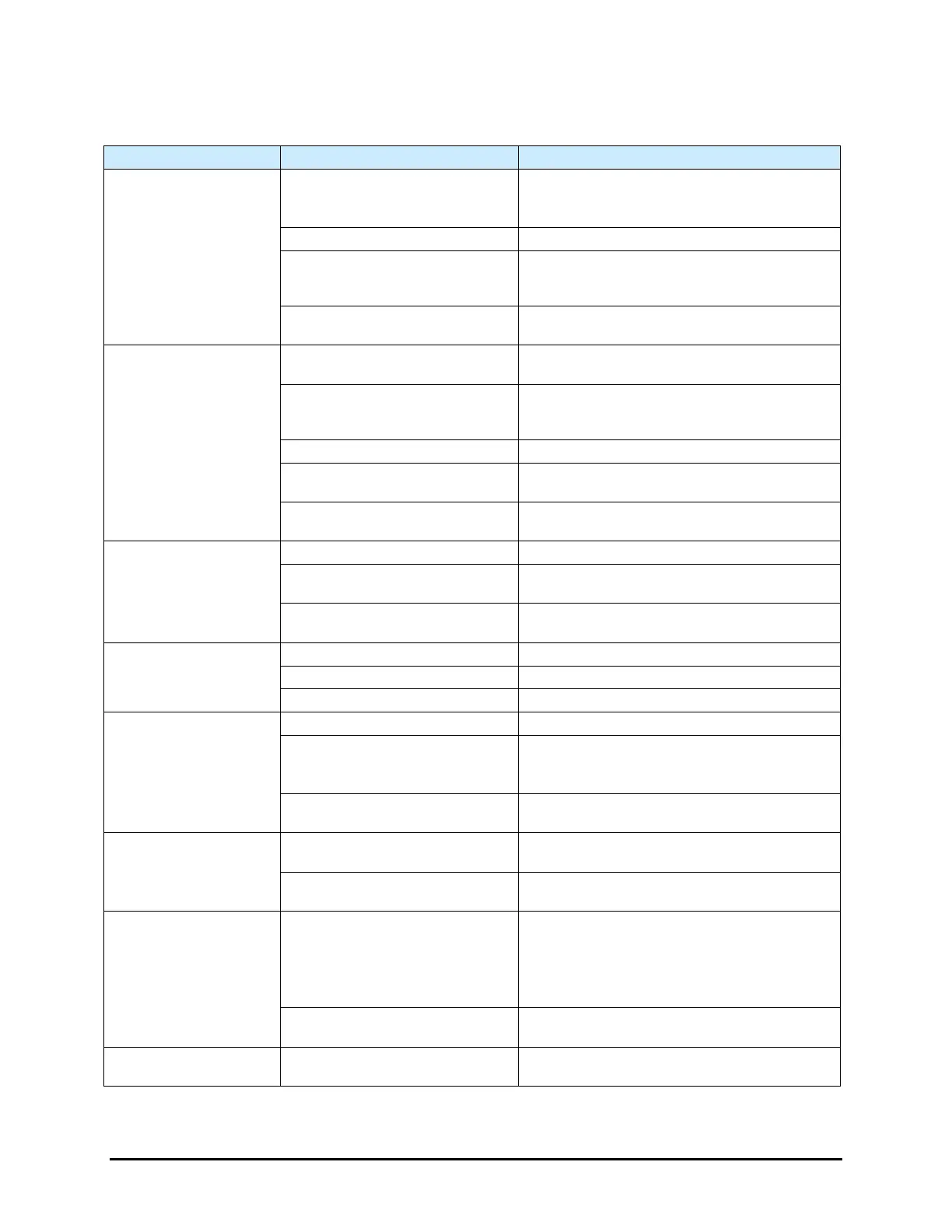Troubleshooting 7-7
7.4.8 Conveyor
Table 7-8 Conveyor Troubleshooting
Rails or belt will not move
EMO button has been activated.
1. Turn the EMO button clockwise until it pops
back into position.
2. Press ON (l) on the operator’s console.
X or Y Motor cables are loose. Contact Nordson ASYMTEK Technical Support.
Fuse is blown in Conveyor/Heater
Controller Power Supply.
Check the fuses by the heater power
connections on the conveyor controller and
replace if necessary. See 8.13 Replacing Fuses.
Conveyor/Heater Controller
malfunction.
Contact Nordson ASYMTEK Technical Support.
Stop pins, lift tables or
clamps are inoperative
Tooling Air pressure is too low.
Adjust Tooling Air Pressure Regulator to supply
275 kPa (40 psi).
There is an air leak in a pneumatic
line or component.
Leaking component or line must be located and
repaired or replaced. Contact Nordson
ASYMTEK Technical Support.
The pneumatic device has failed. Contact Nordson ASYMTEK Technical Support.
Solenoid Valve is defective.
The Solenoid Valve must be replaced. Contact
Nordson ASYMTEK Technical Support.
Conveyor may not be properly
configured in Fluidmove.
Contact Nordson ASYMTEK Technical Support.
Conveyor does not
transfer parts from
upstream to downstream
machines
Workpiece or carrier is jammed. Contact Nordson ASYMTEK Technical Support.
SMEMA interface is not functioning
properly.
Contact Nordson ASYMTEK Technical Support.
Incorrect alignment of upstream or
downstream machine.
The machines must be realigned. Contact
Nordson ASYMTEK Technical Support.
Board sensors not
sensing when board is
present
Sensor is not active. Contact Nordson ASYMTEK Technical Support.
Sensor is dirty. Clean sensors with a soft cloth or with blown air.
Sensor is out of adjustment. Contact Nordson ASYMTEK Technical Support.
Board will not index to
correct position
Stop Pin is not receiving air. Contact Nordson ASYMTEK Technical Support.
Board Sensor is dirty, not active or
out of adjustment.
Clean sensor.
If no improvement, Contact Nordson ASYMTEK
Technical Support.
Gap between conveyor rails is too
narrow.
Check conveyor width and readjust as
necessary.
Conveyor does not move
at all (with Fluidmove
position controls)
Conveyor/Heater Controller has
no power.
Verify that the AC power cable is connected to
the module and to the facility power source.
Branch Circuit Breaker in 30A
Power Manager tripped.
Reset circuit breaker.
Conveyor jams or does
not move
Gap between conveyor rails is too
wide.
1. Stop the dispensing program.
2. Realign the workpiece on the conveyor belt.
3. Use the Fluidmove position controls to adjust
the rail gap.
4. Restart the dispensing program.
The carrier is bent.
Stop the dispensing program and remove the
carrier.
Fails to find width Home
The width “home” sensor has
failed.
Contact Nordson ASYMTEK Technical Support.
