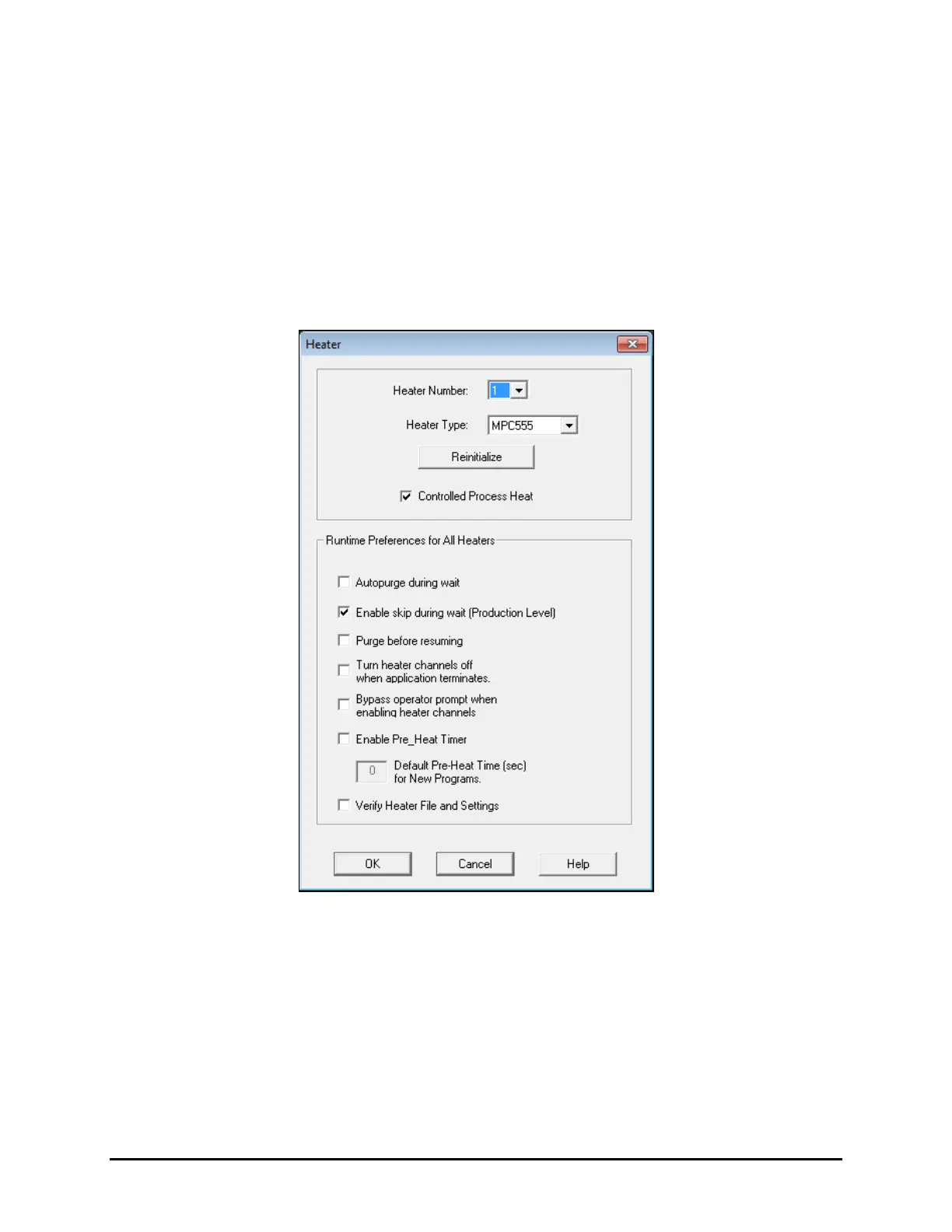Calibration and Adjustment 5-25
5.15 Controlled Process Heat
Nordson ASYMTEK’s Controlled Process Heat (CpH) manages heat levels (e.g., warm up, process ramp,
cool down, etc.) with programmable shut-off timers and “step-down” or “no-heat” capability when a part
is not present.
NOTE This procedure applies to systems equipped with impingement heaters and CpH only.
5.15.1 CpH Configuration
If the dispensing system is equipped with CpH, make sure that option is selected in the Fluidmove Heater
Setup Window (Figure 5-28). See 4.10.8 Setting the Heaters.
Figure 5-28 Heater Setup Window - Controlled Process Heat Enabled
To configure CpH:
NOTE CpH can be added to any station and each station is configured independently.
1. In the Fluidmove Main Window, select
Tools > Terminal.
2. Select
Heater 2 (Conveyor 1) or Heater 3 (Conveyor 2).
The Heater Control Window opens (Figure 5-24).
