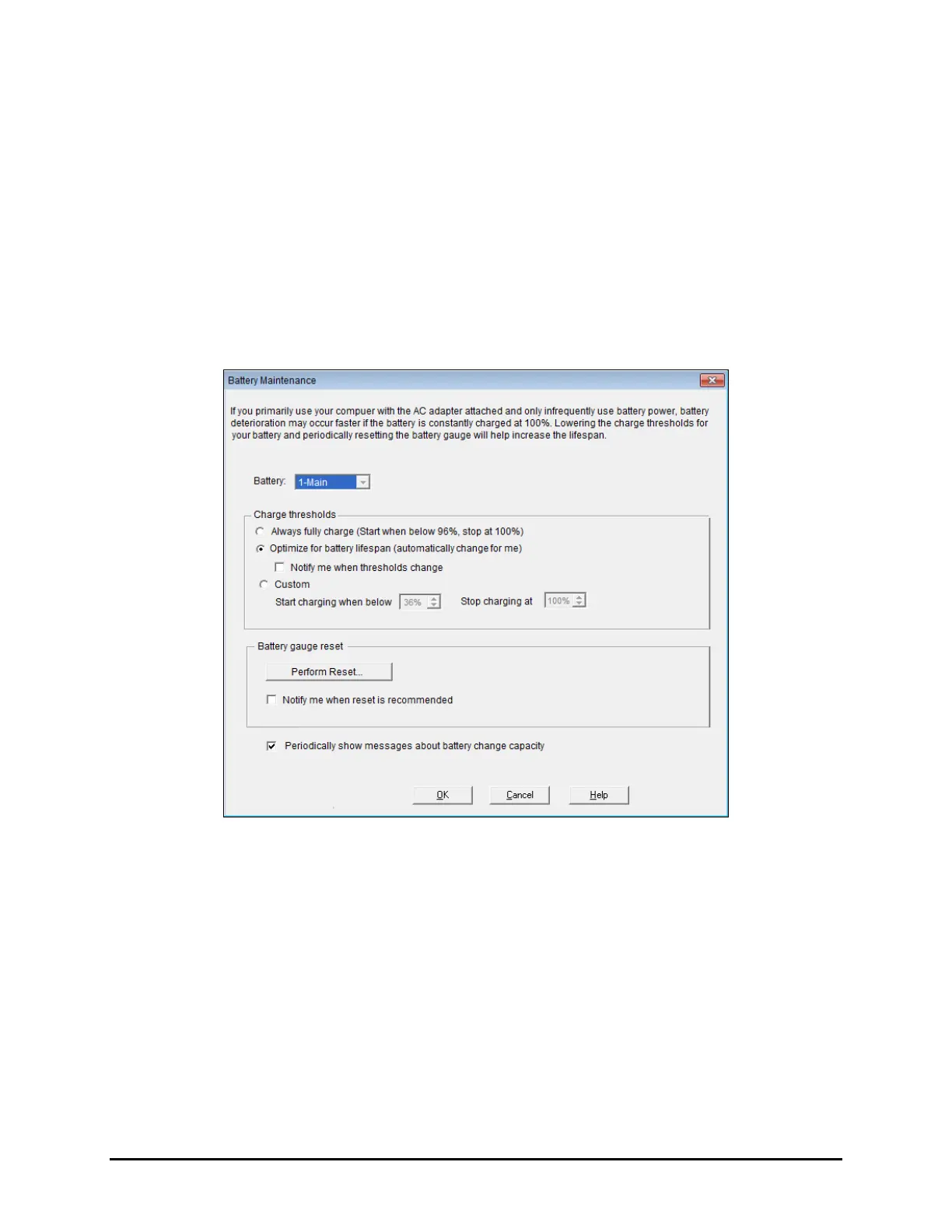Maintenance 6-9
6.8 Computer Battery Reset
To extend the life of the battery, it is recommended that you perform the following procedure every six
months.
To reset the battery:
1. Click
Start > Control Panel on the Windows Task Bar.
The Windows Control Panel opens.
2. Select
Power Options > Power Manager > Launch Power Manager > Battery
Information > Battery Maintenance
.
The Battery Maintenance Window opens (Figure 6-4).
Figure 6-4 Battery Maintenance Window
3. Ensure the settings are as shown in Figure 6-4.
4. Click on
Perform Reset.
The Battery Gauge Reset Window opens (Figure 6-5).
