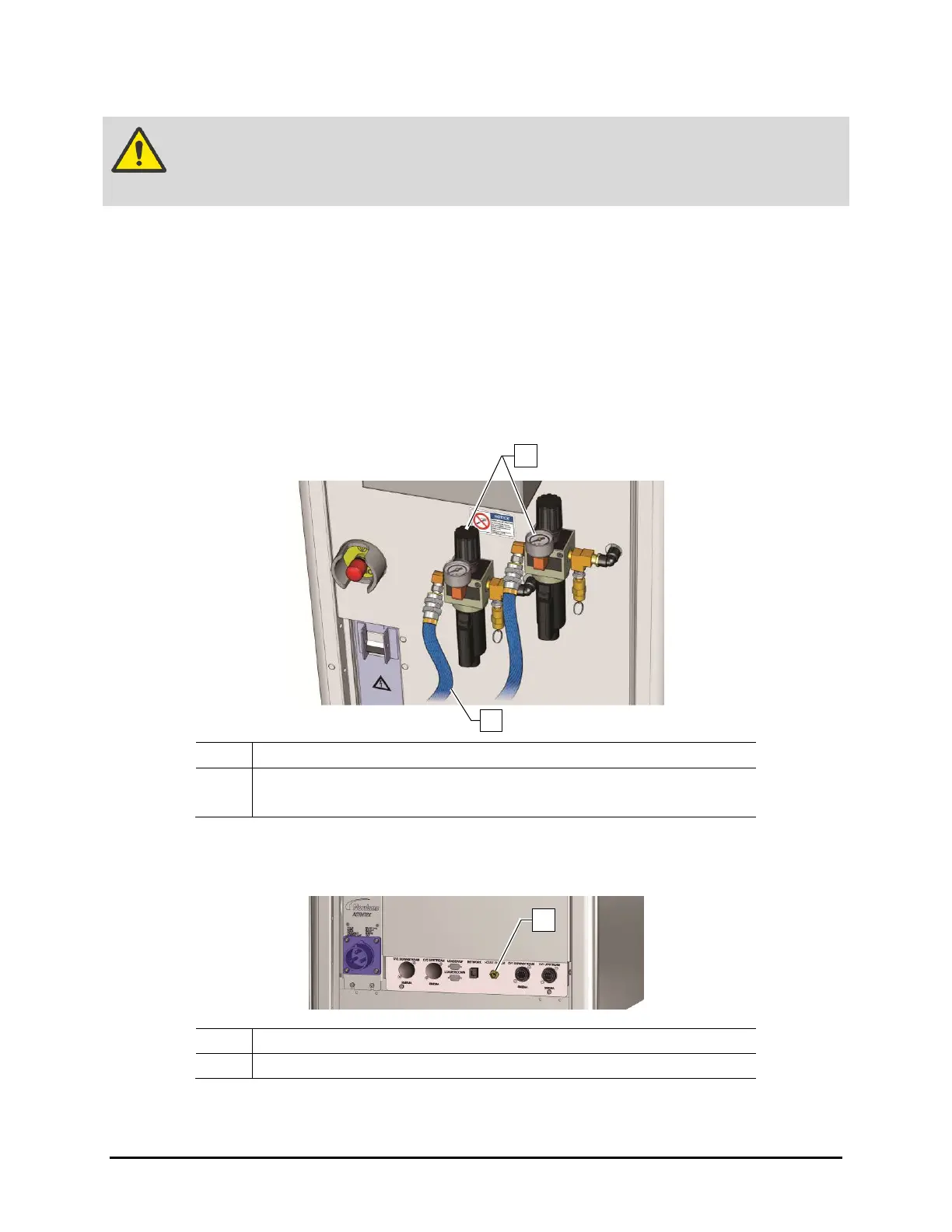3-14 Installation
To connect the system to the facility air supply:
CAUTION! Make sure that facility air pressure meets the requirements specified in
9.2 Facility Requirements. Higher pressures will damage the dispensing system.
1. Locate the facility quick-disconnect air hose (Figure 3-14).
2. Make sure each dispensing system Main Air Regulator is closed. Verify facility air pressure
is at 0 psi.
3. Connect the facility air hose(s) to the quick-disconnect(s) on the Main Air Regulator(s).
4. If not already connected, also connect the air hose(s) to the facility air supply.
5. Slowly open the facility air valve and listen for leaks.
If there is an air leak, identify the source, shut off facility air, and fix the leak before
proceeding.
Item Description
1 Main Air Pressure Regulator and Gauge Sets
2 Facility Air Hose
Figure 3-14 Connecting the Facility Air Supply
6. For S2-9XXC Cleanroom Systems only, connect the House Vacuum to the facility air.
Figure 3-15 Connecting the House Vacuum (S2-9XXC)
