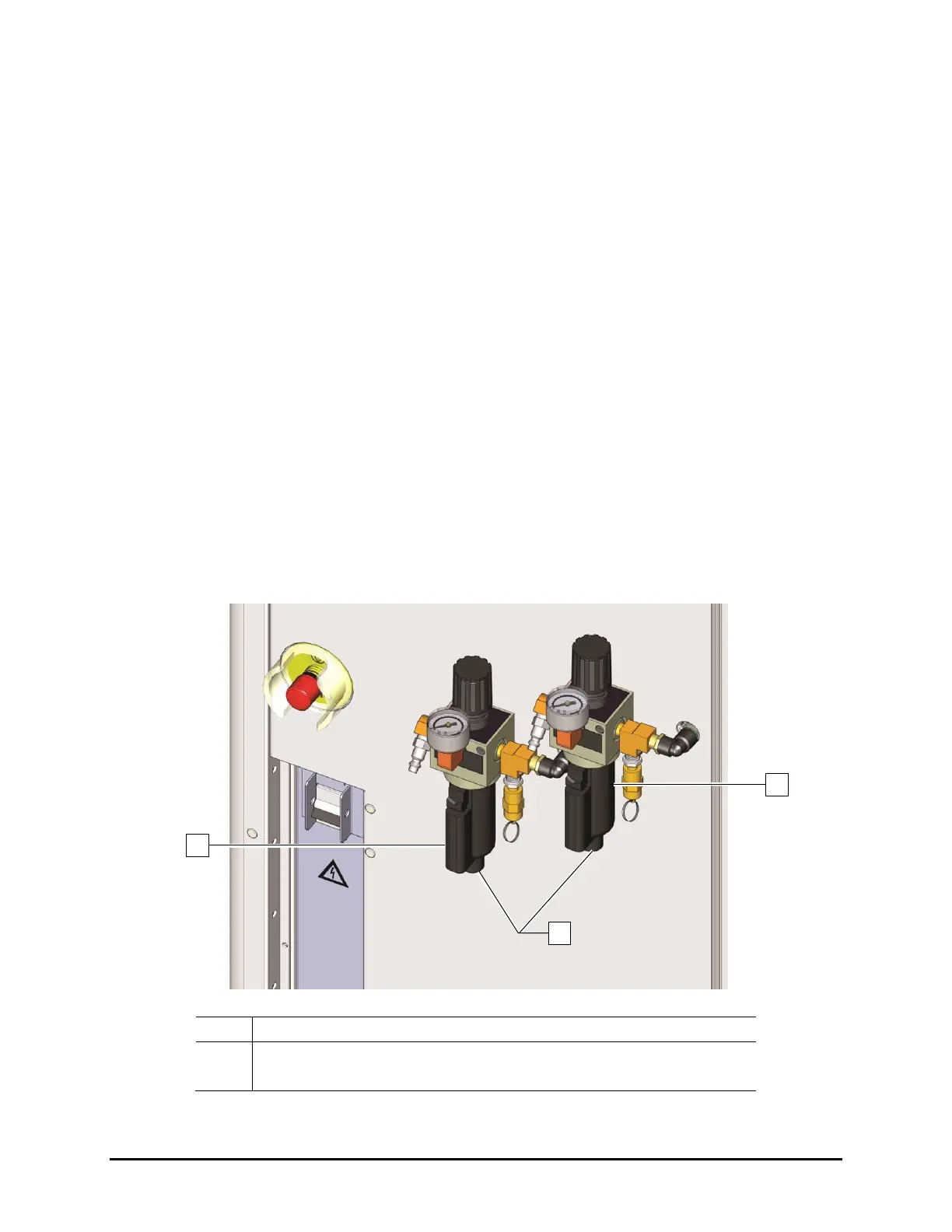Maintenance 6-7
6.6 Draining the Water Trap
Because the facility air supply may contain moisture that can damage the dispensing system, the S2-900
is equipped with two water traps that condense this moisture before it enters the pneumatic system. The
operator or technician must drain the water trap weekly or whenever it is full.
Tools and Materials Needed:
• Container for waste water
To drain the water traps:
NOTE The following procedure is for the water traps at the rear of the dispensing system. If the
system water traps are connected to a bulk reservoir, the bulk reservoir should be drained
as needed.
1. Locate the water traps at the rear of the system.
2. Shut off facility air pressure and disconnect the facility air supply from the Main Air
Pressure Regulator Inlet.
3. Hold a container under the water traps to catch the water and open the water drain knob by
turning counterclockwise.
4. After the trap has been drained, close the water trap drain knob by turning clockwise.
5. Reconnect the facility air supply to the Main Air Pressure Regulator Inlet.
1 Water Trap
2 Drain Knobs
Figure 6-3 Draining the Water Traps
