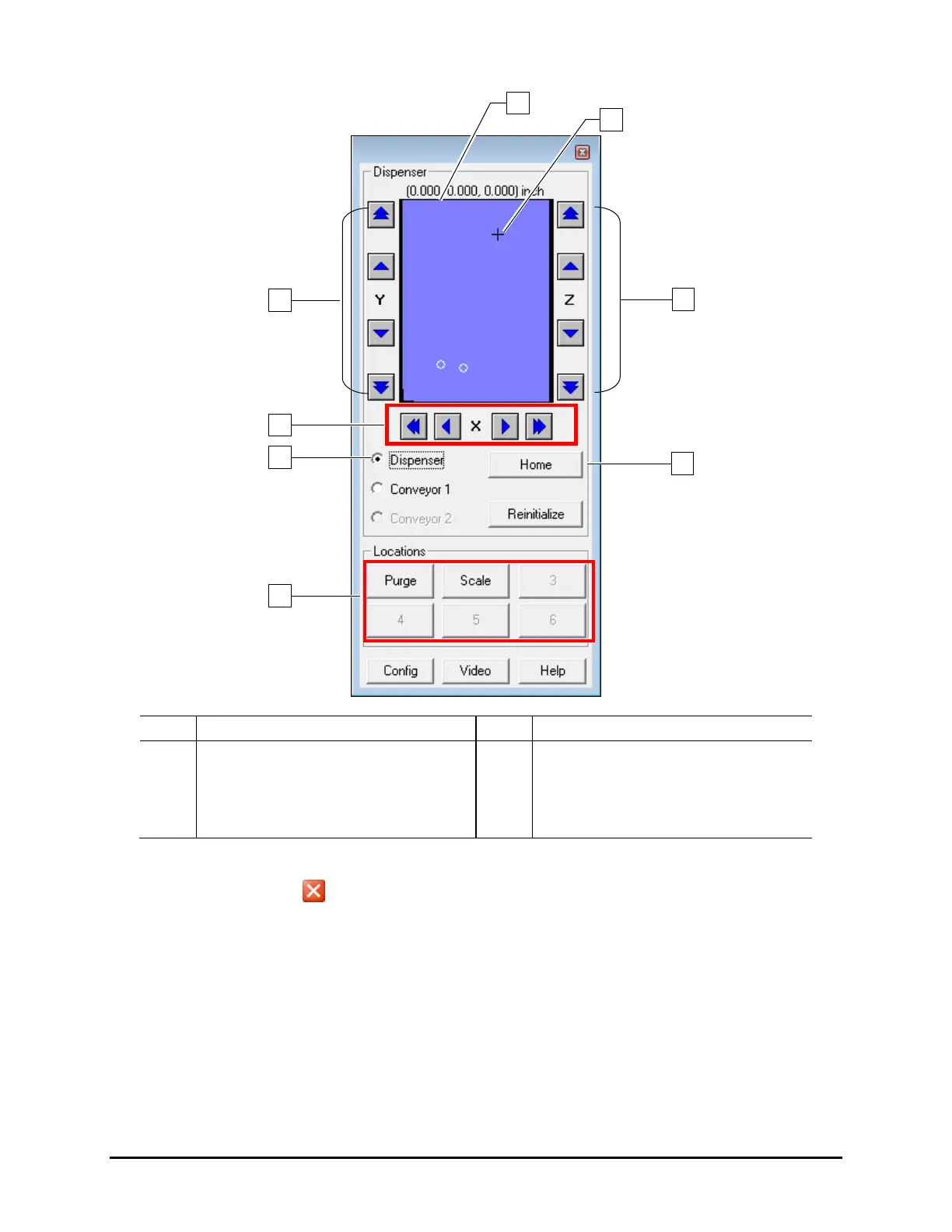Operation 4-13
Item Description Item Description
1 Target Box 5 Locations Buttons
2 Target Box Position Indicator (+) 6 Dispenser Radio Button
3 Z-Axis Controls 7 X-Axis Controls
4 Home Button 8 Y-Axis Controls
Figure 4-12 Dispenser Jog Controls
3. Click on Exit to close the Jog Window.
When you close the jog widow, the last selected jogging device (Dispenser,
Conveyor 1 or Conveyor 2) is the active jogging device. To change devices, select the
desired jogging device before you close the Jog Window.
NOTES The selected jog device is indicated in the bottom right-hand corner of all major
Fluidmove windows.
Refer to Table 4-3 for a detailed explanation of jog control commands for both the
dispensing head and conveyor.