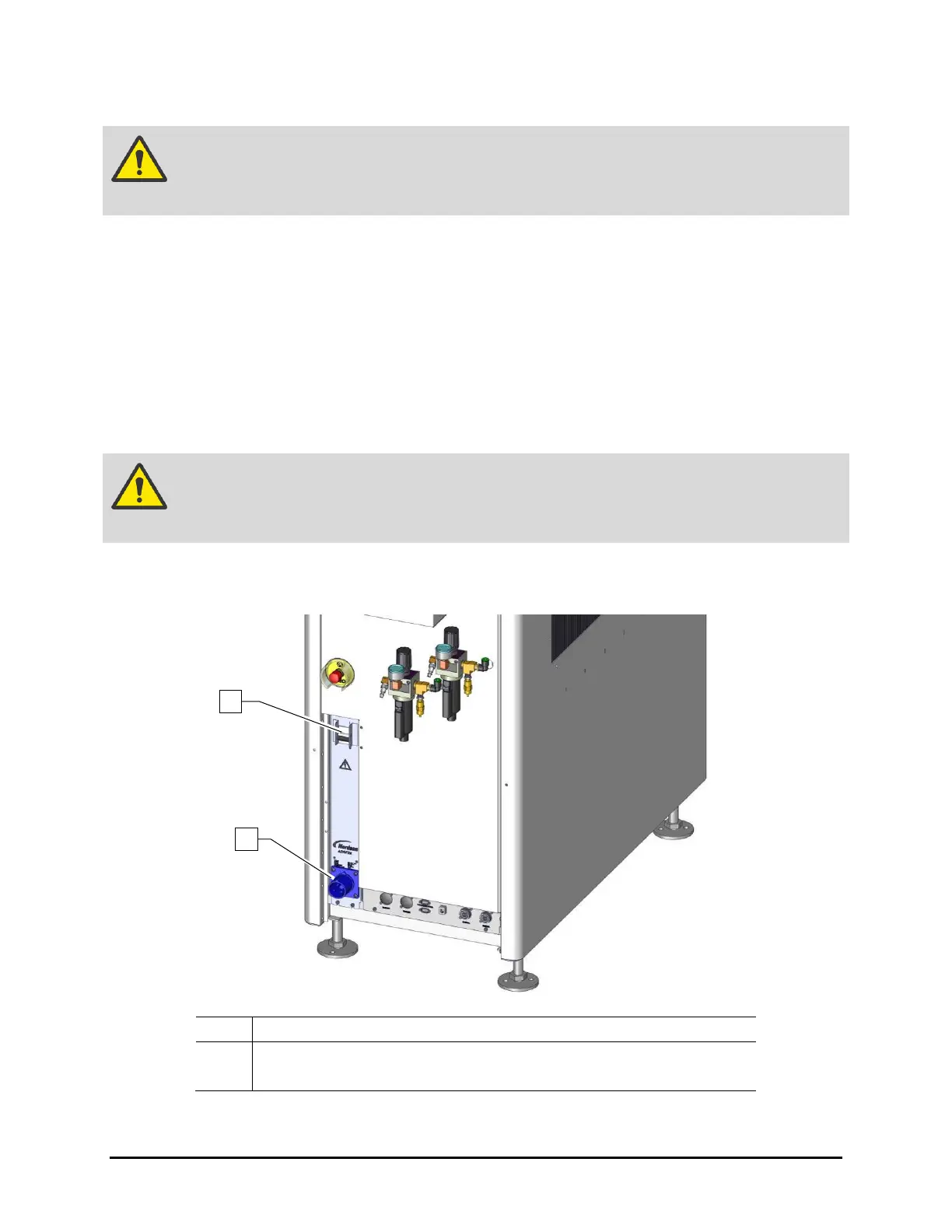Installation 3-13
3.12 Connecting the Power and Air Supply
WARNING! The following procedures should only be performed by a trained
service technician.
Tools and Materials Needed
• Main Power Cable
• Facility Air Hose
To connect the system to facility power:
1. Locate the main power cable, included in the accessories crate.
2. Plug the female end of the power cable into the main power inlet on the rear of the
dispensing system (Figure 3-13).
WARNING! Make sure that the Main Circuit Breaker is in the OFF (0) position before
connecting the dispensing system to the facility power source.
3. After making sure the main circuit breaker is OFF, plug the male end of the power cable
into the facility power source.
1 Main Circuit Breaker
Figure 3-13 Main Power Circuit Breaker and connection (30A Power Manager shown)
