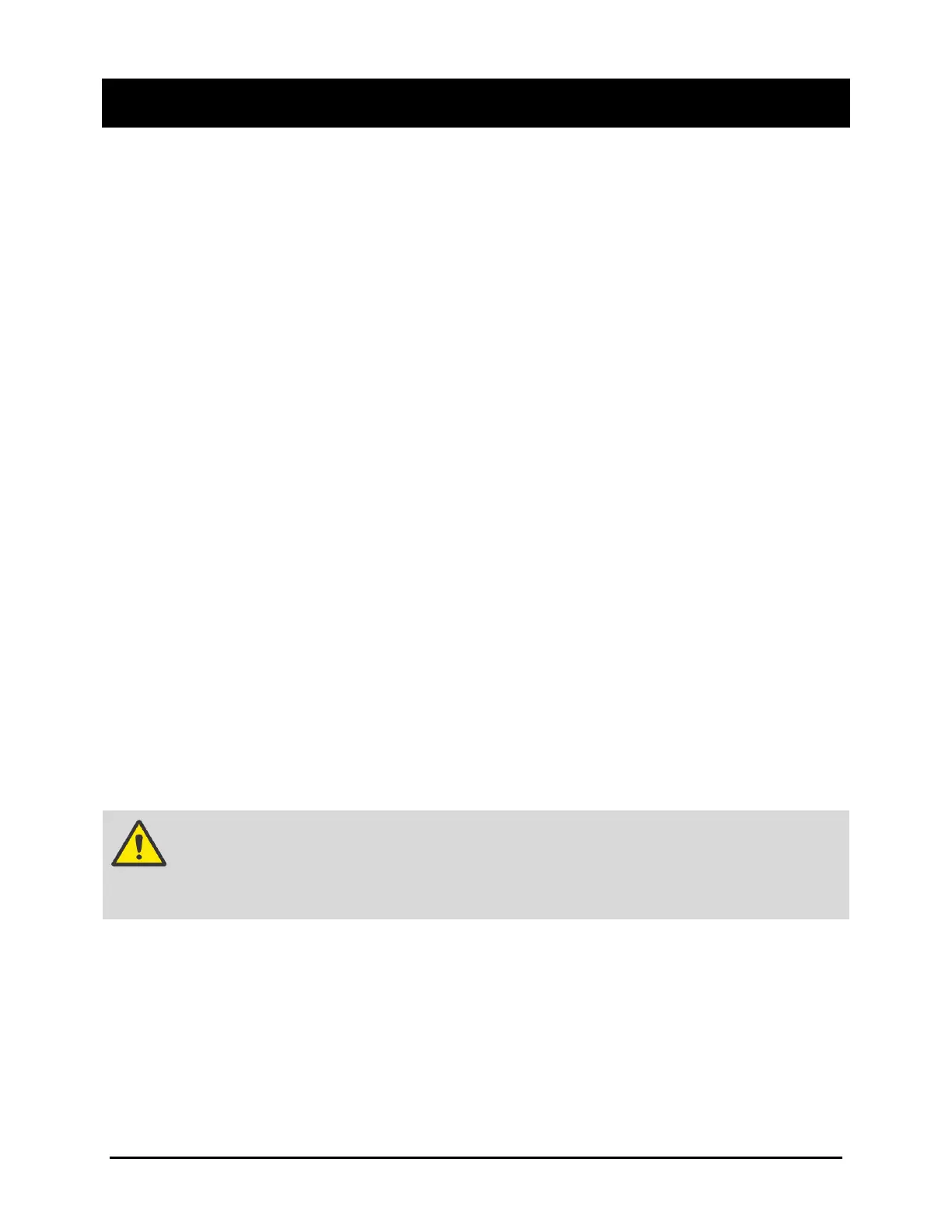Operation 4-1
4 Operation
4.1 Overview
The sections that follow describe the general sequence of actions necessary to power on and shutdown the
dispensing system; and to write and run a new dispensing program. References to Fluidmove are included
as a guide. For detailed information on Fluidmove, please refer to the Fluidmove User Guide. This section
covers the following topics:
• Powering on the Dispensing System
• Starting Fluidmove for Windows
• Installing the Dispensing Valve
• Adjusting the Air Pressure
• Post Production Shutdown
NOTE Refer to Section 5 - Calibration and Adjustmentfor the following procedures:
• Initializing the Digital Gauges
• Calibrating the E/P Controllers
• Adjusting the Service Station Height
• Calibrating the Heaters
• Adjusting Manual Airflow for
Impingement Heaters (S2-900)
• Adjusting the Z-Head Counterbalance Force
• Adjusting the Height Sensor Probe (Option)
• Adjusting the Lift Table Speed
• Adjusting the Board Sensors
• Configuring the Light Beacon
WARNING! DO NOT operate the S2-900 Series Dispensing System unless you have been
trained to do so. Operating the dispensing system without proper training may
result in personal injury or dispensing system damage.
4.2 Safety First
Operation of your S2-900 Series Dispensing System involves heat, air pressure, electrical power, heat,
mechanical devices, and the use of hazardous materials. It is essential that every person servicing or
operating the dispensing system fully understands all hazards, risks, and safety precautions. Refer to
Section 2 - Safety for important safety information.
