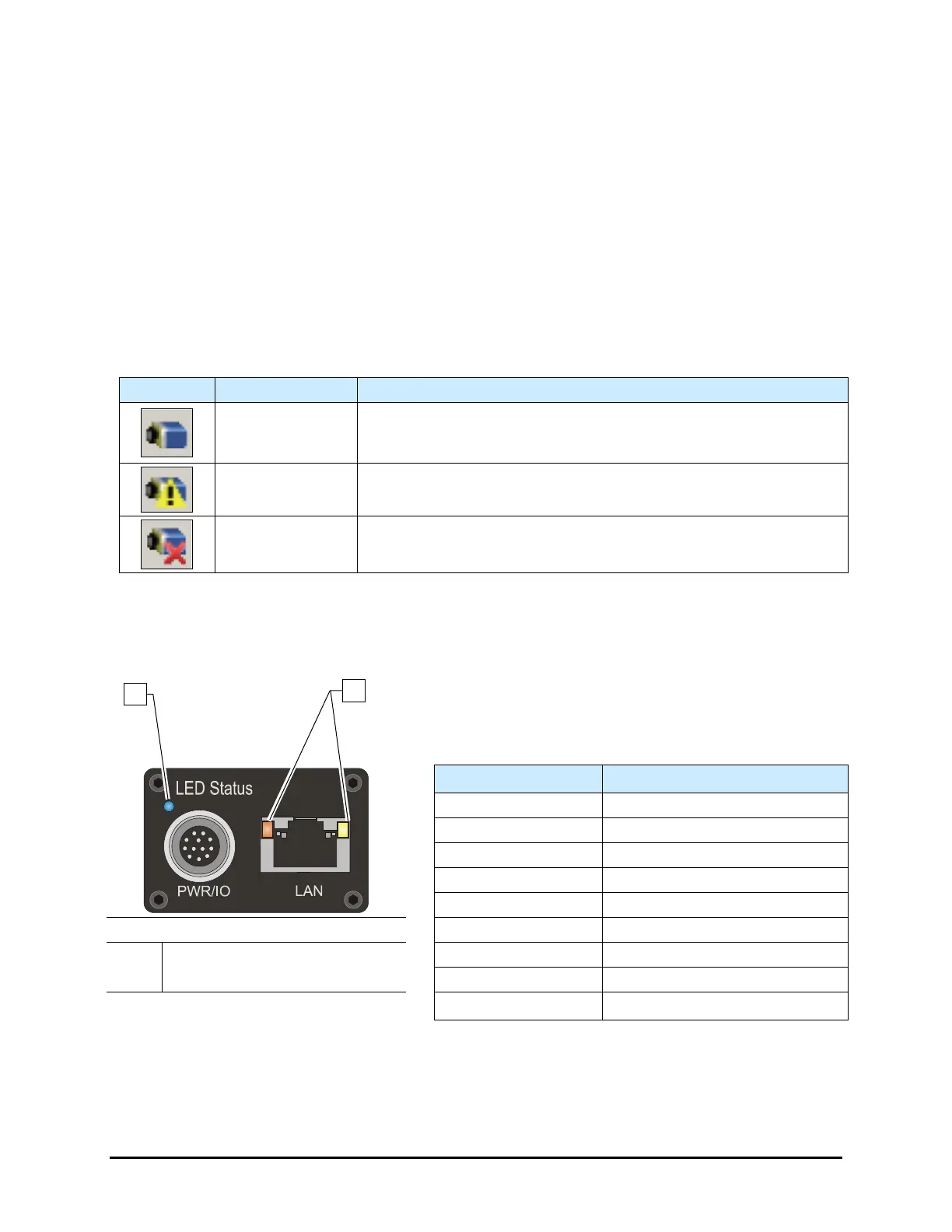4-18 Operation
4.8 Camera Operation
The S2-900 Series features a Dalsa-Coreco Genie M640 digital 640 x 480 pixel camera. It communicates
bi-directionally to the laptop computer via Gigabit Ethernet. The camera is configured to run at 60 full
frames per second. A frame can be transferred in 16.67 milliseconds. The S2-900P is configured with
Monocle™ Vision. Refer to the Monocle Vision Package Owner’s Manual for detailed instructions.
4.8.1 Camera States
After the Dalsa-Genie software package has been installed, the GigE Server icon will be visible in the
desktop taskbar tray area. The icons and descriptions are shown in Table 4-5.
NOTE The Dalsa-Genie software is installed at the factory prior to shipping.
Table 4-5 Genie Camera States
Device Available
The GigE server tray icon when the Genie device is found. It will
take a few seconds for the GigE Server to refresh its state after the
Genie has obtained an IP address.
Device IP Error
The GigE server tray icon shows a warning when a device is
connected but there is some type of IP error.
Device Not
Available
A red X will remain over the GigE server tray icon when the Genie
device is not found. This indicates a major network issue.
The Genie has one multicolor LED to provide a simple visible indication of camera state. Additionally the
RJ45 has two LEDs for network status conditions (Figure 4-14). LED Status indicators are described in
Table 4-6.
Table 4-6 Camera Status Indicators
LED Status
Description
LED is OFF No power to camera
Steady Red Camera Not Initialized
Slow Flashing Red Camera Initialization Problem
Fast Flashing Red Camera Overheating
Steady Blue IP Address Assigned
Slow Flashing Blue Waiting for an IP Address
1 Camera Status LED Fast Flashing Blue Ethernet Cable Disconnected
2 Network Status LEDs Steady Green Application Linked to the Camera
Figure 4-14 Camera LEDs (Rear View)
Slow Flashing Green Trigger Acquisition in Progress
