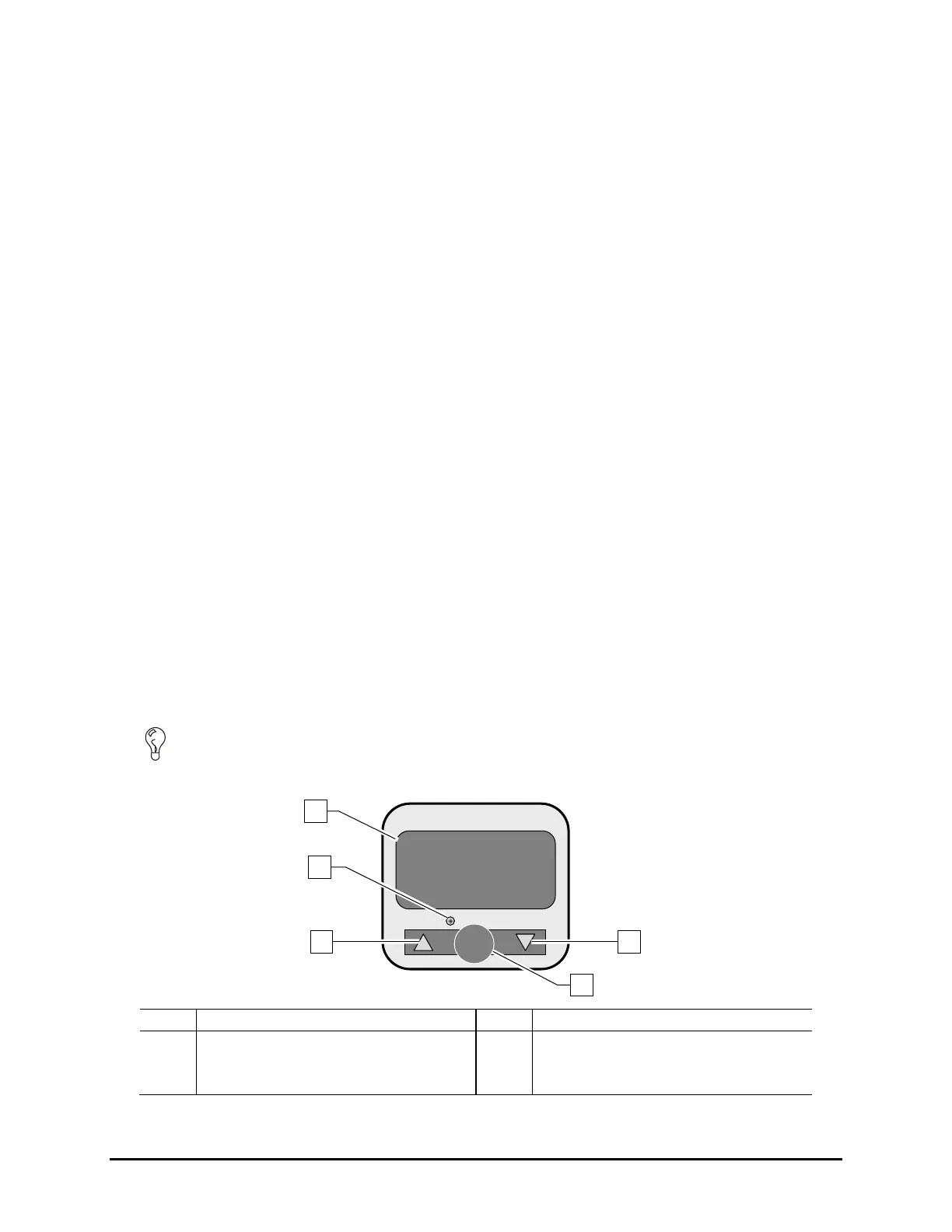Calibration and Adjustment 5-17
5.12 Initializing the Digital Gauges
The S2-900 Series Dispensing System is equipped with Cooling/Coaxial, Valve and Fluid Pressure Digital
Gauges. If the system is configured with the optional Electronic Pressure Control Utility, the digital gauges
will not be present.
To initialize the digital gauge:
1. Make sure the air pressure to the pressure gauge is OFF by turning the appropriate regulator
knob counterclockwise until it stops (Figure 1-7).
2. To configure the gauge, press and hold down the
SET button for at least two (2) seconds
(Figure 5-18).
3. Select the Measuring Unit by pressing the
Up button or Down button until the desired
measuring unit is displayed and then press
SET.
Available units are kPa or MPa (PA), kgf/cm2 (GF), bar (bAr), and psi (PSi).
4. Verify the Output 1 type is set on the normally open (1no) setting. If it is not displayed,
press the Up or Down button until 1no is displayed and then press
SET.
NOTE The output function of the digital gauge is not used on your dispensing system.
5. Verify the Response Time is set at 192 ms. If it is not displayed, press the
Up or Down
button until 192 is displayed.
6. Verify the Setting Mode is set on the manual setting (nAn). If the manual setting is not
displayed, press the
Up or Down button until nAn is displayed and then press SET.
The gauge will now be in the pressure-measuring mode.
7. Zero the gauge by holding down both arrow buttons simultaneously until zeros (00.0) are
displayed on the screen.
8. Set the pressure to the desired level for your application by turning the knob on the pressure
regulator knob clockwise until the correct pressure is displayed on the screen.
TIP To ensure accurate pressure measurement, allow the gauge to warm up for 20 to 30
minutes before adjusting pressure level.
Figure 5-18 Initializing the Digital Gauge
