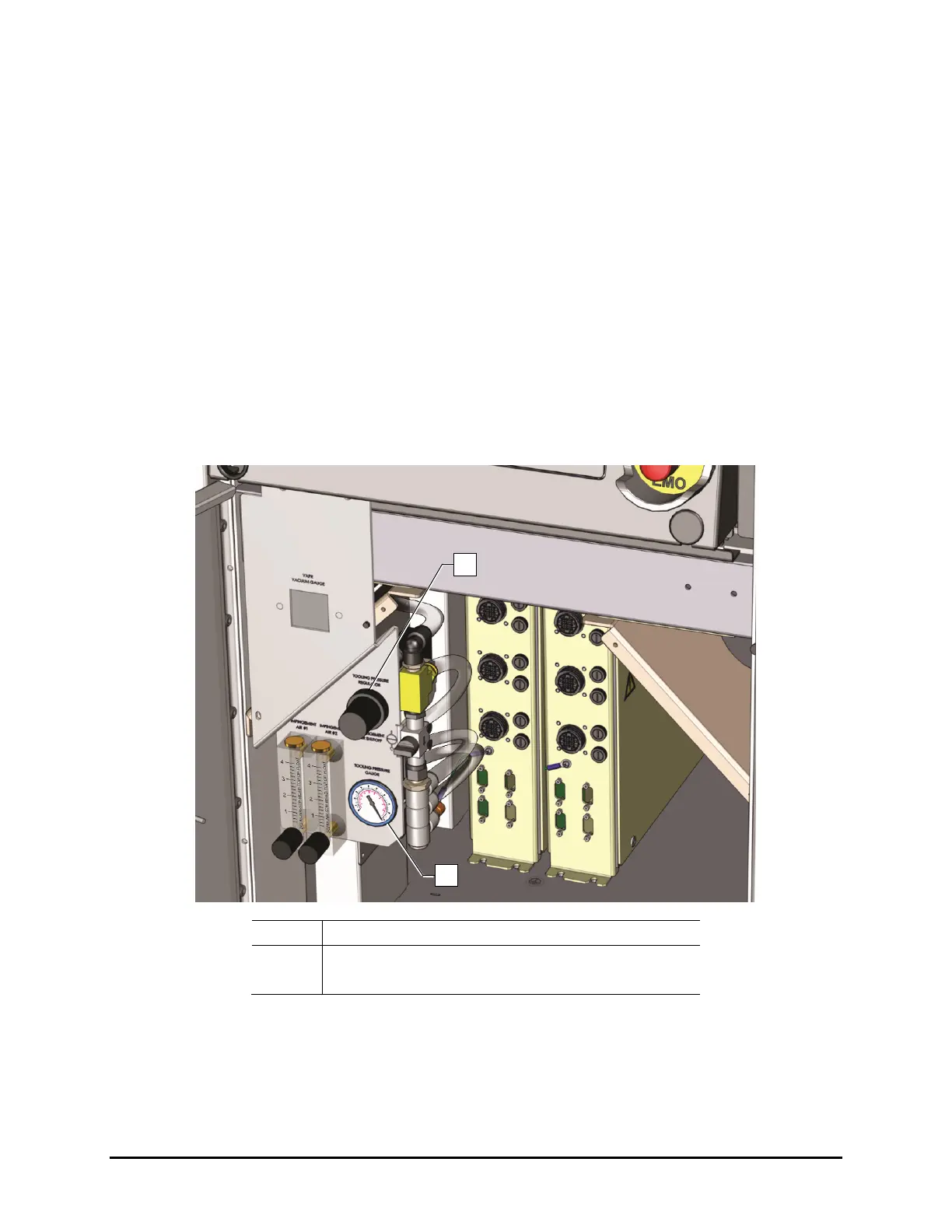4-6 Operation
4.6.3 Adjusting the Tooling Air Pressure
The Tooling Air Pressure regulates air supplied to the stop pins and lift tables. The regulator receives air
from the main air regulator located on the back of the dispensing system.
1. Locate the Tooling Air Pressure Regulator adjustment knob in the front cabinet
(Figure 4-5).
For accurate pressure adjustment, lower the pressure below the desired level and then
increase to the desired pressure.
2. Rotate the adjustment knob counterclockwise until the gauge registers 0 psi.
3. Rotate the adjustment knob clockwise until the associated gauge registers the air pressure
value (kPa or psi) required by your dispensing application.
4. Monitor the Tooling Pressure Gauge to make sure that pressure builds at a steady rate. A
drop in air pressure can indicate an air leak.
If there is an air leak, identify the source, shut off the facility air, and fix the leak before
proceeding.
1 Tooling Pressure Regulator
2 Tooling Pressure Gauge
Figure 4-5 Adjusting the Tooling Pressure Regulator
