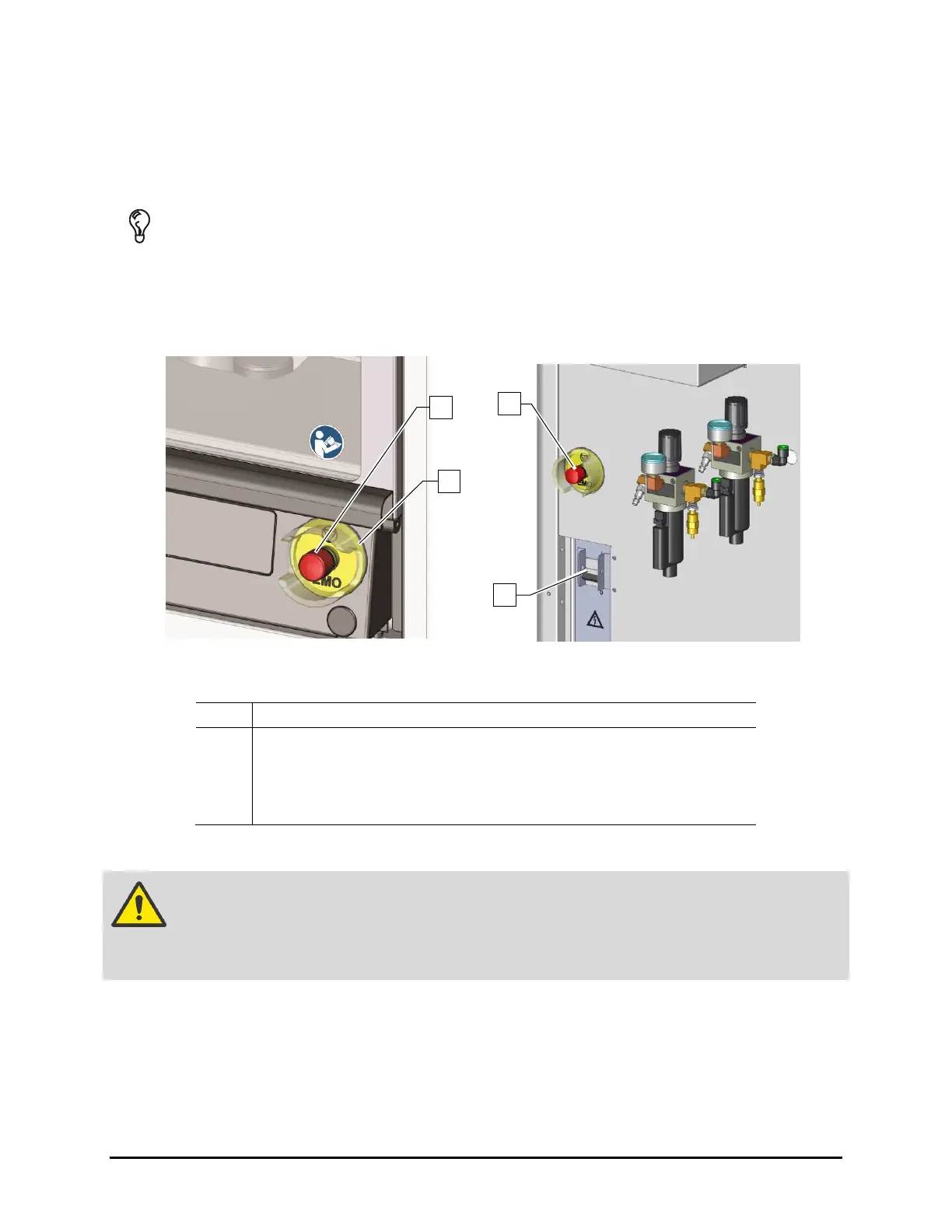2-14 Safety
2.11 Emergency Shutdown
In the event of an emergency or malfunction, press the EMO button. The S2-900 Series has two EMO
buttons. The EMO buttons are the large red buttons located on the front panel and the rear of the
dispensing system (Figure 2-10). Activating the EMO vents all pressure in the pneumatic system and cuts
power to all components except the laptop computer, the camera, the interior light, and the light beacon.
TIP If the operator or technician is unable to reach the EMO button, the main circuit
breaker (Figure 2-10), which is located on the back of the system, can be used for
emergency shutdown.
1 Rear EMO button
2 Front EMO button
3 EMO Guard
4 Main Circuit Breaker
Figure 2-10 EMO/Main Circuit Breaker Locations
WARNING! In an emergency, failure to completely shut down power to the dispensing system
with the EMO can cause serious injury to the user and/or damage to the
dispensing system.
