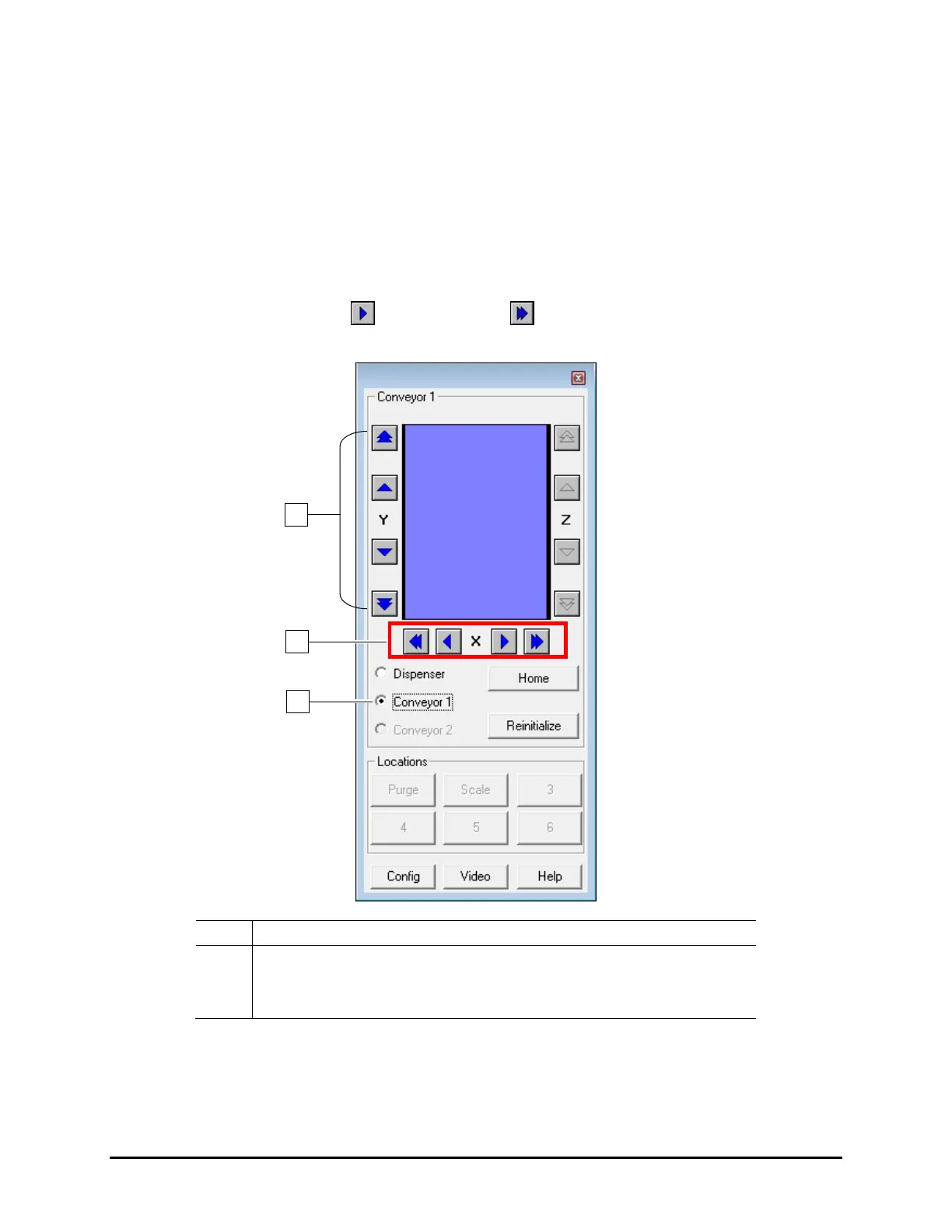4-14 Operation
4.7.2 Conveyor Jog Controls
1. Click on the Conveyor 1 radio button to activate the Conveyor 1 jog controls.
2. Conveyor jog controls (Figure 4-13) operate as follows:
On the X-Y control panel, the arrows pointing to the Left move the conveyor belt to the
left and the arrows pointing to the Right move it to the right.
On the X-Y control panel, the arrows pointing Up move the rear rail toward the back of
the dispensing area and the arrows pointing Down move the rear rail toward the front of
the dispensing area.
NOTE The single arrows and double arrows
move the conveyor rail or belt different
distances per mouse click as specified in Table 4-2.
1 Y-Axis Controls (rear rail forward and backward movement)
2 X-Axis Controls (belt left and right movement)
3 Radio Button (Conveyor 1 selected)
Figure 4-13 Conveyor Jog Controls
NOTE See 4.7.2.1 Dual Conveyor Systems for systems equipped with dual conveyors.
