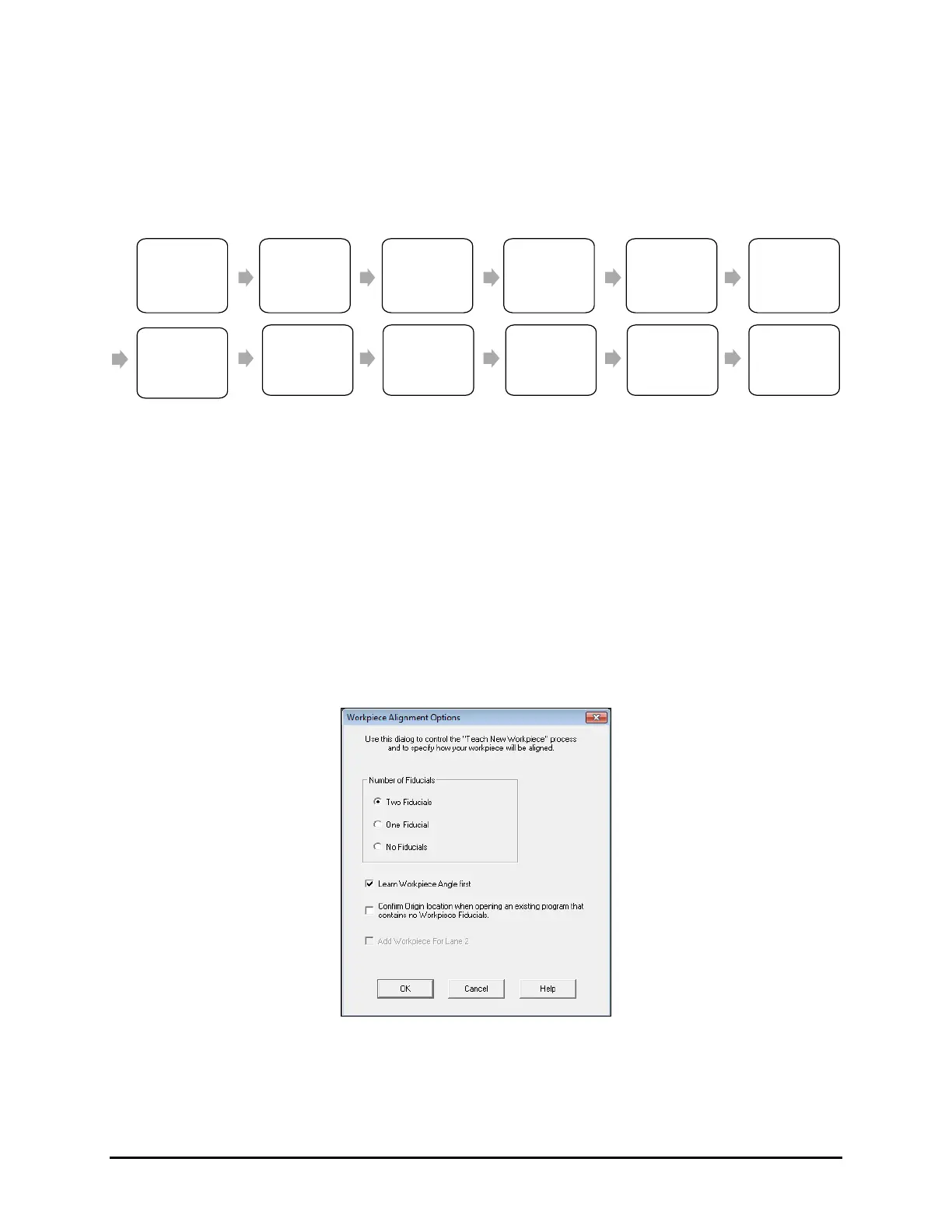Operation 4-27
4.10 Creating a New Program
This section briefly covers the steps required to create a new dispensing program. For detailed
instructions, refer to the Fluidmove User Guide or Online Help.
NOTE The following procedures assume that the dispensing system is on and Fluidmove is
running.
Setup
Workpiece
Alignment
(Optional)
Perform
Valve
Offsets
Load the
Workpiece
Create the
Program
Define
Workpiece
Origin
Teach
Fiducials
Load or
Create Fluid
File
Setup
Heater
(if heat
required)
Enter
Program
Commands
Create
Additional
Patterns
(Optional)
Place
Additional
Patterns
(Optional)
Save
Program
Figure 4-22 Program Creation Flowchart
4.10.1 Workpiece Alignment (Optional)
Prior to creating your dispensing program, you have the option of setting up workpiece alignment and
defining the number of fiducials to be used in your program. Workpiece alignment refers to the position
of the board or part in relation to the Dispensing Head X- and Y-axis. Even if the board is slightly askew,
Fluidmove can use workpiece alignment to adjust the patterns and dispense correctly.
To setup workpiece alignment:
1. Select
Setup Workpiece Alignment from the Configuration Menu and make sure there is a
checkmark in the box next to
Workpiece Angle first (Figure 4-23).
If you select
Learn Workpiece Angle first, you will be prompted to define the
workpiece orientation in the X- or Y-axis when you begin programming.
Figure 4-23 Workpiece Alignment Options
2. Indicate the number of fiducials to be used in your program.
The number of fiducials can be changed when you create the program.
3. Click on
OK.
