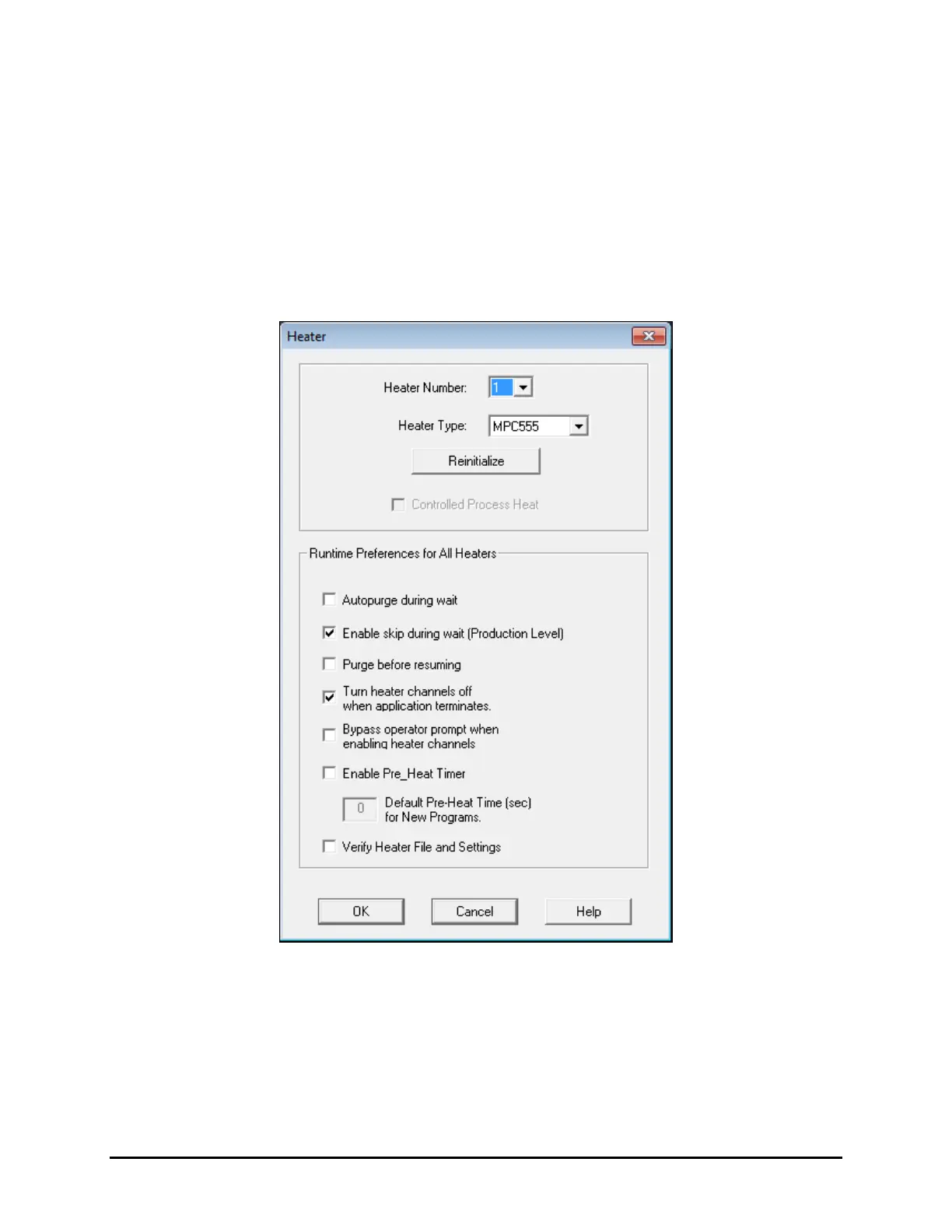4-34 Operation
4.10.8 Setting the Heaters
If your dispensing process requires needle or tooling heat, you need to set the heater temperature and
parameters. Both needle and tooling heat parameters are set in the Fluidmove software and saved with the
dispensing program.
4.10.8.1 Heater Setup
1. In the Fluidmove Main Window, click on Configuration.
2. Select
Setup Heaters.
The Heater Setup Window opens (Figure 4-29).
Figure 4-29 Heater Setup Window
3. Select desired settings and click on OK.
