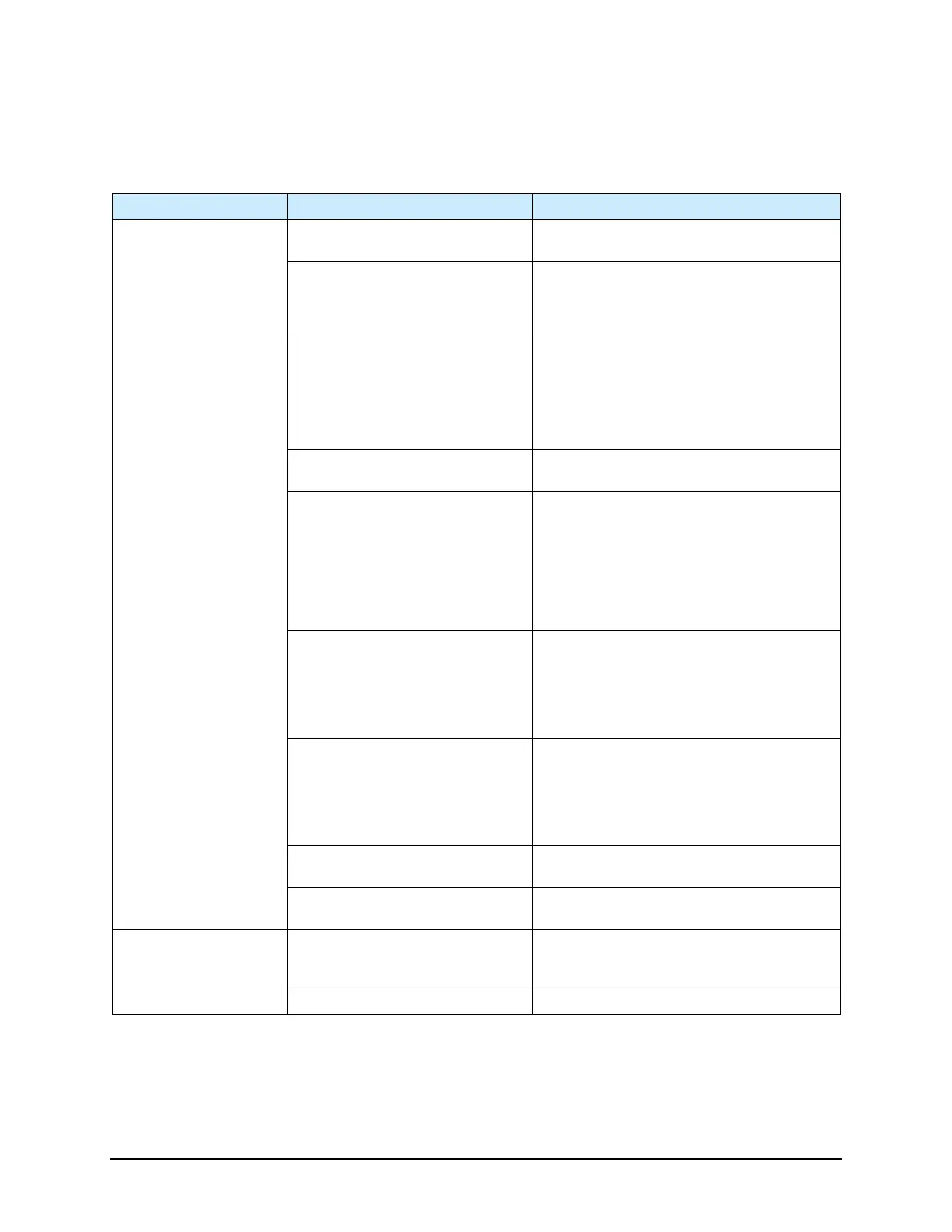7-2 Troubleshooting
7.4 Basic System Troubleshooting
7.4.1 System Power
Table 7-1 System Power Troubleshooting
Symptom Possible Cause Recovery Procedures
No power to major
system components
The ON (l) button has not been
pressed.
Press ON (l) on the front panel. The green
button will illuminate.
A circuit breaker has been tripped.
The S2-900 incorporates circuit breakers with
a “push to reset” feature rather than fuses.
There are also branch circuit breakers which
could cause the laptop to lose AC power
and/or the 48V servo power supply to lose
power. For detailed troubleshooting of power
related issues, consult the Power Manager
block diagram or call Nordson ASYMTEK
Technical Support. See Appendix B - Block
Diagrams for a list of applicable block
diagrams.
A branch circuit breaker in one of
the conveyor modules has been
tripped.
Main power cable is disconnected.
Check that the main power cable is connected
to an AC source.
Main power circuit breaker is
OFF (0).
Turn ON (l) the main power switch at the rear
of the system. The S2-900 sub-systems
receive electrical power entirely through the
Power Manager, accessible from the rear of
the machine. The main circuit breaker switch is
the only mechanism for completely powering
down the system, including power to the laptop
computer.
EMO button has been activated.
1. Turn all EMO buttons clockwise until they
pop out. The EMO buttons at the front and
rear of the system interrupt power to all
power connections except the laptop
computer, light beacon and camera.
2. Press
ON (l) on the front panel.
Interlock circuit is interrupted.
Make sure the hatch is closed. The interlock
places the servo control system in a low power
state that is just sufficient to hold the positioner
in place for syringe changes. Opening the front
hatch does not completely power down the
S2-900, and does not power off the PC.
Ventilation Time Delay (Flux
Applications).
The dispensing system turns on after an
approximate 60-second vent air time delay.
A fuse on the Main PWA may have
blown.
Replace fuse. See 8.13 Replacing Fuses.
System fails to start
Power controls cable disconnected.
Verify the power controls cables are properly
routed and connected from the Power
Manager to the front panel switches.
Button failure. Contact a service technician.