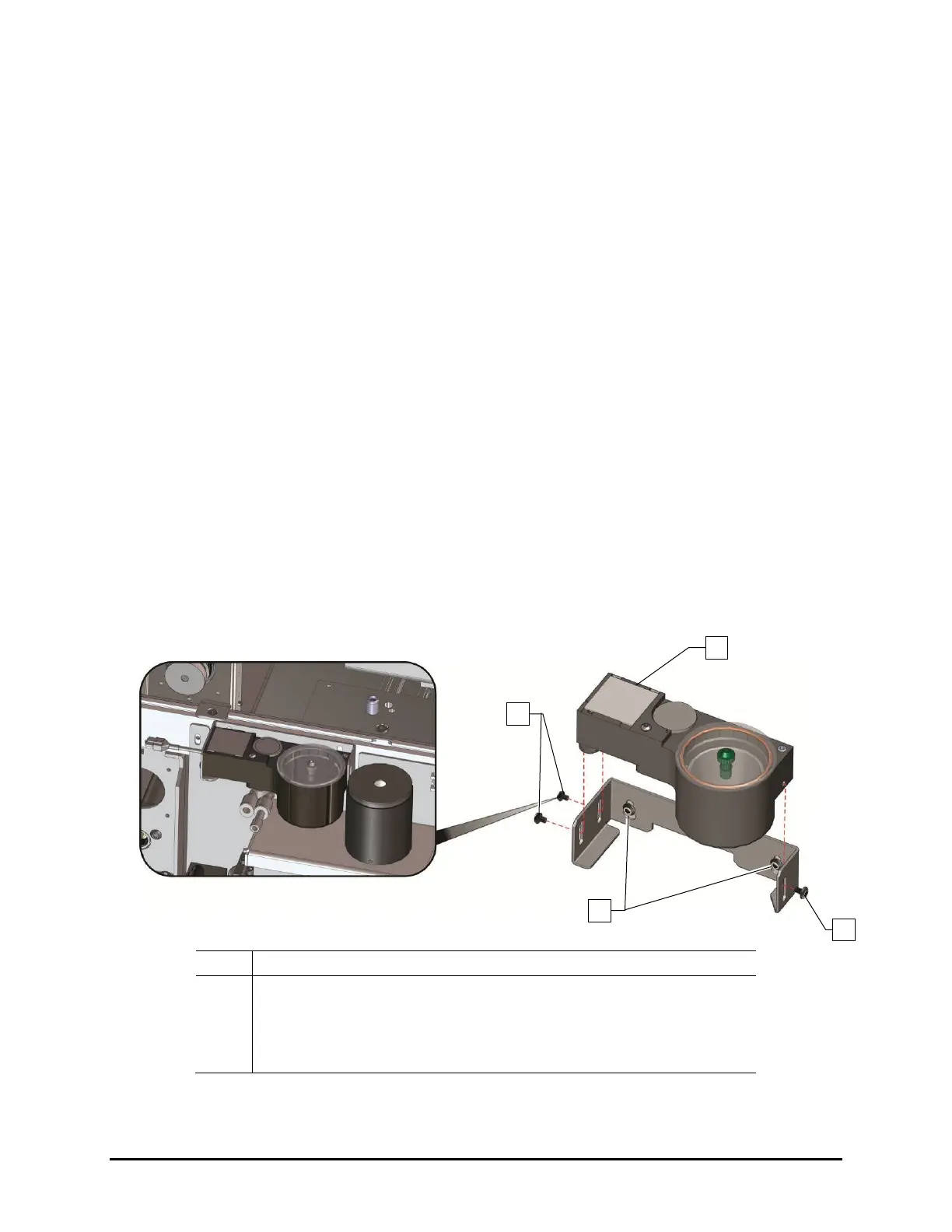Calibration and Adjustment 5-7
5.7 Adjusting the Service Station Height
After the camera position has been adjusted for the part set height, the service station height must be
adjusted to bring the ceramic square into focus. The service station can be adjusted upward 1-inch
(25 mm) from the factory set position by performing both rough and fine height adjustments. Each
adjustment will allow 1/2-inch (12.7 mm) of vertical adjustment.
To adjust the service station height:
1. Loosen the three side mounting screws holding the service station to the bracket
(Figure 5-6).
2. Move the camera over the ceramic tile and adjust the three leveling feet to bring the ceramic
tile into focus.
3. Continue to adjust the leveling feet until all corners of the ceramic square are in focus.
4. Tighten the three side mounting screws.
5. If the leveling feet do not provide enough vertical adjustment to bring the service station
into focus:
a. Remove the three (3) side mounting screws.
b. Slide the service station forward to gain access to the bracket mounting screws.
c. Loosen the bracket mounting screws, adjust the bracket upwards, and retighten the
bracket mounting screws.
d. Repeat Step 1 through Step 4 above.
2 Side Mounting Screws (3)
3 Bracket Mounting Screws (2)
4 Leveling Feet (not shown)
Figure 5-6 Adjusting the Service Station Height
