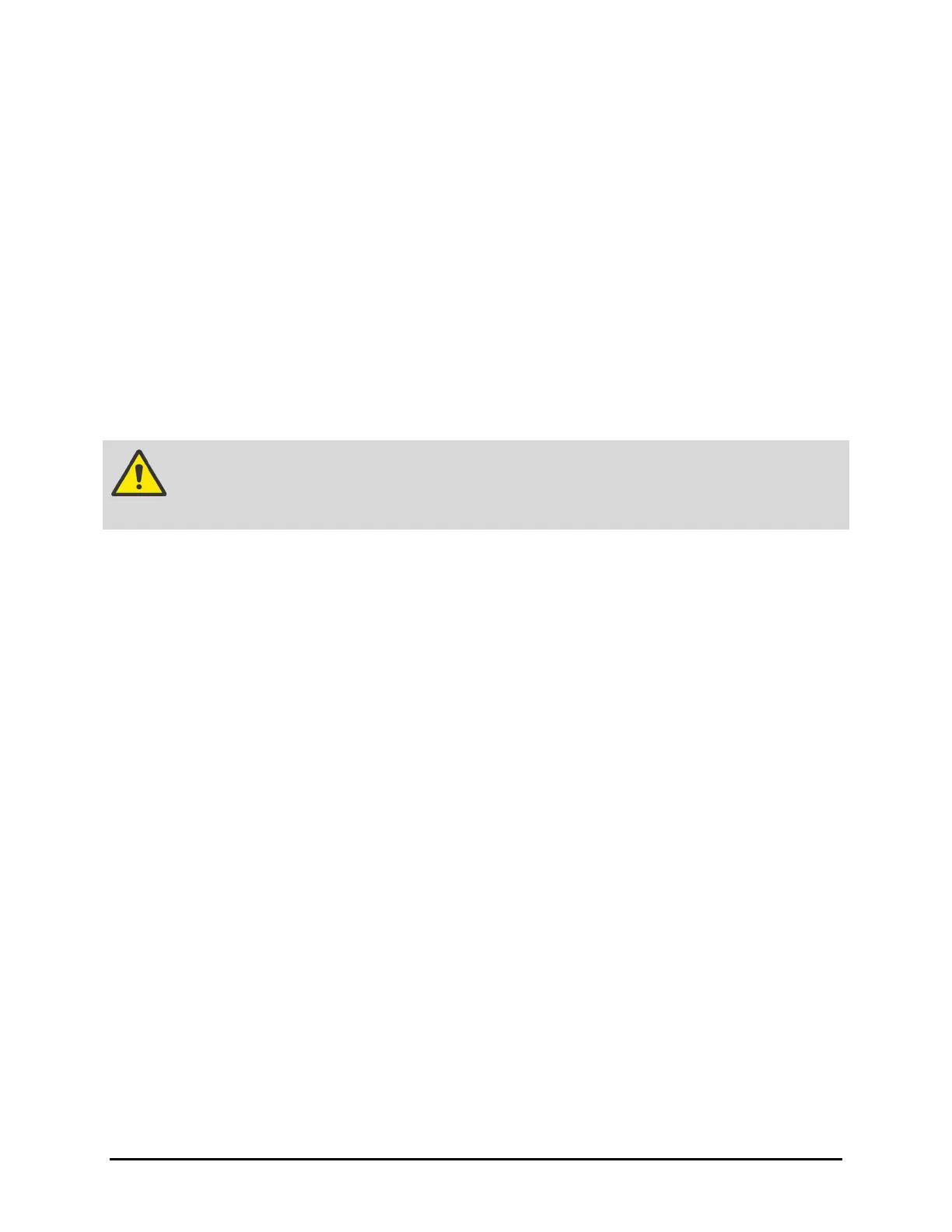6-8 Maintenance
6.7 Verifying Interlock Functionality
To verify interlock functionality:
1. Power on the dispensing system and start Fluidmove.
2. Open the Fluidmove Jog Window and use the position controls to move the dispensing head
in the X, Y, and Z-axis.
3. Open the dispensing system hatch and confirm that the light beacon is yellow and that there
is a Fluidmove message indicating that the hatch is open.
4. Manually move the dispensing head in the X, Y, and Z-axis. Confirm that the dispensing
head moves freely (motors are not producing force).
5. While observing the dispensing head, close the hatch and acknowledge the Fluidmove error
message.
6. Confirm that the dispensing head moves to the position it was in prior to opening hatch.
WARNING! Immediately remove the dispensing system from service if the light beacon is not
yellow or the dispensing head does not move freely when the hatch is open.
