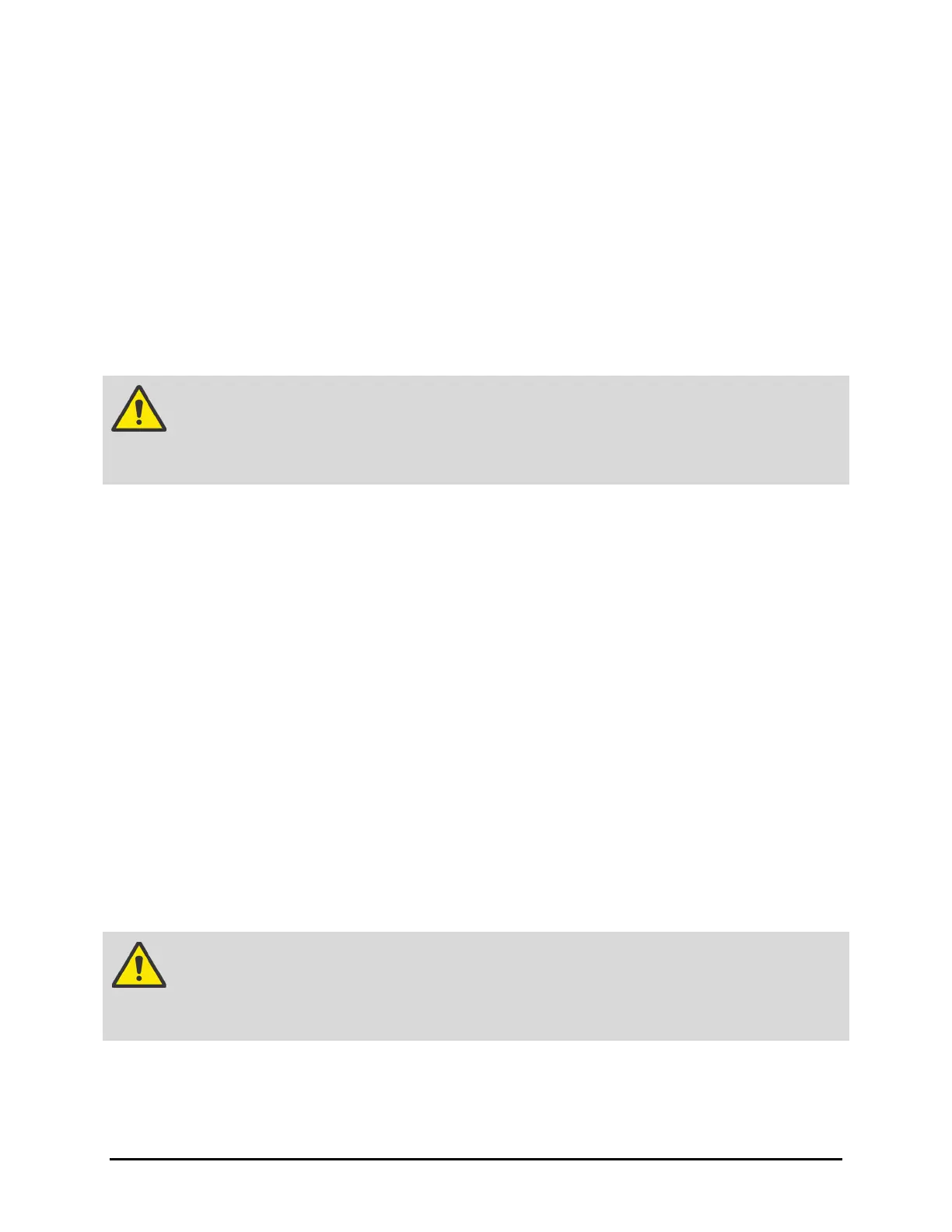Maintenance 6-13
6.10 Lubricating the Cables and Linear Guides
The XYZ-axes support the dispensing head and allow it to travel within the dispensing area. To ensure
smooth dispensing head movement, the cables and linear guides must be lubricated.
NOTE To perform the following procedures, you will need Nordson ASYMTEK Grease Kit
(P/N 7212878). The kit contains a grease pump, two cartridges of grease, and a
lint-free cloth.
6.10.1 Lubricating the Cables
NOTE Use Moly-Graph
®
Extreme Pressure Multi-Purpose Grease (P/N 40-0037) included in the
Grease Kit (P/N 7212878). DO NOT USE FOR CLEANROOM SYSTEMS! See warning
below.
WARNING! For S2-9X0 Series Cleanroom Systems, use only NSK Clean Grease LG2
(P/N 7208599) included in your shipping kit. See Appendix A - Material Safety
Information for Safety Data Sheet information.
Tools and Materials Needed
• Soft, Lint-free Cloth (P/N 7282236)
• Moly-Graph Extreme Pressure Multi-Purpose Grease (P/N 40-0037)
NOTE Refer to Appendix A - Material Safety Information for the SDS for the Moly-Graph
Extreme Pressure Multi-Purpose Grease.
To lubricate the cables:
1. Perform a service shutdown as specified in 2.13 Service Shutdown.
2. Remove the axis and cable covers as described in 6.9 Removing the Axis Covers.
3. Open the dispensing system hatch and move the dispensing head to the front middle of the
dispensing area.
4. Wearing gloves, clean all accessible cables using a soft lint-free cloth (P/N 7282236).
DO NOT clean the cables with Isopropyl Alcohol. Doing so will damage the nylon
jacket.
WARNING! Use Personal Protective Equipment when working with cleaning and lubrication
materials. Refer to the applicable SDS. Remove all spills and properly dispose of
contaminated materials.
5. Visually inspect the cleaned cables for uneven and excessive wear.
NOTE If the cables show signs of wear, skip this procedure and contact Nordson
ASYMTEK. If the cables show no signs of wear, proceed with the next step.
